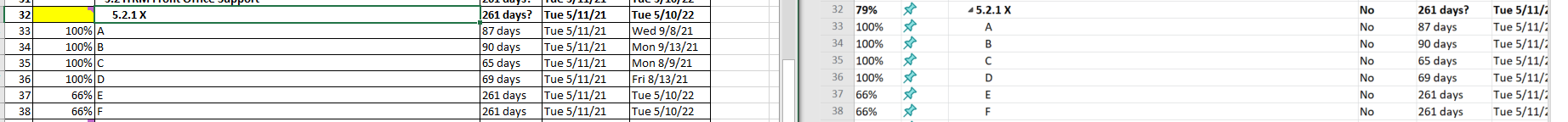Hi @jack nolan
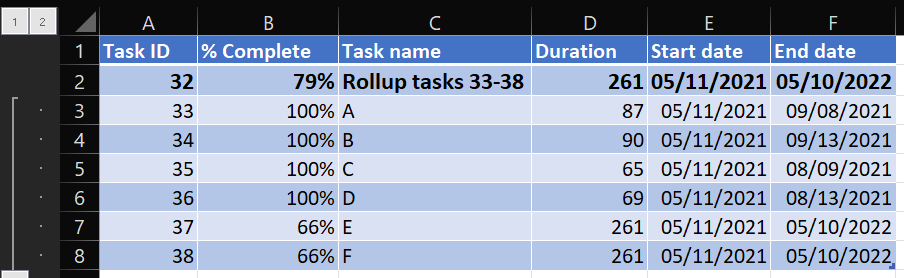
in B2: =SUMPRODUCT(D3:D8,B3:B8) / SUM(D3:D8) and format the cell as %age
This browser is no longer supported.
Upgrade to Microsoft Edge to take advantage of the latest features, security updates, and technical support.
I am trying to figure out the formula used for Microsoft Project % Complete rollup so that I can use Microsoft Project in an Excel version. I know that the rollup is not just the average of the tasks. A forum I found online said that:
% Complete = (Actual Duration/Duration) x 100
with Actual Duration = Duration x Percent Complete
What formula should I put in the highlighted box to get the rollup percentage of 79%?