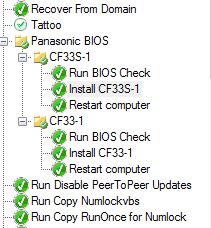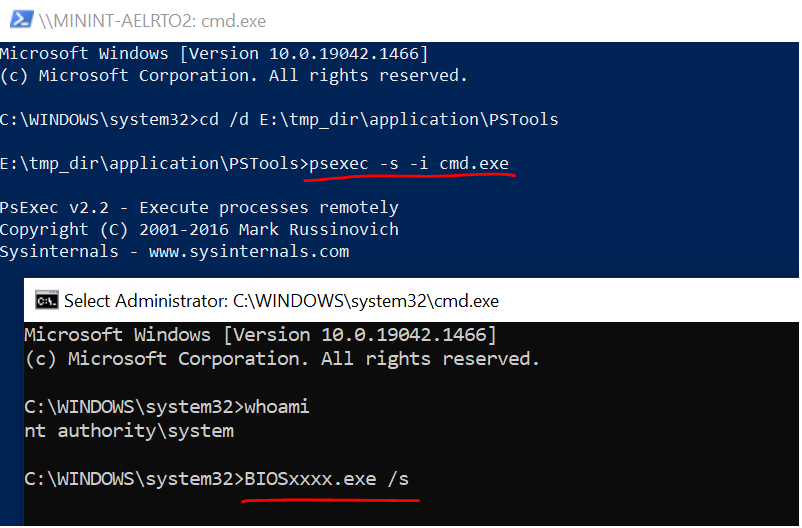Hi @Rick Someone ,
May we know which steps are we used to upgrade the bios? for example, the steps mentioned in this article:
https://www.joseespitia.com/2017/01/30/automate-your-bios-update-in-mdt/
Note: Non-Microsoft link, just for the reference.
Different vendors provide separate program to upgrade the bios and the silent switch varies, and mostly, /s or -s is the parameter. Could you check which parameter we are using based on the hardware vendor documentation?
In TS, the restart behavior is suppressed and the TS environment NeedReboot is set to yes, so that the restart behavior is controlled by the TS and it continues after the restart.
If we have referred to this article, but the issue still exist, please share the PS and the .cmd.
If the answer is the right solution, please click "Accept Answer" and kindly upvote it. If you have extra questions about this answer, please click "Comment".
Note: Please follow the steps in our documentation to enable e-mail notifications if you want to receive the related email notification for this thread.