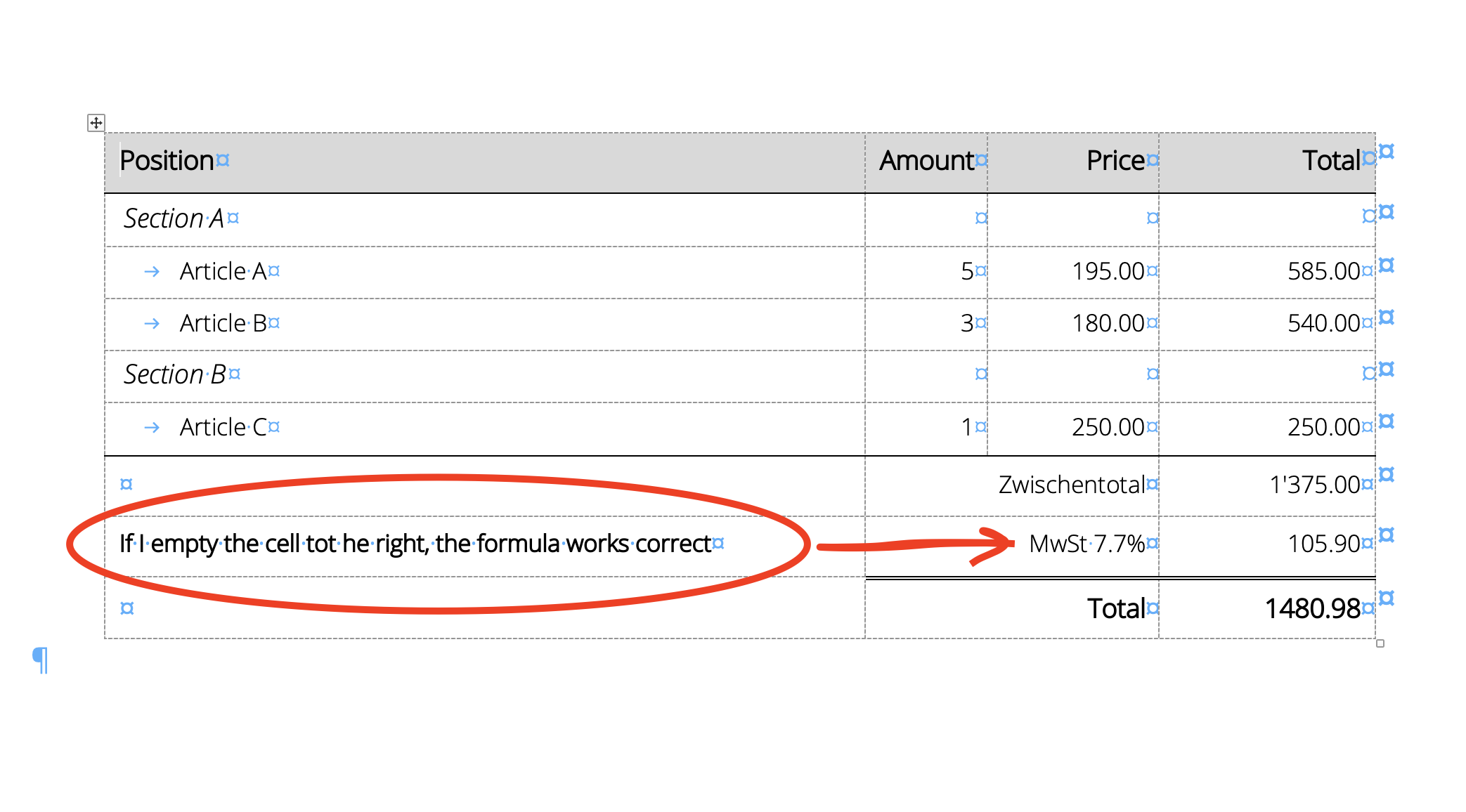I have an invoice template that lists all positions.
The line "Zwischentotal" should add all the values above. That works as intended.
The line "MwSt. 7.7%" should calculate and show 7.7% of the field "Zwischentotal". That works as intended.
Below is another sum, called "Total", that should add the two fields (Zwischentotal and MwSt) above. I solved that by bookmarking the fields above, and writing a formula for Total as follows: =SUM(Zwischentotal,MwSt).
This sum however always adds another 0.08 (rounded 0.077) coming from the text-filled cell "MwSt. 7.7%" that is not referenced at all. I tried to rename the bookmark MWST to something else, and I tried to work without merged cells. Both does not work. The only solution is to remove the text "7.7%" in the cell next to it.
Any idea?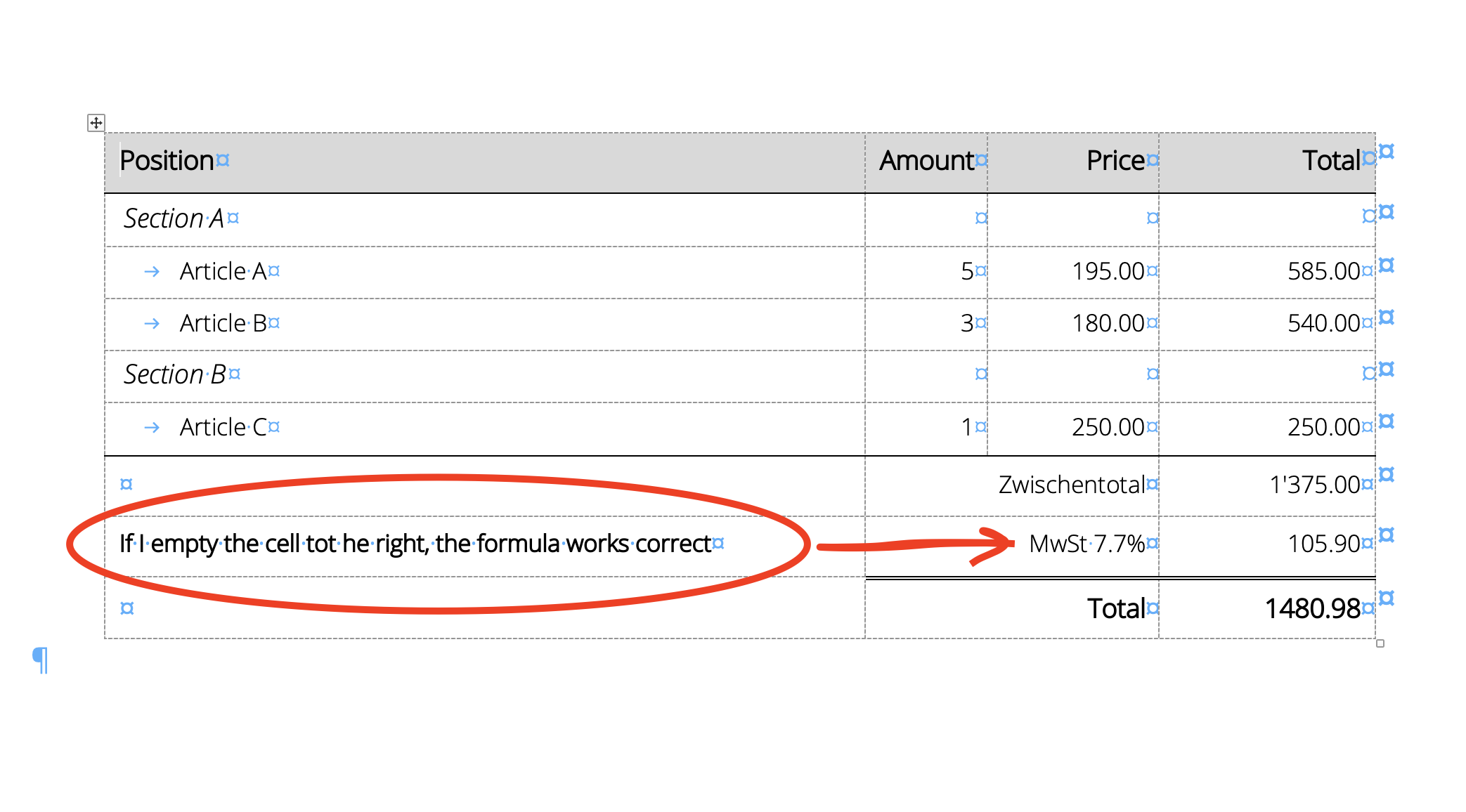
Here is the original word template file: https://easyupload.io/36z6vj