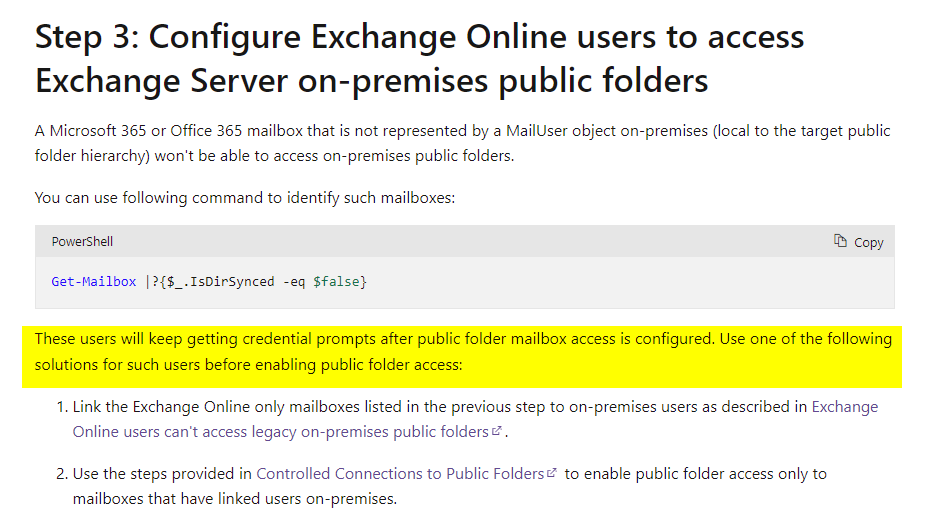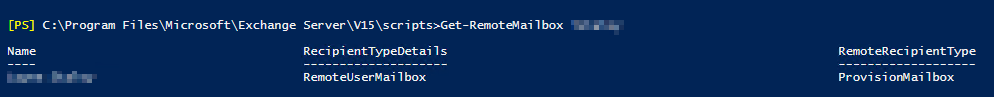Picking this issue back up after a couple of months, still struggling with it.....
The issue:
Mailboxes migrated from on-prem (exch 2019) to O365 cannot access on-prem public folders once migrated.
The public folders menu item exists in Outlook, but the O365 mailbox user receives a repeated credential prompt when trying to expand the folders.
The steps outlined in this documentation have been followed:
https://learn.microsoft.com/en-gb/exchange/hybrid-deployment/set-up-modern-hybrid-public-folders
One prerequisite of the documentation however states that:
****"An Exchange Online, Microsoft 365, or Office 365 user must be represented by a MailUser object in the Exchange on-premises environment in order to access Exchange Server public folders. This MailUser object must also be local to the target Exchange Server public folder hierarchy."****
This cannot be correct however, as any migrated mailboxes whereby the associated account still exists as an on prem AD account will be represented by a "RemoteMailbox" object in Exchange on-pre rather than a "MailUser".
Not sure if this is the root cause of my issues but I could use some clarification if possible.
Thanks