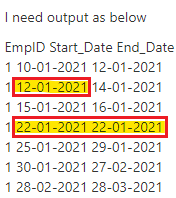Hi,@amit srivastava
The following code is based on my own judgment, it may be different from the output you provided.Please comment below if you have any other requirements.
create table #test1(EmpID int, Start_Date date,End_Date date);
create table #test2(EmpID int, Start_Date date,End_Date date);
insert into #test1 values(1 ,'1/10/2021', '1/16/2021'),(1, '1/25/2021' ,'2/27/2021');
insert into #test2 values(1 ,'1/12/2021', '1/14/2021'),(1, '1/29/2021','3/28/2021');
;WITH CTE AS
(
select EmpID,All_Date,dateadd(day,1,All_Date) All_Date_add,
row_number()over(PARTITION BY EmpID ORDER BY All_Date) RNum
from( select * from #test1 union select * from #test2)a
unpivot(All_Date for datetype in([Start_Date],[End_Date]))u
)
SELECT A.EmpID,CASE WHEN A.RNum=1 THEN A.All_Date ELSE A.All_Date_add END AS Start_Date,B.All_Date AS End_Date
FROM CTE A JOIN CTE B ON A.RNum=B.RNum-1
Output:
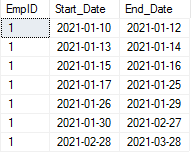
Best regards,
LiHong
If the answer is the right solution, please click "Accept Answer" and kindly upvote it. If you have extra questions about this answer, please click "Comment".
Note: Please follow the steps in our Documentation to enable e-mail notifications if you want to receive the related email notification for this thread.