This could mean the version of the installer is no longer supported.
And which installer have you used?
Try https://www.microsoft.com/en-us/sql-server/sql-server-downloads => Express
This browser is no longer supported.
Upgrade to Microsoft Edge to take advantage of the latest features, security updates, and technical support.
Downloaded the installer from Microsoft and also select "run as Admin" when trying to install, I just stop at the first hurdle with it offering to redownload the installer again, which it did a few times, but nothing is working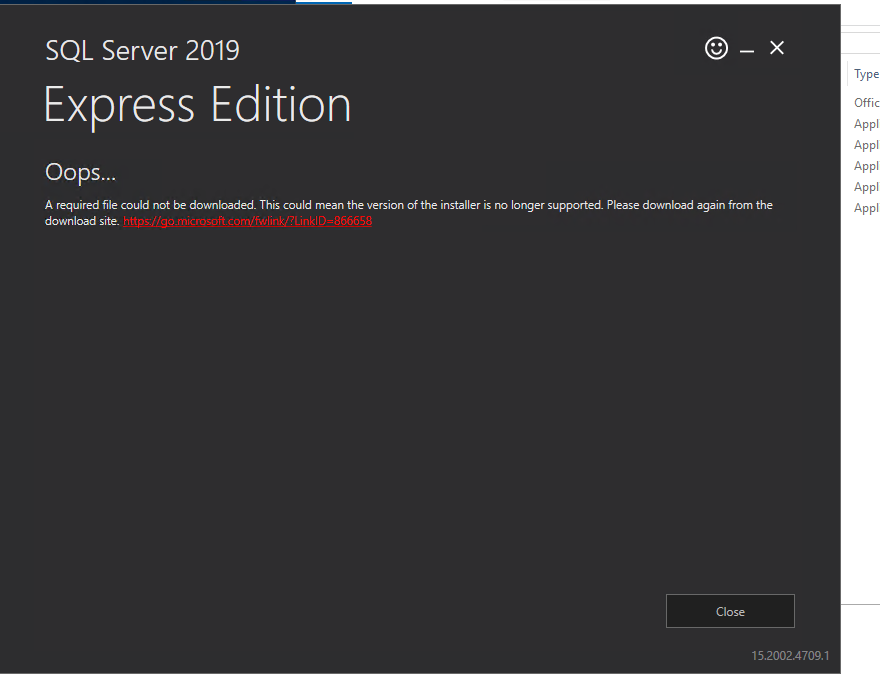

This could mean the version of the installer is no longer supported.
And which installer have you used?
Try https://www.microsoft.com/en-us/sql-server/sql-server-downloads => Express
Hi GrahamWall-8889,
Welcome to Microsoft Q&A.
Please try to download the installer again from official website, and use the "Download Media" option to download the full installation media.
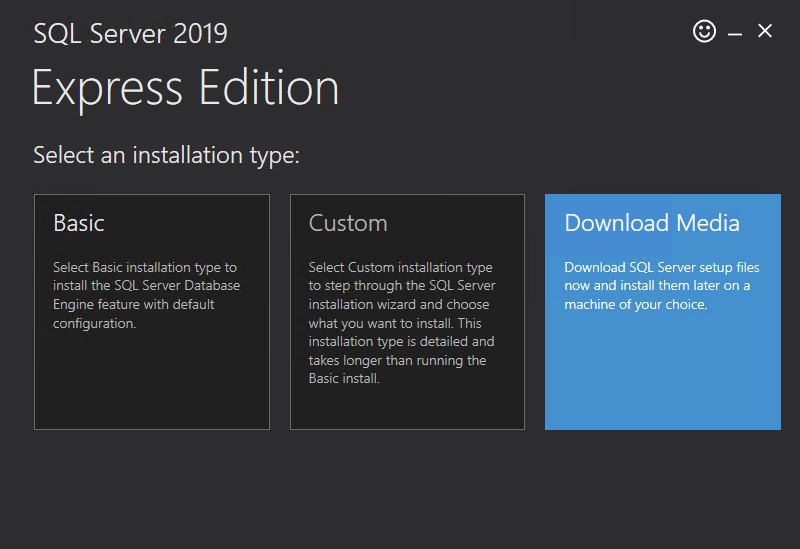
If it still does not work, please take a look at the similar threads:
A required file could not be downloaded while installing SQL Server 2019 Developer
SQL Server 2019 cannot be downloaded and installed
Best Regards,
Amelia
If the answer is the right solution, please click "Accept Answer" and kindly upvote it. If you have extra questions about this answer, please click "Comment".
Note: Please follow the steps in our documentation to enable e-mail notifications if you want to receive the related email notification for this thread.
So the issue is TLS, I ran this and all good
This generally comes from TLS configuration on the server.
The easiest way to resolve it:
Download IIS Crypt GUI (does not require any install, just an exe to run)
Click the button for "Best Practices"
Apply
Reboot the server
Run the SQL Server 2019 installer
After the above steps you should be able to proceed with your installation.