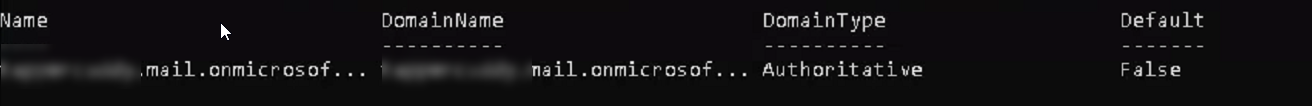Hey Jason, if it already exists then follow. All you are doing here is changing the name, not the domain name itself.
If the accepted domain already exists in your on-premises environment, rename it to PublicFolderDestination_78c0b207_5ad2_4fee_8cb9_f373175b3f99 and leave the other attributes intact.
Get-AcceptedDomain | Where {$_.DomainName -eq "<target domain>"} | Set-AcceptedDomain -Name PublicFolderDestination_78c0b207_5ad2_4fee_8cb9_f373175b3f99