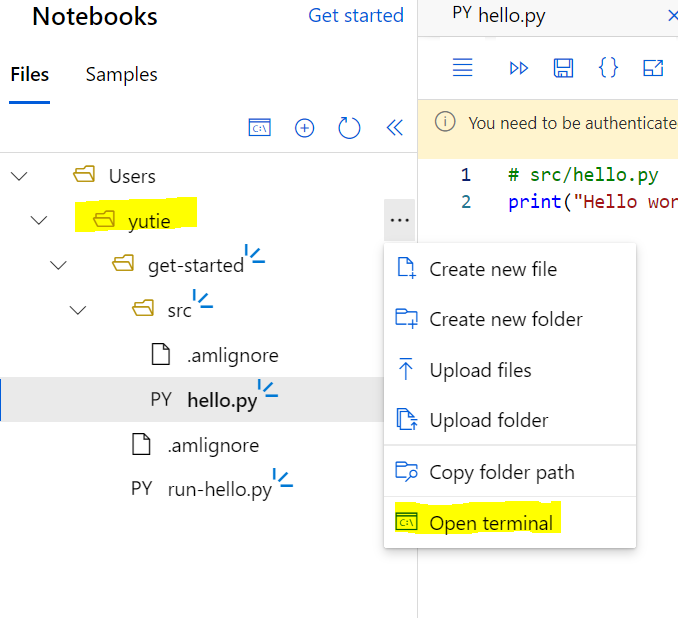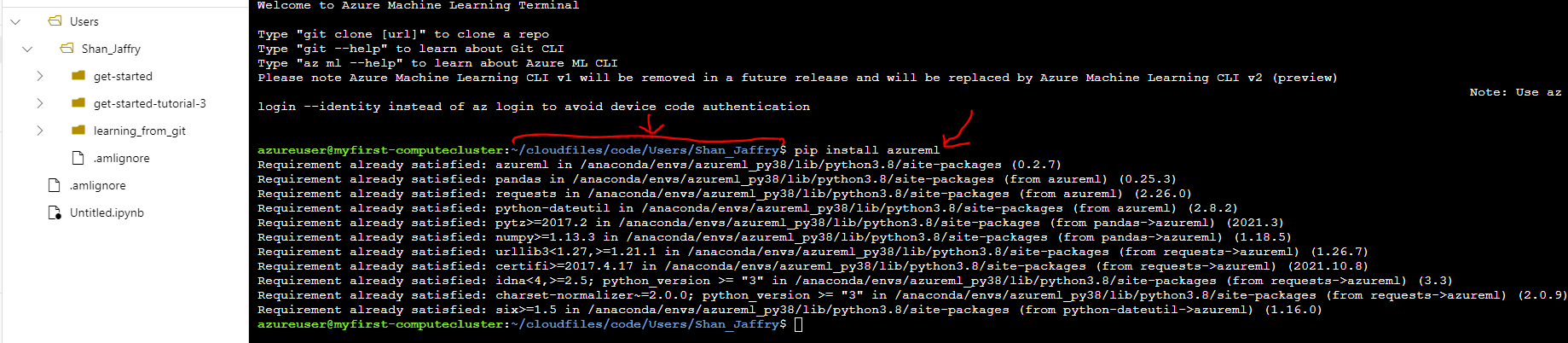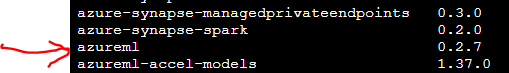I am learning Azure ML from Microsoft tutorials, here. The third tutorial is giving me the following error.
[stderr]Traceback (most recent call last):
[stderr] File "train.py", line 8, in <module>
[stderr] from azureml.core import Run
[stderr]ModuleNotFoundError: No module named 'azureml'
[stderr]
Working with Azure ML Studio and submitting the code to the environment, I am unable to find how to resolve this error.
I have checked that the package is installed (running on Azure ML studio so this is a basic assumption, but I have tested as well). Following is the code 'run-pytorch.py' which calls the script 'train.py'
# run-pytorch.py
from azureml.core import Workspace
from azureml.core import Experiment
from azureml.core import Environment
from azureml.core import ScriptRunConfig
if __name__ == "__main__":
ws = Workspace.from_config()
experiment = Experiment(workspace=ws, name='day1-experiment-train')
config = ScriptRunConfig(source_directory='./src',
script='train.py',
compute_target='cpu-cluster')
# set up pytorch environment
env = Environment.from_conda_specification(
name='pytorch-env',
file_path='pytorch-env.yml'
)
config.run_config.environment = env
run = experiment.submit(config)
aml_url = run.get_portal_url()
print(aml_url)
print('Success...!!!')
The code snippet for train.py is as follows
# train.py
import os
import argparse
import torch
import torch.optim as optim
import torchvision
import torchvision.transforms as transforms
from model import Net
from azureml.core import Run
...
...