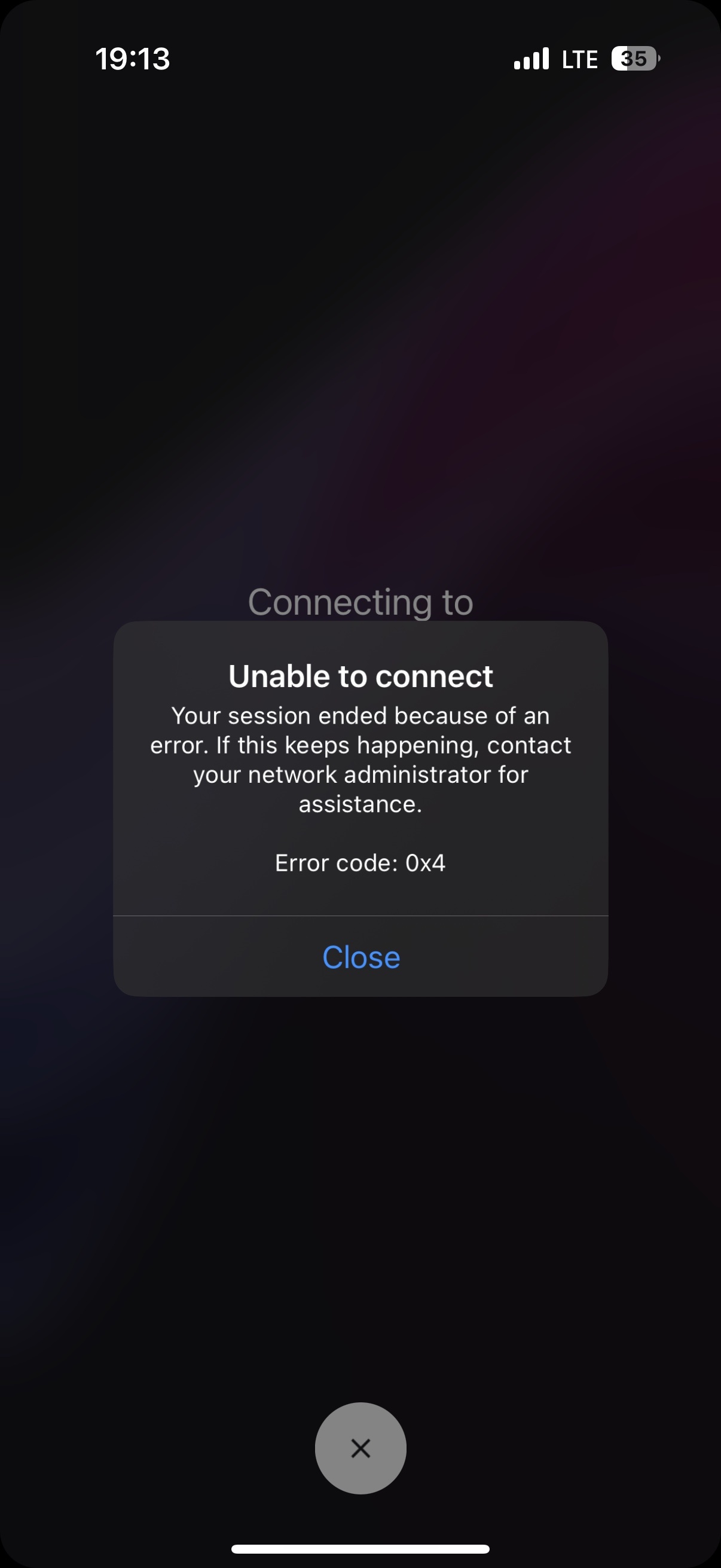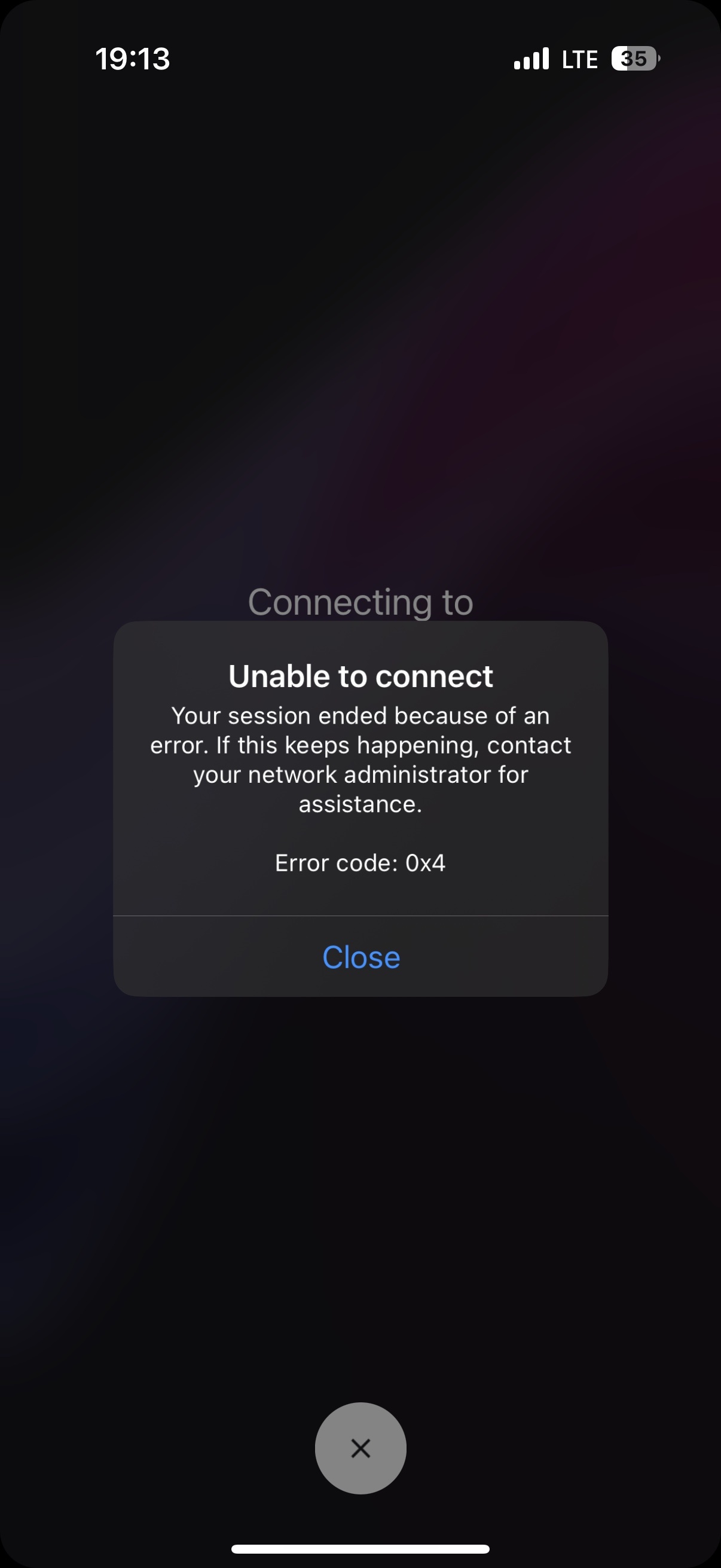I used to connect remotely from my phone (iOS) to my laptop (Windows 11 Pro) via the Windows Mobile App (formerly the RDP app), but recently I got an error when trying to connect using mobile data.
At the same time, if I use Wi-Fi to connect (not just within my home network, but anywhere), everything works perfectly.
If I connect via the mobile hotspot of another phone that uses the same mobile operator (for my phone it is supposedly a Wi-Fi connection) then the remote connection works without any problems. So the problem is not on the mobile operator's side.
I tried resetting the network settings on my iPhone, but that didn't help.
I have licensed and up-to-date software on both my laptop and my phone.
There are no other problems with the mobile network on the phone, except for a similar problem when working in the ASUS router app.
Remote Desktop is configured properly and the connection via Wi-Fi is working without any problems.