Hello @Shkuda, Terri ,
Welcome to Q&A Forum!
I tested it according to your description. I need to make it clear that "User B edits document A.docx (version 1.0 since they cannot see User A's edits and it has not been approved yet) and submits for approval. (not version 1.2)" which is not possible.
This is because when the same document is edited by different users, if the document Approval Status of the user who edited the document first is in the Pending, the subsequent users cannot edit the document at all. In other words, only after the Approver ends User A's Approval Process (either Approved or Rejected), User B can able to edit documentA.docx .
Here is my test:
1.User A - MiKi edits DocTest-A.docx and submits for approval
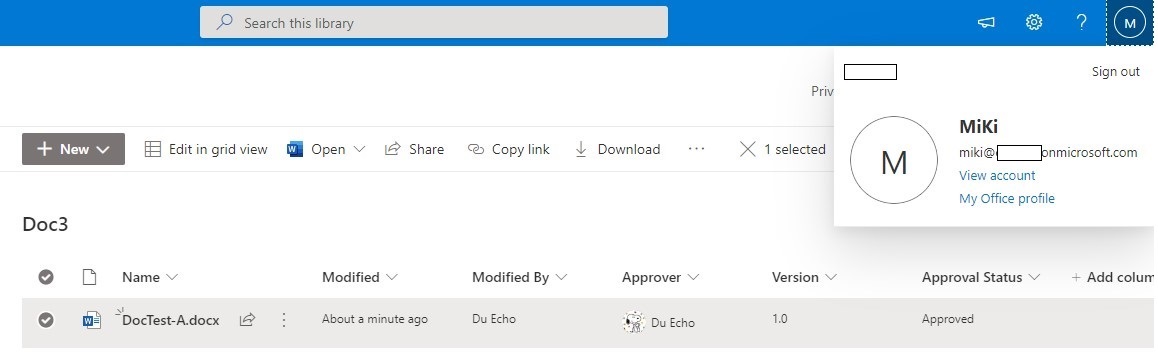
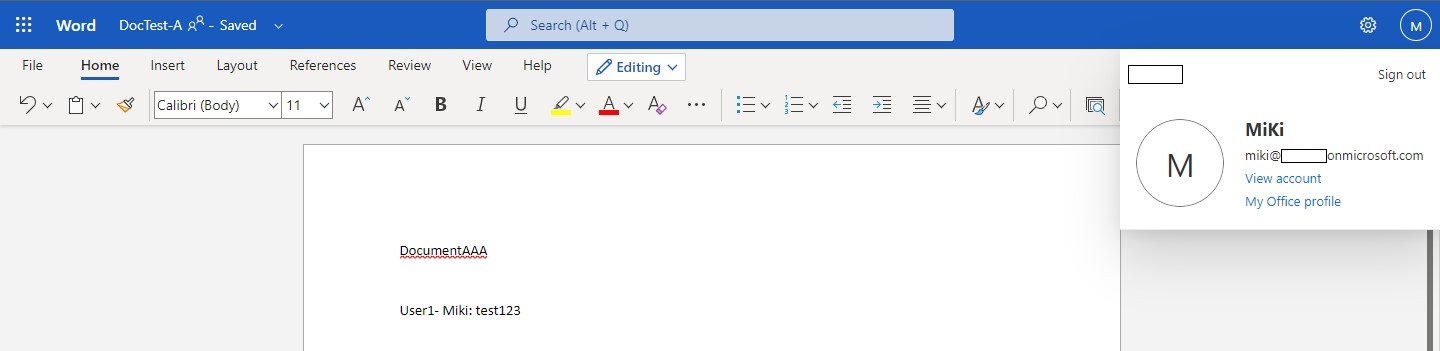
3.User A's approval is in Pending
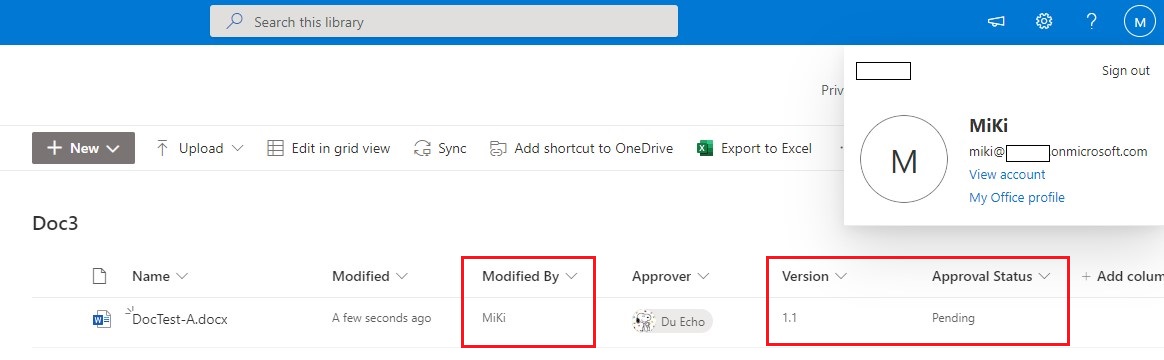
4.User B - Test edits DocTest-A.docx
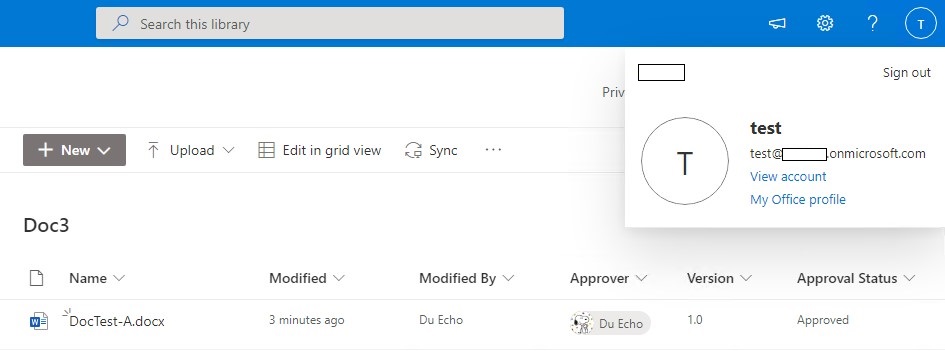
- a.Edit in browser
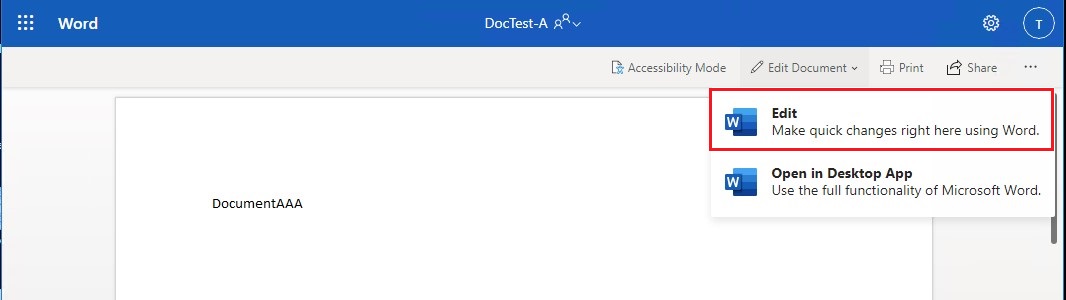
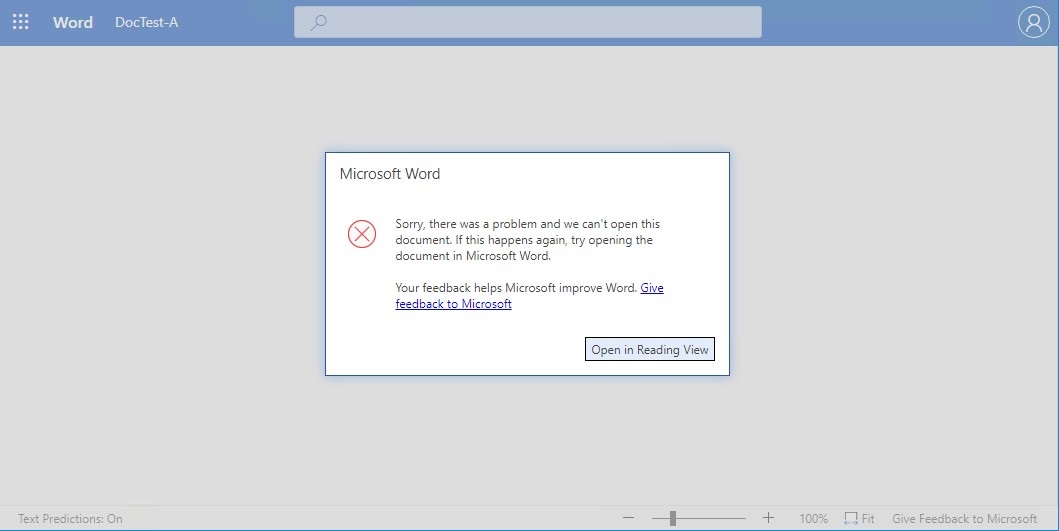
- b.Edit in app
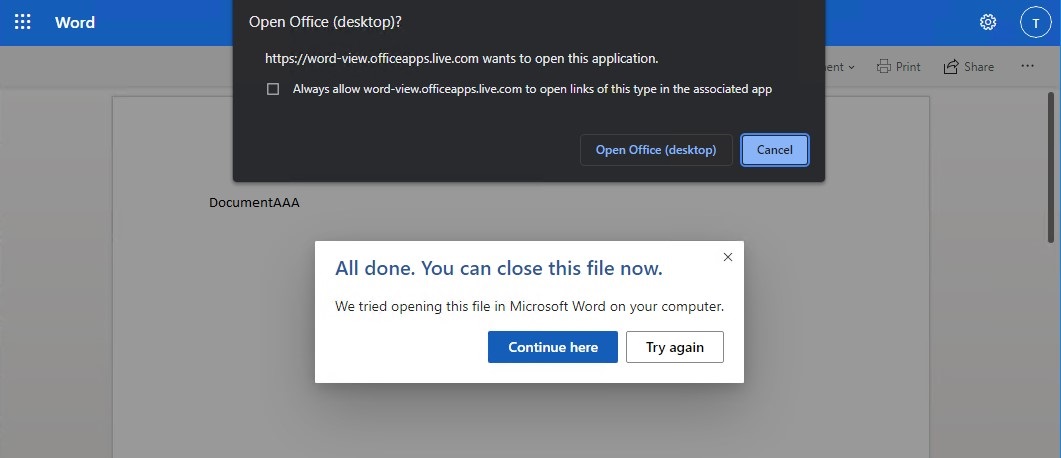
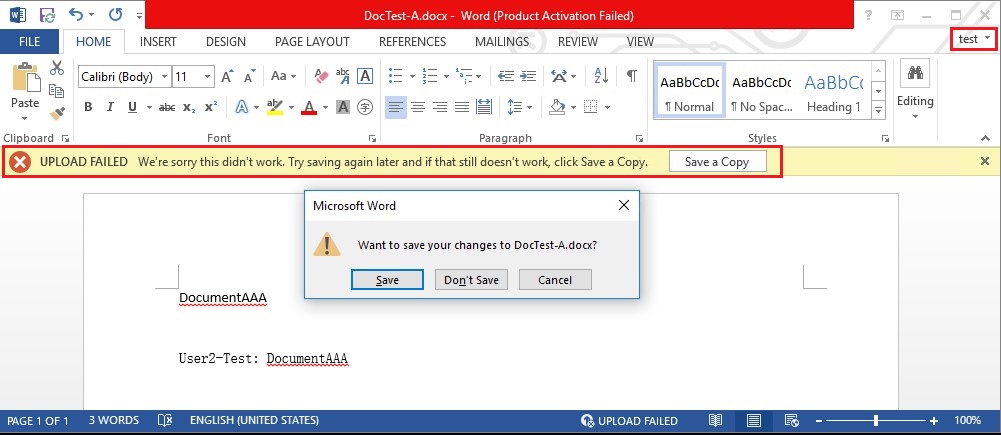
Thanks,
Echo Du
=====================================
If the answer is helpful, please click "Accept Answer" and kindly upvote it. If you have extra questions about this answer, please click "Comment".
Note: Please follow the steps in our documentation to enable e-mail notifications if you want to receive the related email notification for this thread.
