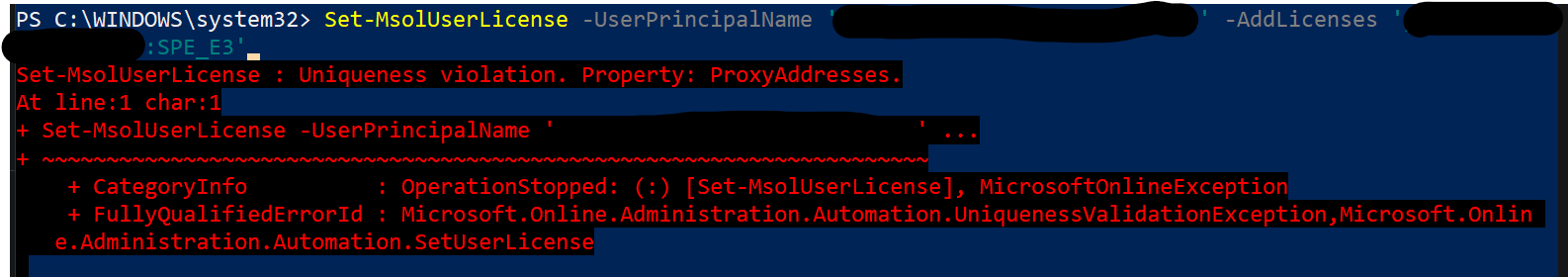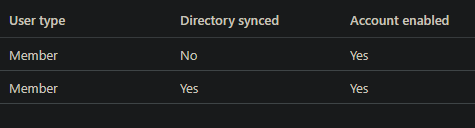Microsoft Teams Room migration: on-prem AD and existing O365 room mailboxes
Hey everyone,
We're in the process of upgrading our meeting rooms to Microsoft Teams Rooms and are running into a question when it comes to where the 'room' accounts live.
We have current Room/Resource mailboxes set up for all of our rooms - those live in O365. But we also have on-prem AD.
As we understand it, in order to make use of MS Teams rooms, those room mailboxes now need passwords assigned to them.
As we have on-prem AD which syncs to Azure AD via AAD Sync, we know we have to create the room mailboxes with passwords in our on-prem AD and then sync them to O365.
The problem then becomes that we have 2 room objects.
In our testing, O365 seems to have "linked" the 2 identical accounts together in one case but in another case, there was a "duplicate attribute" sync error.
As you can see, we've had mixed results and could use some clarification.
Can the room accounts somehow live both in on-prem AD AND in Exchange Online and will O365 sort this out automatically?
Or will the O365 room account need to be deleted in favour of the on-prem AD account and all calendar entries migrated to the new room account syncing from on-prem AD?
What is the "recommended" way of setting up Teams Rooms accounts when you have on-prem AD but online everything else? (and when the room accounts already exist in O365)
We've been following these 2 KBs but neither fit our scenario perfectly.
https://learn.microsoft.com/en-us/microsoftteams/rooms/with-exchange-online
https://learn.microsoft.com/en-us/microsoftteams/rooms/with-exchange-on-premises
Any insight would be appreciated!