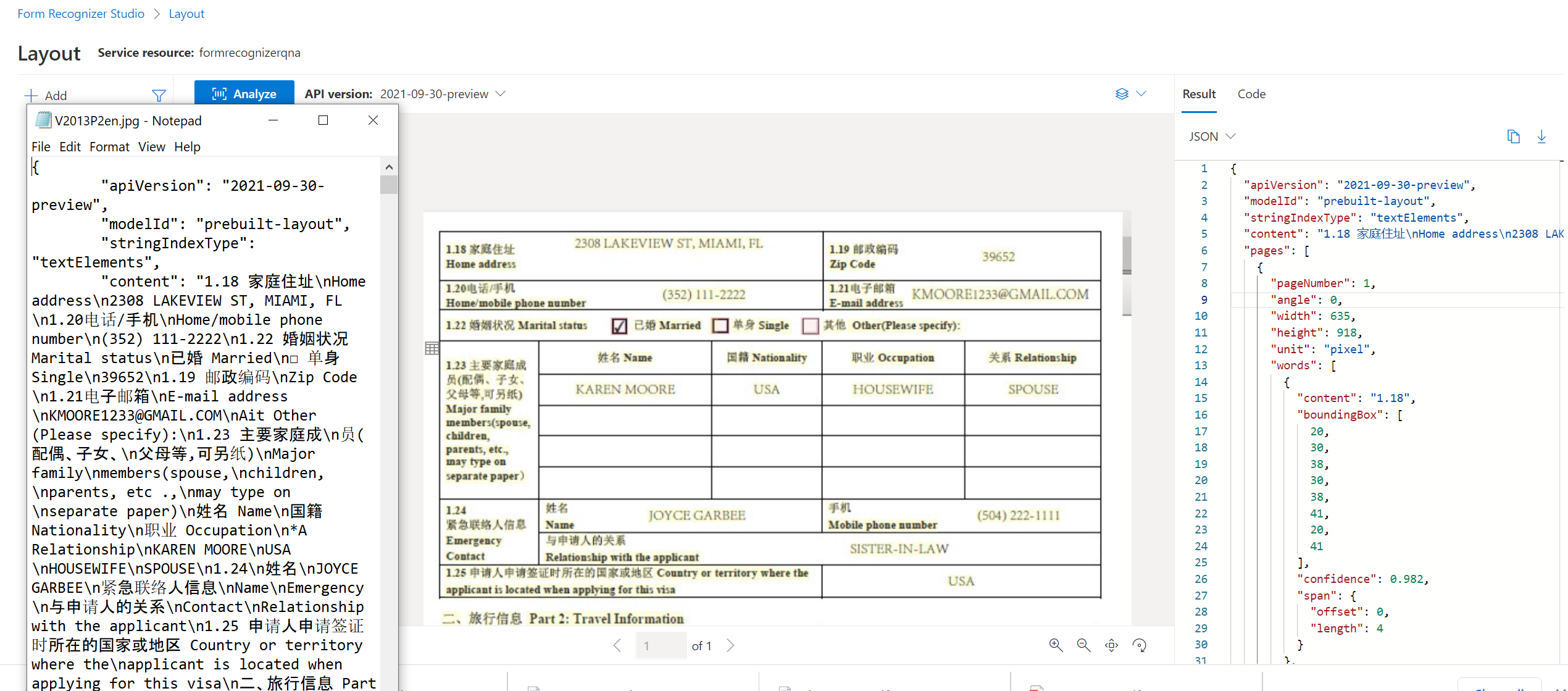Hello,
I am currently testing out Azure Form Recognizer v3.1.1 to see how it handles non-english characters (i.e. Chinese) and currency characters (i.e. GBP, euros). I am using this quickstart program (https://learn.microsoft.com/en-us/azure/applied-ai-services/form-recognizer/quickstarts/get-started-sdk-rest-api?pivots=programming-language-csharp) and when I get the results back from recognizerClient, it is returning a "?" character for every chinese character found.
It is the same for currency symbols. While I am able to pick up GBP, I cannot pick up euros or rupees as a character.
Is this a version issue? The latest live version is 3.1.1, and this page here (https://learn.microsoft.com/en-us/azure/applied-ai-services/form-recognizer/language-support) states that not setting that specific language will allow for documents with multiple languages (I have been testing a pdf with both chinese and english characters). Please let me know if v3.1.1 is able to pick up foreign languages and currency symbols.
Thanks,