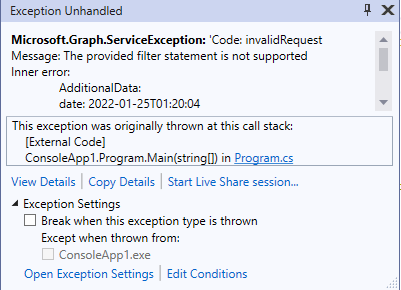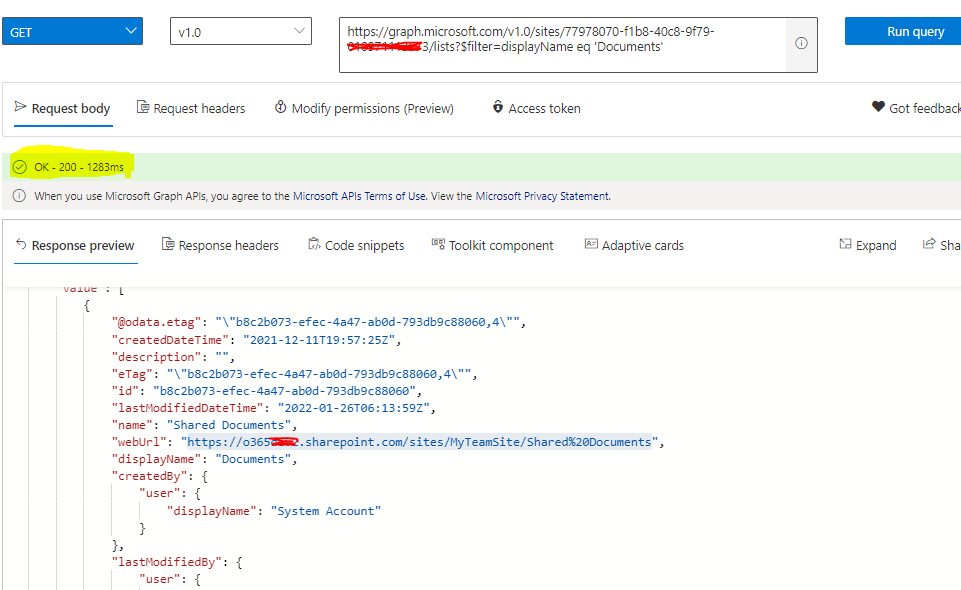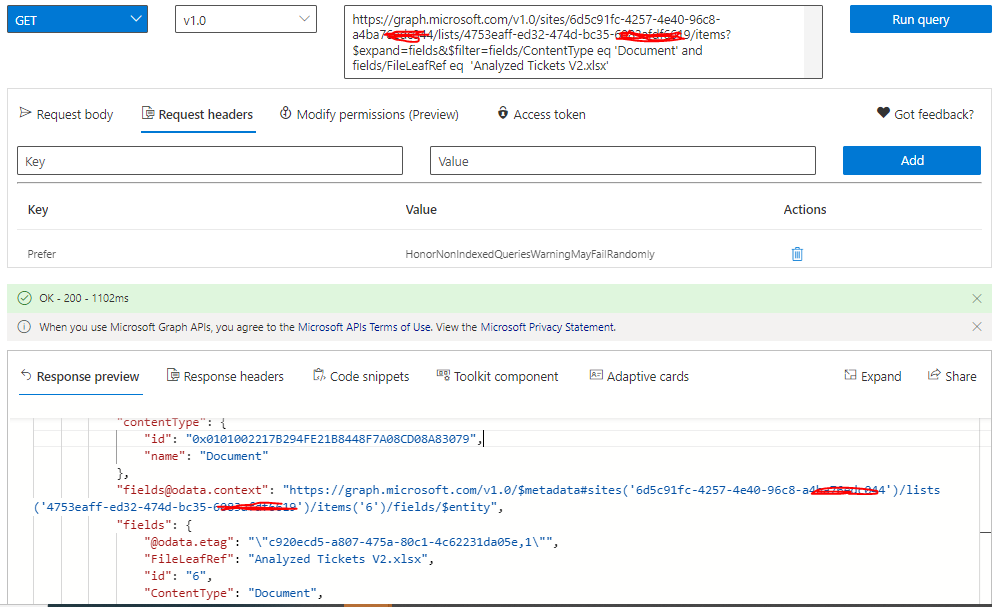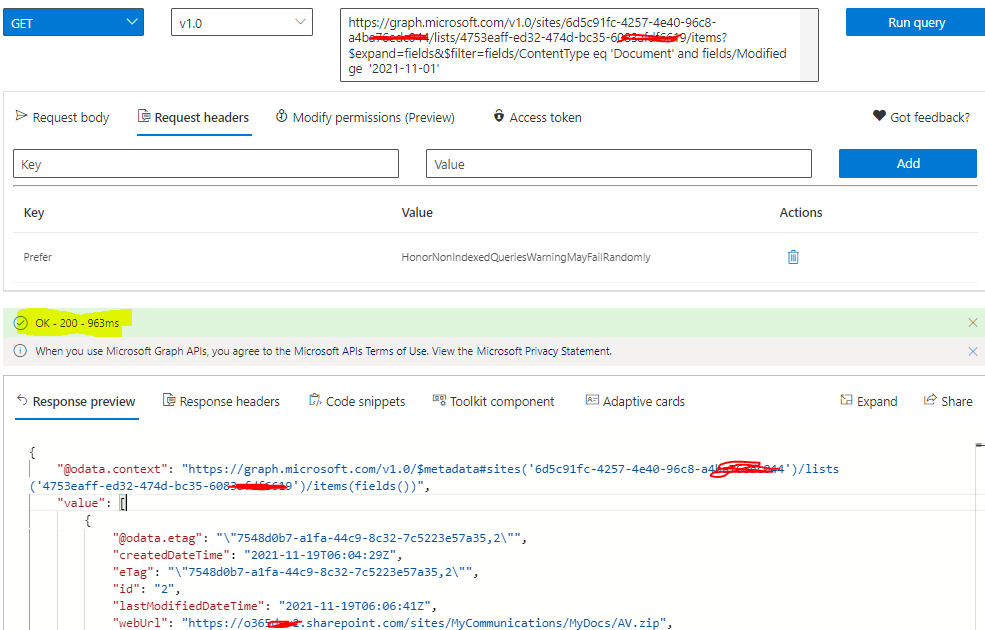Hi @Huiyan Zhao (Chinasoft) ,
Please find my findings on applying the filters using the below Microsoft Graph SharePoint APIs.
GET https://graph.microsoft.com/v1.0/sites/{site-id}/lists
Filter is working fine for 'displayName' list field at SharePoint lists level as shown below but currently filter is not supported for other list fields such as "Name", "lastModifiedDateTime', "createdDateTime',webUrl...etc.
GET https://graph.microsoft.com/v1.0/sites/{site-id}/lists?$filter=displayName eq 'Documents'
Eample :
GET https://graph.microsoft.com/v1.0/sites/77978070-f1b8-40c8-9f79-0109712343/lists?$filter=displayName eq 'Documents'
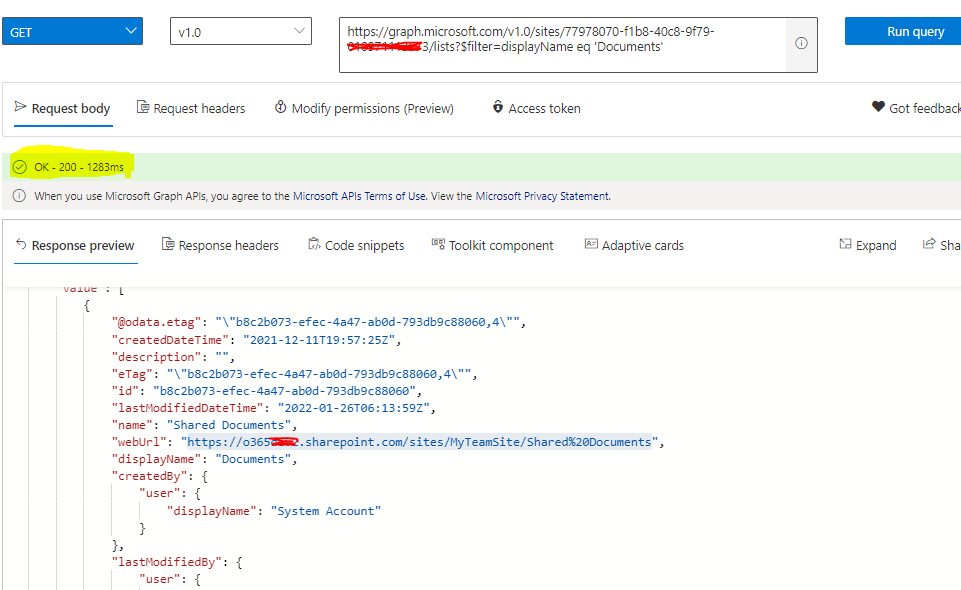
Incase you would like to filter the files/documents or list items within a document library or a list then below Microsoft Graph SharePoint API can be used.
GET https://graph.microsoft.com/v1.0/sites/{site-id}/lists/{list-id}/items?expand=fields
Below are few example cases of applying filter on files/documents of a SharePoint Document Library :
Note : Please note that Prefer: HonorNonIndexedQueriesWarningMayFailRandomly should be added in the request header when applying the fiter using Field 'ContentType'
Filter the files by Document Name in a document library :
Example :
GET https://graph.microsoft.com/v1.0/sites/{site-id}/lists/{list-id}/items?expand=fields&$filter=fields/ContentType eq 'Document' and fields/FileLeafRef eq 'File Name'
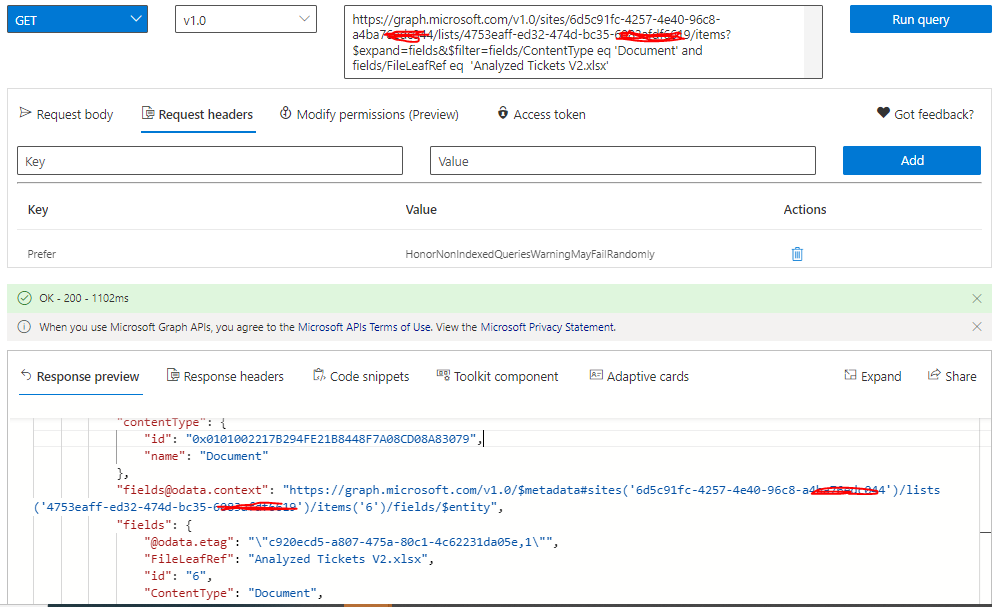
Filter the files by Modified Date in a document library :
Example :
GET https://graph.microsoft.com/v1.0/sites/{site-id}/lists/{list-id}/items?expand=fields&$filter=fields/ContentType eq 'Document' and fields/Modified ge 'DateTime'
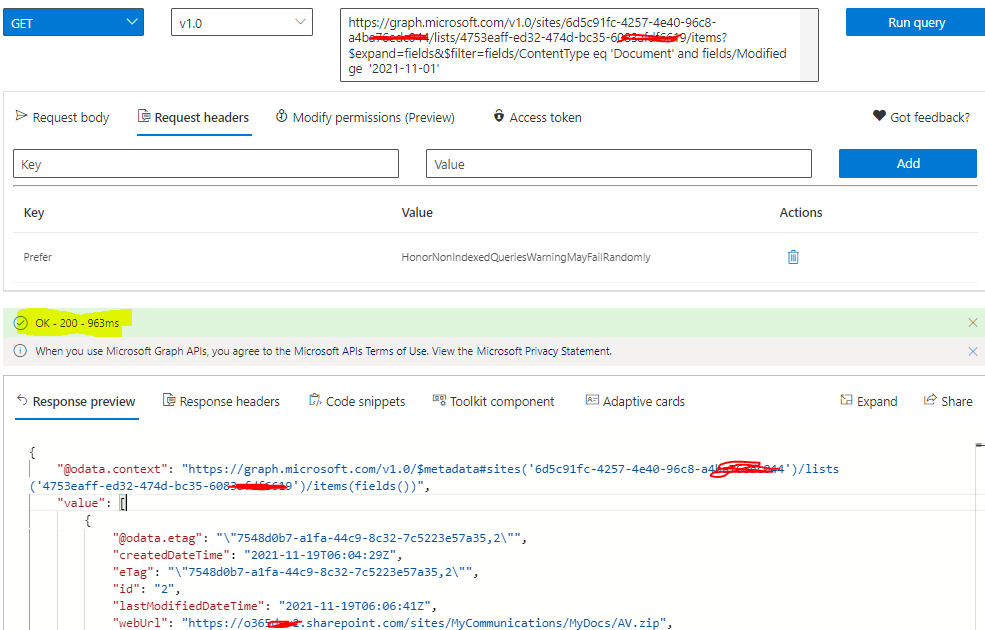
Filter the files by Document Title in a document library :
Example :
GET https://graph.microsoft.com/v1.0/sites/{site-id}/lists/{list-id}/items?expand=fields&$filter=fields/ContentType eq 'Document' and fields/Title eq 'Document Title'
Moreorver you can also leverage Microsoft Graph Files/Drives API for fetching & filtering the files from SharePoint Document libraries/drives.
Hope this helps.
If the answer is helpful, please click "Accept Answer" and kindly upvote it. If you have extra questions about this answer, please click "Comment".