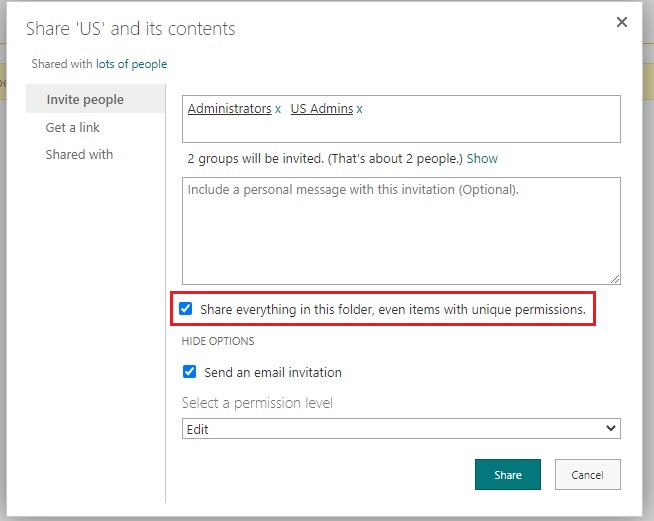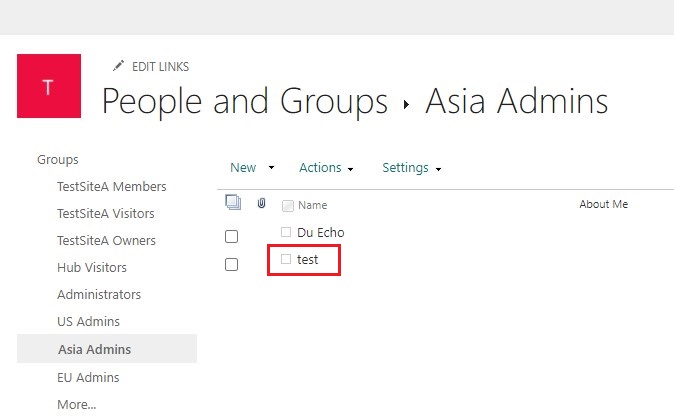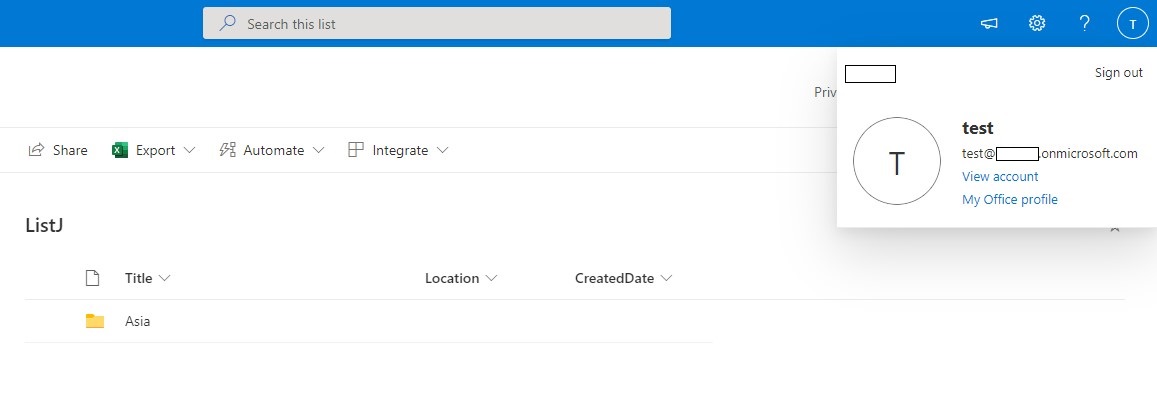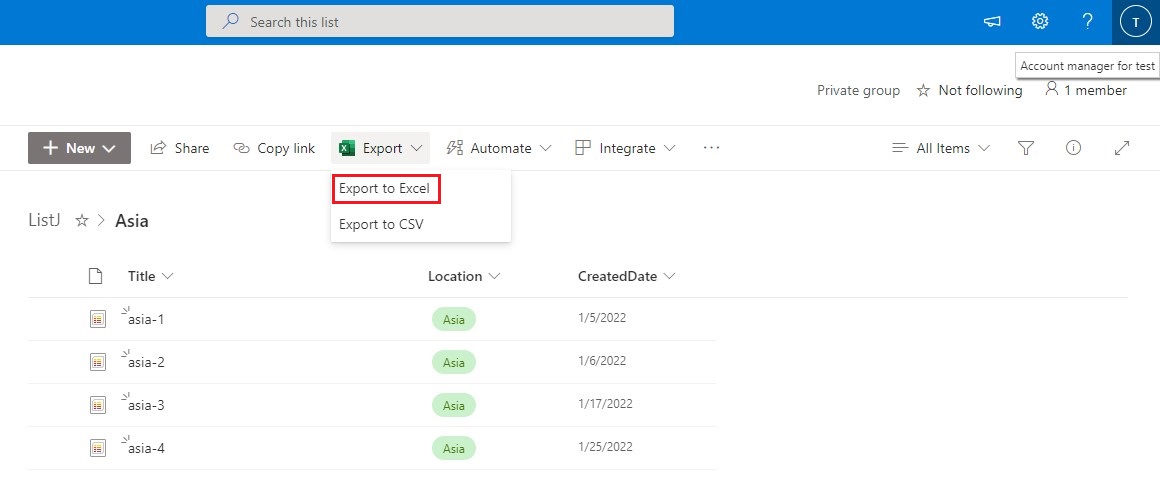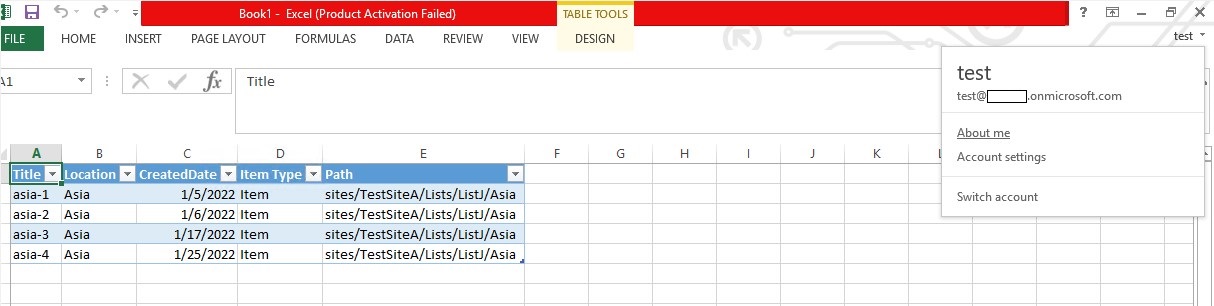Hello @LanceA ,
Welcome to Q&A Forum!
According to your description, what I need to clarify that you can't filter the list view based on SP groups. If user have read permissions on all items in list then they will be able to see all items.
You can consider the following workaround:
1.Create 3 folders in the list for US, Asia and EU
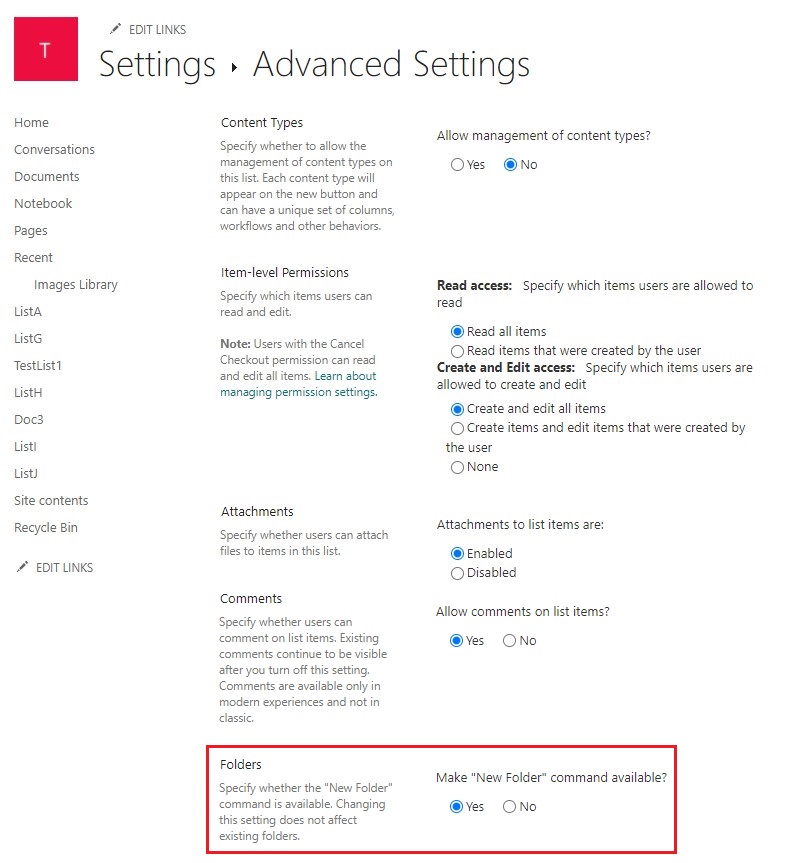
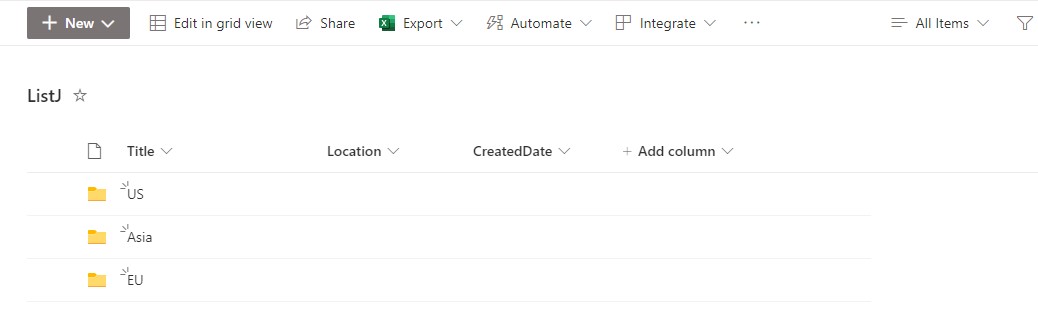
2.Sort these items into corresponding folders by location. This might solve the problem that the number of items exceed 5000.
3.Give the Administrators group Full Control permission at the SharePoint list level
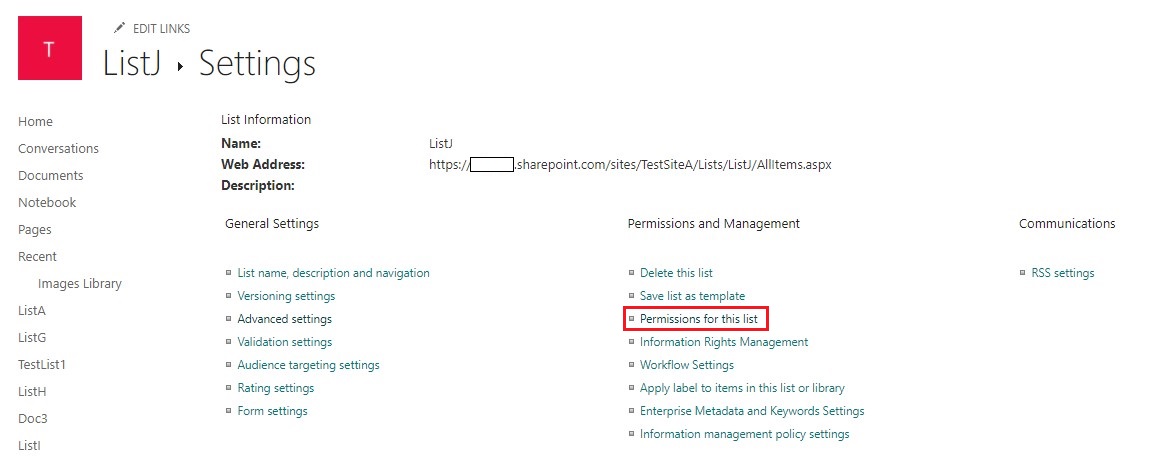
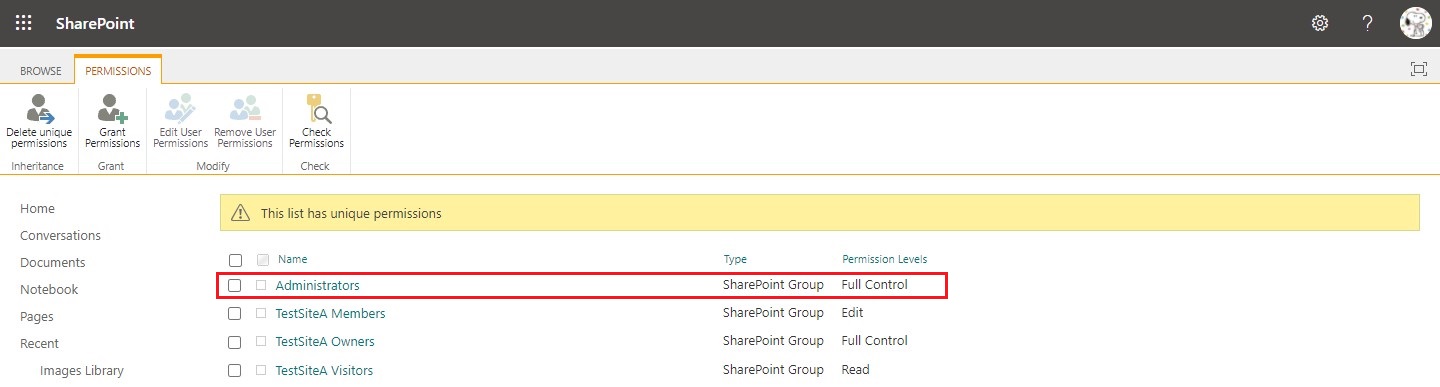
4.Give the US Admins group and the Administrators group Full Control permission at the US folder level
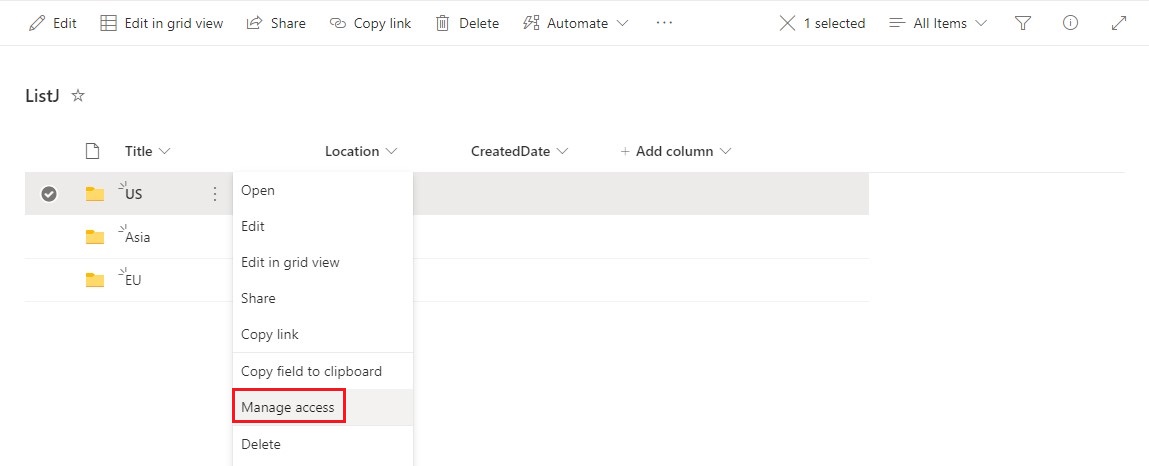
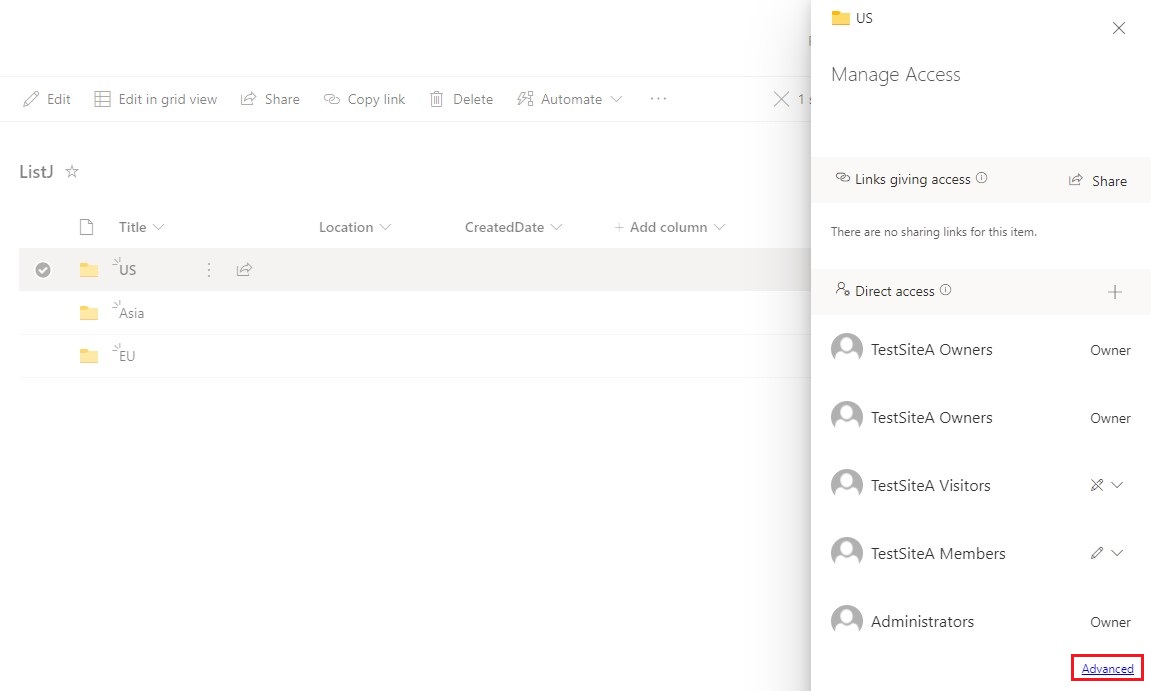
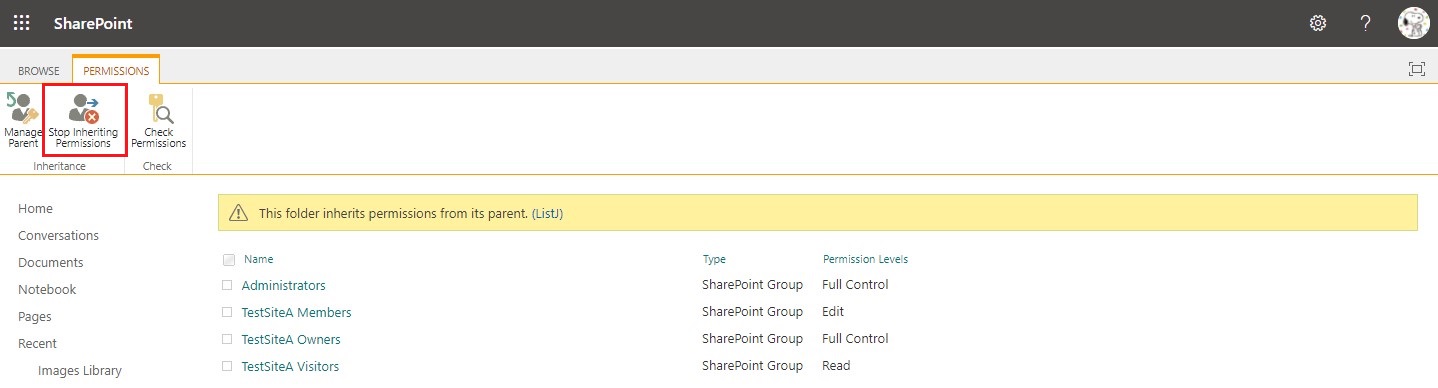
5.And so on, give the Asia Admins group and the Administrators group Full Control permission at the Asia folder level
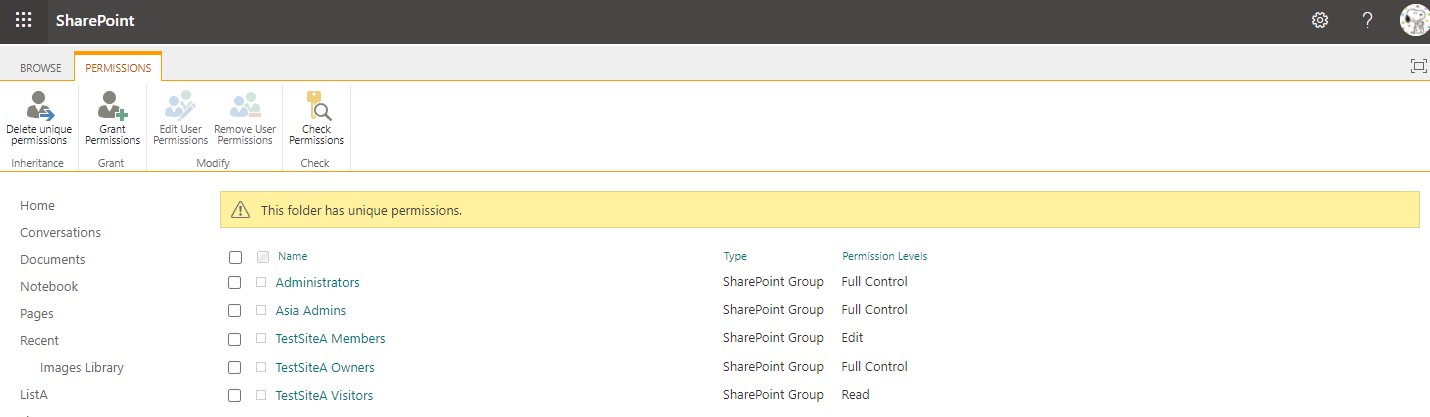
6.Give the EU Admins group and the Administrators group Full Control permission at the EU folder level
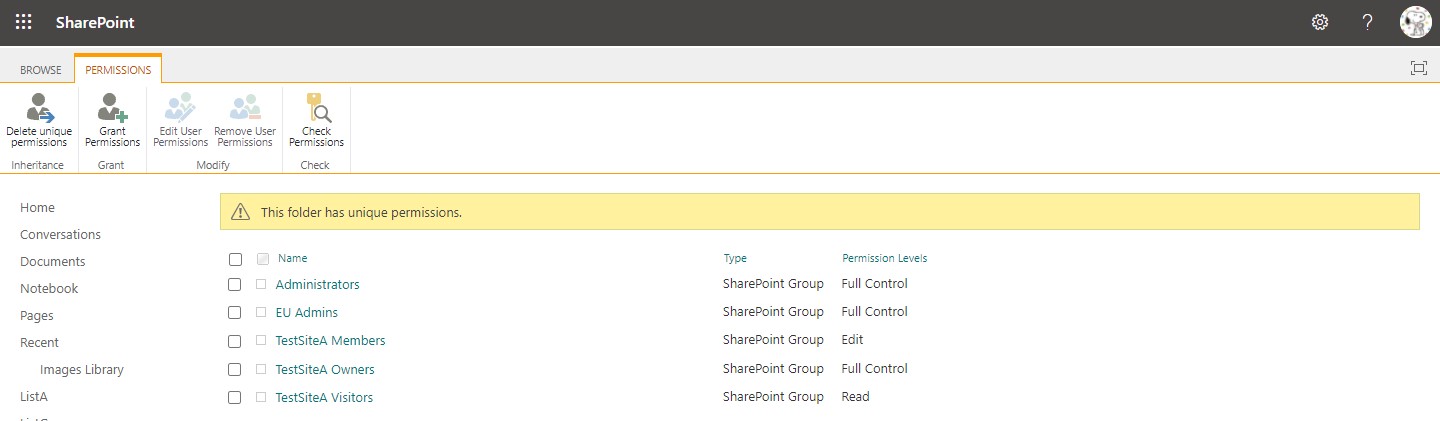
Thanks,
Echo Du
===============================
If the answer is helpful, please click "Accept Answer" and kindly upvote it. If you have extra questions about this answer, please click "Comment".
Note: Please follow the steps in our documentation to enable e-mail notifications if you want to receive the related email notification for this thread.