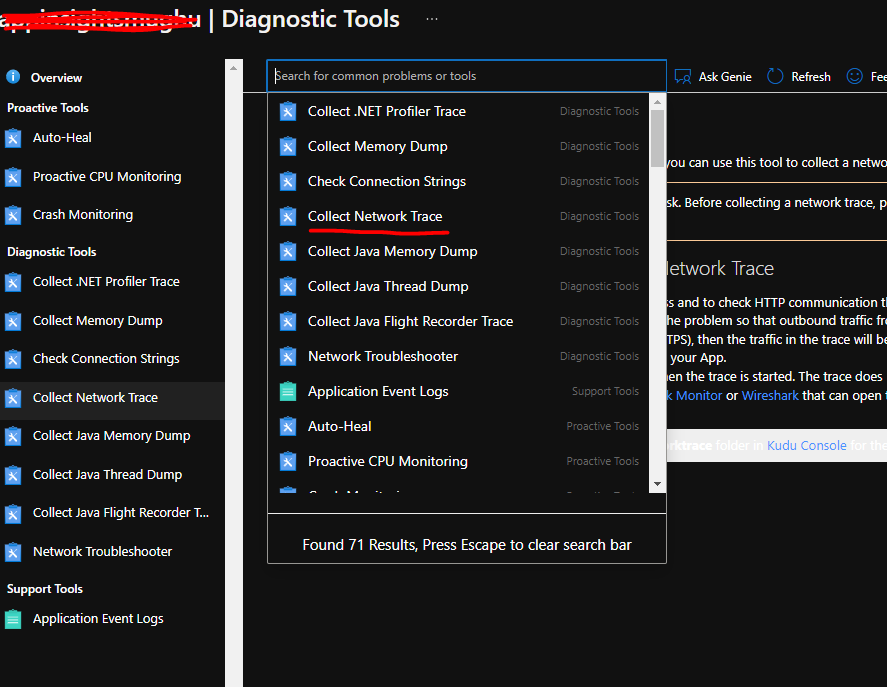Thanks for reaching out to Q&A.
I would suggest you to look into the Diagnose and solve problems blade available in the portal to check the health of the ASE. Also the detector "Availability and Performance" will give you some additional insights about the performance delay.
As you have already enabled App insights, you can look into the performance counters to analyze the latency further. From the code perspective, try add some timer logging so that you can identify which part of the code is taking longer time to execute. However the same code runs faster in a non-ASE SKU which means the problem might not be with the code.
Strange observation is that the tcpping to SQL fails from the ASE Kudu site, this means that there is a problem with the network connectivity however if there is a network connectivity issue, the app wont even communciate with SQL. In your case, the app communicates and there is a latency. You can collect a network trace in the same Diagnose and solve section, search for "Collect network trace" and you will see that detector