Hi,
In regards to your issue, here're my suggestions:
"Error code 13806" typically occurs when no machine certificate or root machine certificate is present on the VPN server. Please ensure that the certificates outlined in this deployment are installed on both the client computer and the VPN server.
- Server Certificate: The IKEv2 certificate on the VPN server must be issued by the organization’s internal private certification authority (CA). It must be installed in the Local Computer/Personal certificate store on the VPN server. The subject name on the certificate must match the FQDN used by VPN clients to connect to the server.
In addition, the certificate must include the Server Authentication EKU (1.3.6.1.5.5.7.3.1and the IP security IKE intermediate EKU (1.3.6.1.5.5.8.2.2).
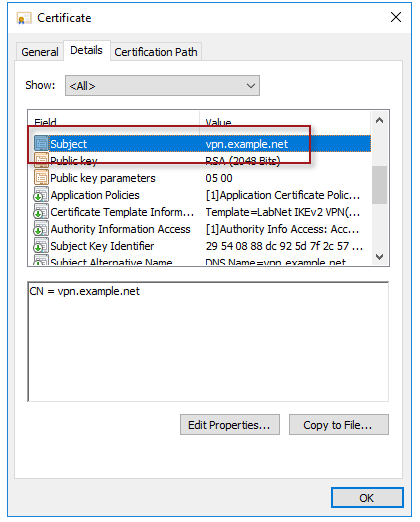
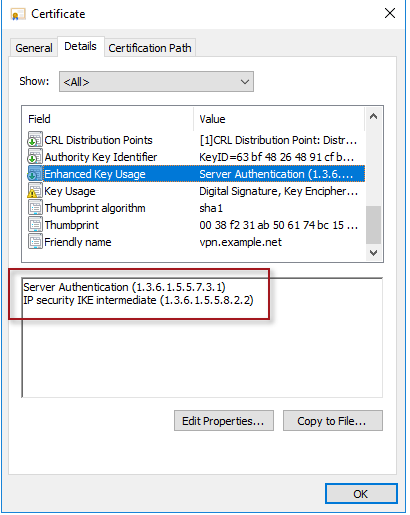
- Client Certificate(User Tunnel): If the option to verify the server’s identity by validating the certificate is selected when using PEAP, the client must have the certificates for the root CA and any subordinate CAs installed in its Trusted Root Certification and Intermediate Certificate Authorities certificate stores.
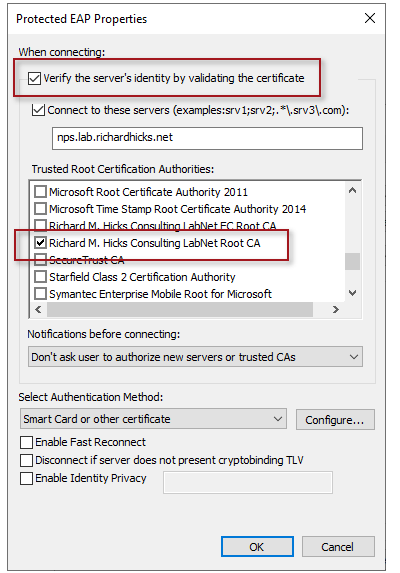
-------If my answer is helpful to you, please remember to mark them as answer. Thank you!------
Regards
Gloria
