
The error code "2" is "file not found".
The hex error code "0xC0000005A" 9 hex digits -- that's too long! Is it 0xC0000005 or 0xC000005?
If it's 0xC0000005 is probably "Access Denied". If it's 0xC000005A it's an invalid owner.
This browser is no longer supported.
Upgrade to Microsoft Edge to take advantage of the latest features, security updates, and technical support.
I have an issue in which installations of exe's fail when running as a Virtual Admin using JEA - both of the binaries I have tested (Wireshark and Notepad++) both fail at effectively the same place. The both fail to create a file in C:\Windows\Temp
For troubleshooting purposes I have altered my PSSC to do the following to help rule out this issue:
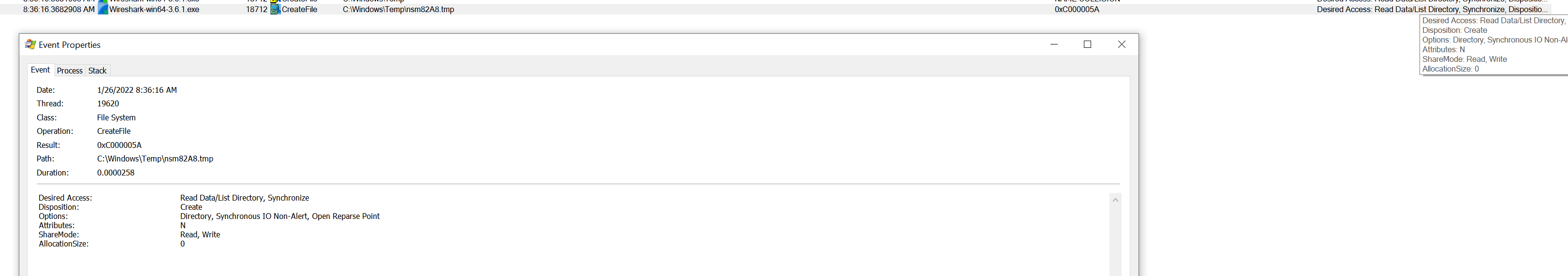
The error code "2" is "file not found".
The hex error code "0xC0000005A" 9 hex digits -- that's too long! Is it 0xC0000005 or 0xC000005?
If it's 0xC0000005 is probably "Access Denied". If it's 0xC000005A it's an invalid owner.

Hi there,
0xc0000005 as Windows installation error. This error can be caused due to your RAM or your hard drive being defective. You can use the chkdsk utility to fix the error and delete all partitions already existing on the hard drive.
One of the other situations where you will see error code 0xc0000005 is when you get an Access violation error. Access violation error occurs when the program you try to run is attempting to reach a location that is not assigned for it.
You can disable Data Execution Prevention (DEP) for the program that has the problem. DEP is a built-in feature on Windows for protecting your computer. But some programs are not compatible with this feature and opening it will cause a 0xc0000005 error.
--If the reply is helpful, please Upvote and Accept it as an answer--