Hello ,
Thanks for posting the question and welcome to Microsoft Q & A .
This is JSON i took to work on this is pasted below ( it is what you had pasted ) . My understanding is that there are some part of the JSON which you did shared and
may be that was the reason it was failing as in my case it just worked fine . Please check the images below
[
{"_id":{"$oid":"xxxxxxx"},"uid":"xxxxxxxxxx","test-uid":"xxxxxxxxxxxx","url":"https://test","info":"Mozilla/5.0 (Windows NT 10.0; Win64; x64)","test":""}
,{"_id":{"$oid":"yyyy"},"uid":"yyyy","test-uid":"xxxxxxxxxxxx","url":"https://test","info":"Mozilla/5.0 (Windows NT 10.0; Win64; x64)","test":""}
]
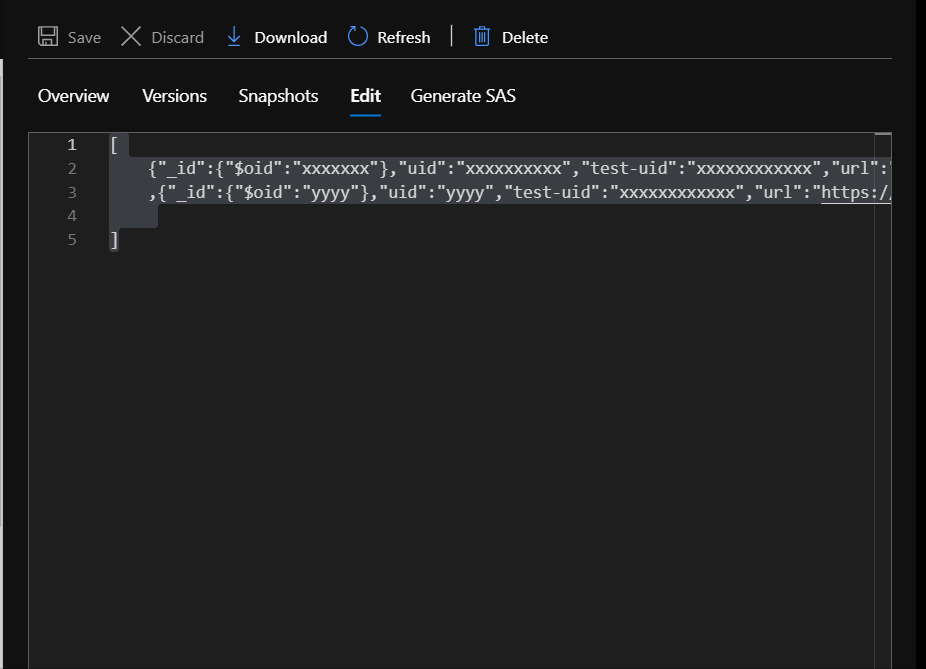
Please do paste the dummy data and we will try to work on that and see we can repro the issue . Let me know how it goes .
Thanks Himanshu
Please do consider to click on "Accept Answer" and "Up-vote" on the post that helps you, as it can be beneficial to other community members