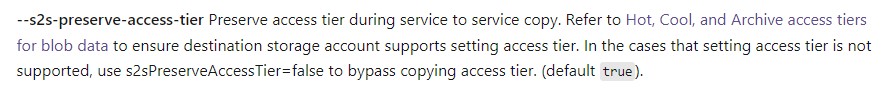I think this is by design that it takes the default access tier of the storage account. It might be possible to use metadata or tags on your blobs and then have lifecycle management on the destination storage account set the access tier based on a match rule?
Data Copy between Azure storage account does not retaining the access tier
LoganIN
61
Reputation points
Hi,
We are using Azure Data Factory-Copy Activity to copy the data between Azure storage accounts. I'm able to copy the data but the issue is source and target data Access Tier is not matching after data copy.
Ex: The source data Access Tier is Cool and copied Target data is Hot, It's also mentioned that Hot(Inferred).
Ideally it should retain the access tier as per the source right, Is there any bug in the Copy-Activity?
Regards,
Logan