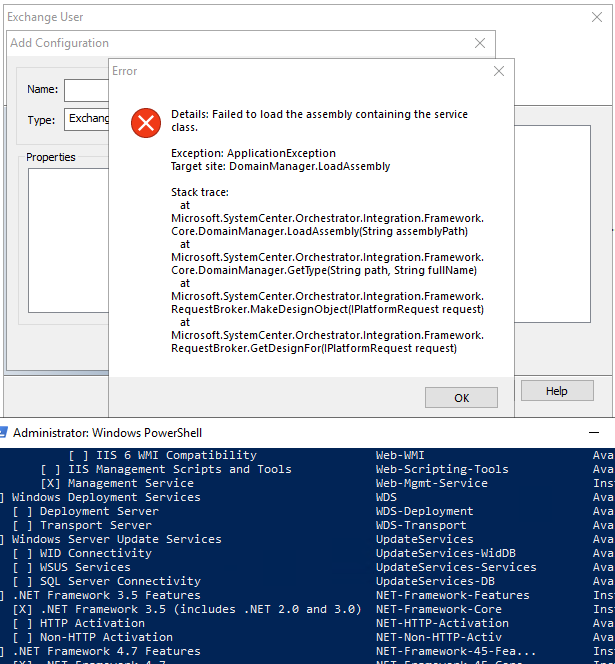Hello @Stefan W ,
I hope you have fixed this error already. But if you could not resolved it yet, I got the same issue here. and solved it following the instrucions on "Configure Exchange User IP Configuration" part of the Exchange User IP with OAuth2019.docx. You can find this doc on the same url where you download the SC 2019 integration pack.
Regards,
Wilson Sekiguti