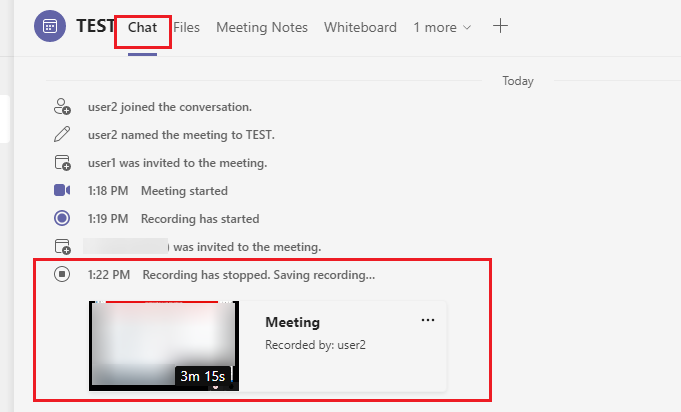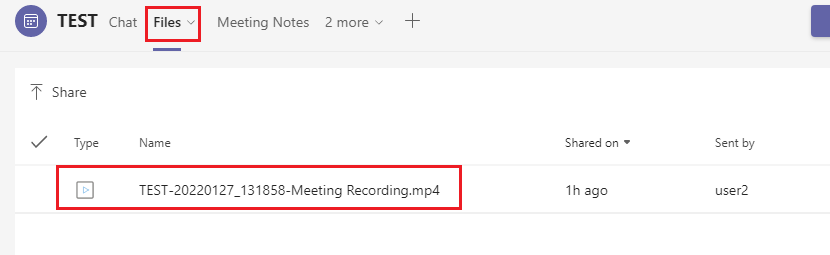Hi,
I have been a regular user of the "record meeting" functionality in teams. I have the permissions to do this, and have successfully recorded 2 meetings on Thursday (20th Jan) last week, along with many more prior to that.
I also set a meeting on Friday last week (21st Jan 2022), and two meetings earlier today (26th Jan 2022) to record. None of these 3 meetings are showing in my onedrive folder. I have checked the folder, the recycling bin, and all related locations. I have gone into the meeting in Teams from the calendar view since, and on the successful meetings last week I can see the recording and transcript in the meeting details, but when I open Fridays meeting or the ones from this week it only shows the Transcript file and no video of the recording.
Please help me locate these meeting recordings, as they are very important and cannot be recreated! All of these meetings are non-channel meetings set to save the recording to my onedrive. No settings have been changed between the successful recordings and the ones that have not worked. They were all setup in the same way, I was the person to press record on all of these meetings, and the red dot showed at the top of every meeting to indicate that the recording had started. There were no errors to indicate any problems.
Where else can I check? How do I find my video files? Please help.
Thanks,
Christina