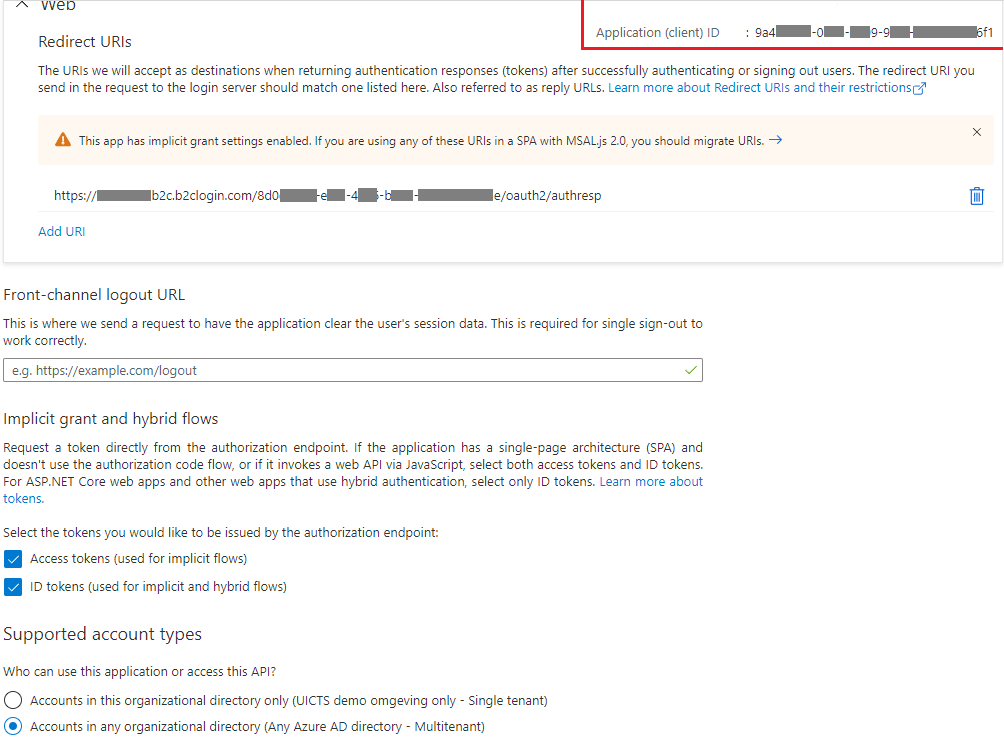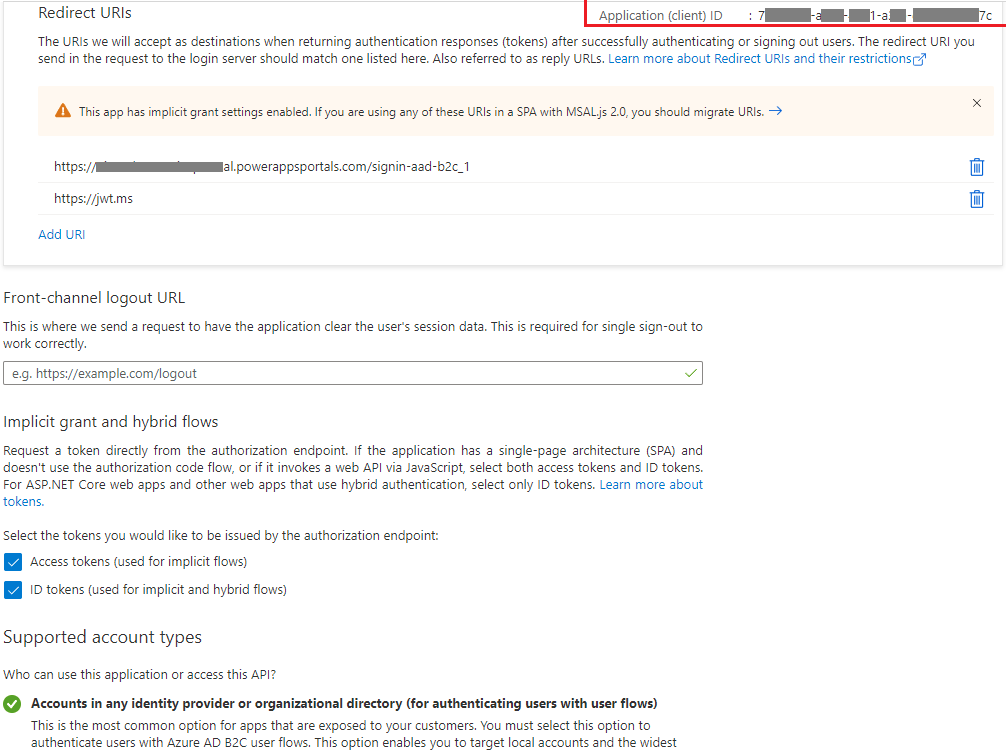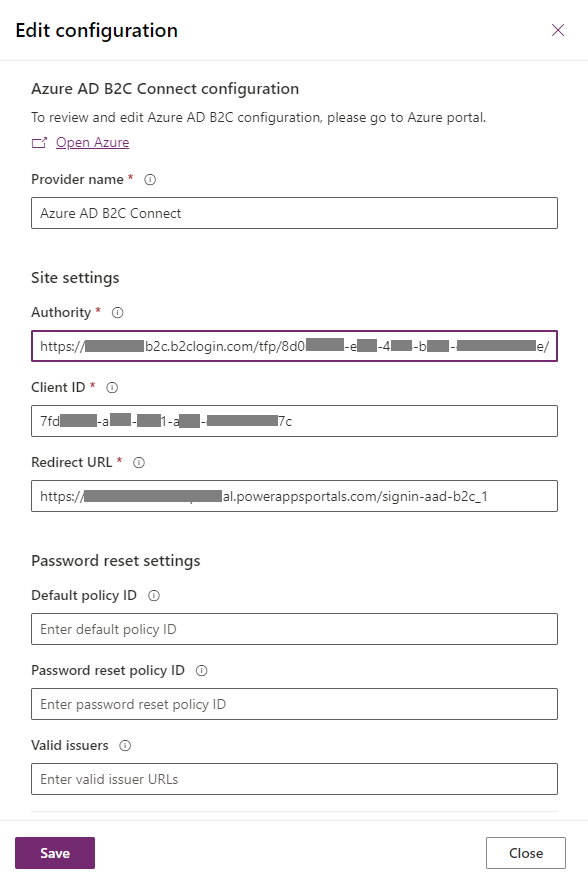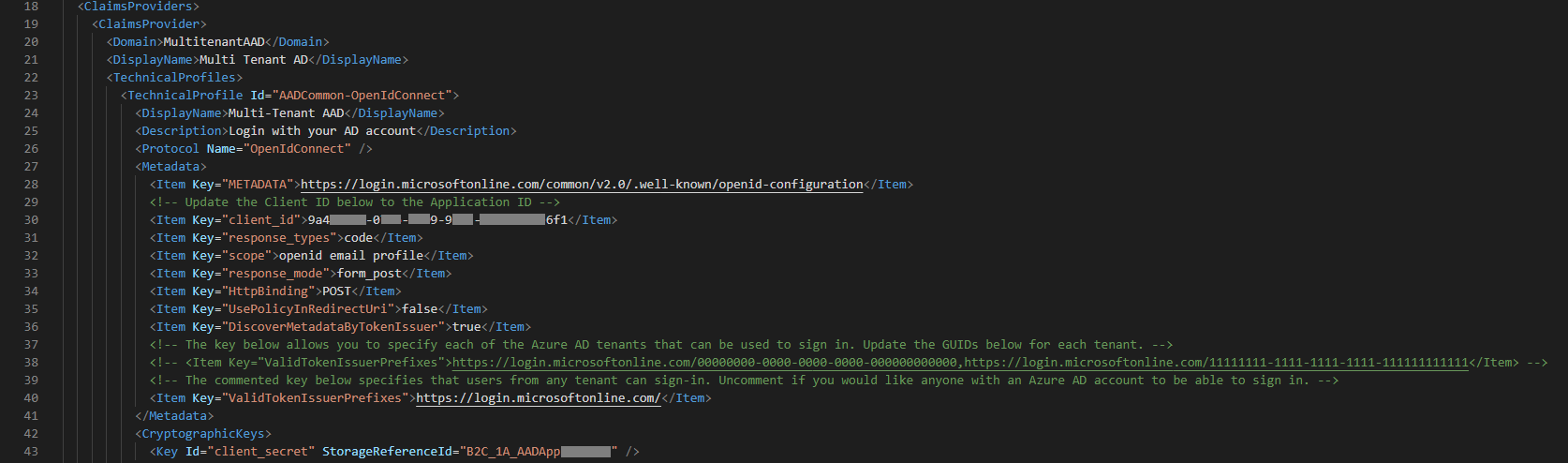Hi @Sander Koster ,
I understand that you are receiving the Reply URL error when you using the tenant name URL, but not when you use the directory ID URL.
It sounds like this is happening due to a configuration on the web application side of things. The RedirectURI in the web app needs to exactly match what you have configured in the app registration. If the second RedirectURI works and the first one does not, that probably means that the second URI is configured in the web application and the other one isn't.
For example, the web.config of this B2C sample is set to https://localhost:44316 , so the app registration also needs to be set to the same URL.
If you've already confirmed that they match in both places, I would double-check that you are not running into any of the Redirect URI restrictions:
https://learn.microsoft.com/en-us/azure/active-directory/develop/reply-url
Let me know if this helps at all. If you share a screenshot of your portal configuration and your web app configuration I can help further troubleshoot.
Thanks,
Marilee