Thank you for reaching out to us.
I understand you want to test the capabilities of Azure Security Center. Azure Security Center deployment is based on the subscription not on Resource groups, however we can control the agent installation on the Azure VM's by navigating to this section and install the agent manually on the servers.
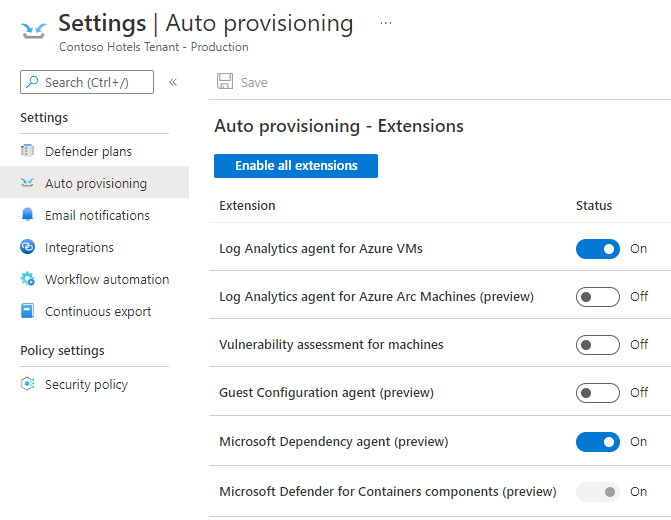
Note: Azure Security Center and Azure Defender are now called Microsoft Defender for Cloud.
If you have any other questions, please let me know.
Thank you for your time.
----------
Please remember to "Accept Answer" if answer/reply helped, so that others in the community facing similar issues can easily find the solution.