
Hi @frob ,
How is everything going?
According to my research, there is currently no way to modify the height of the Web Part, it is by design.
As a workaround, you can change the size of the List web part to meet your needs.
Please follow the steps:
1.Edit page and select the List web part to display items
2.Edit web part

3.Modify Size

4.Click Apply
5.Republish/Publish page
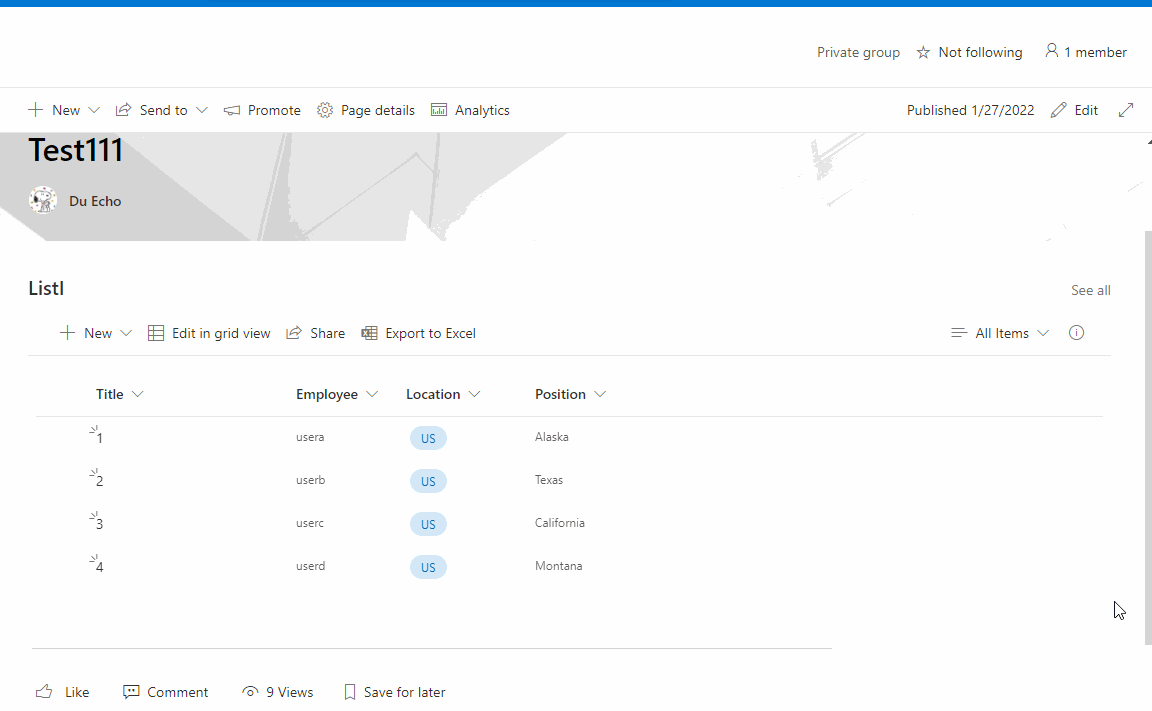
Thanks,
Echo Du
===================================
If the answer is helpful, please click "Accept Answer" and kindly upvote it. If you have extra questions about this answer, please click "Comment".
Note: Please follow the steps in our documentation to enable e-mail notifications if you want to receive the related email notification for this thread.
