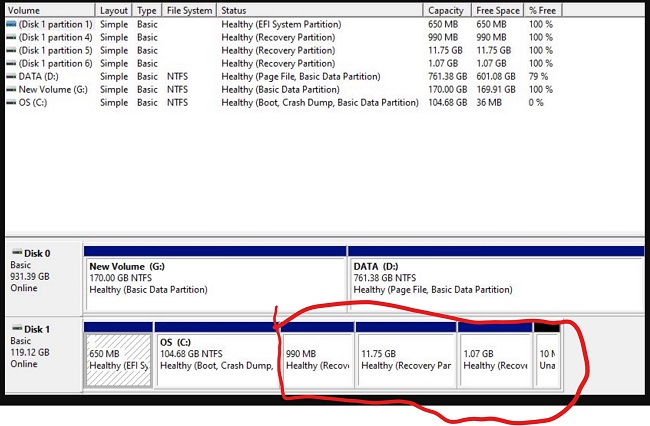You need to have adjacent free space, or use a 3rd party tool.
https://www.diskpart.com/windows-10/unable-to-extend-c-drive-windows-10-0310.html
Start by running cleanmgr and get rid of unneeded files.
https://howto.hyonix.com/article/how-to-run-disk-cleanup-cleanmgr-exe-on-windows-server-2016-2012/
Run Treesize Free and see what's using up your C drive space.
https://www.jam-software.com/treesize_free
With only 120GB on your disk, that's not a lot. I have never tried to extend C across 2 hard drives, so I can't say how well that's going to work. That site looks like it can be done, but I don't know if I'd risk it. The last time I had a really small C drive, I bought a new 1TB drive and reinstalled the OS.