Hi @frob ,
Here is no available OOTB way to create a pure blank page. You could copy "Home" page and then delete all web part as a workaround.
1.Copy "Home" page.
Site contents > Site Pages > select "Home" page > Copy to > Copy here
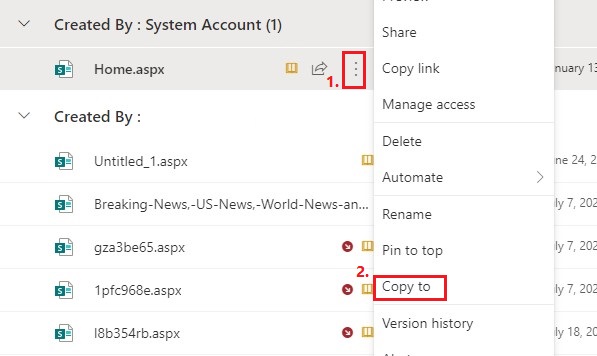
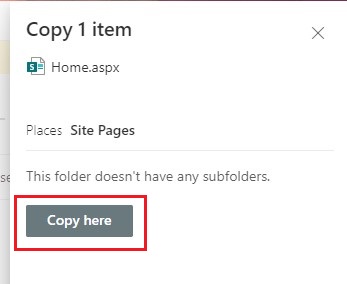
2.Now you can find a new page named "Home1", edit this page and delete all web part.
My test result:
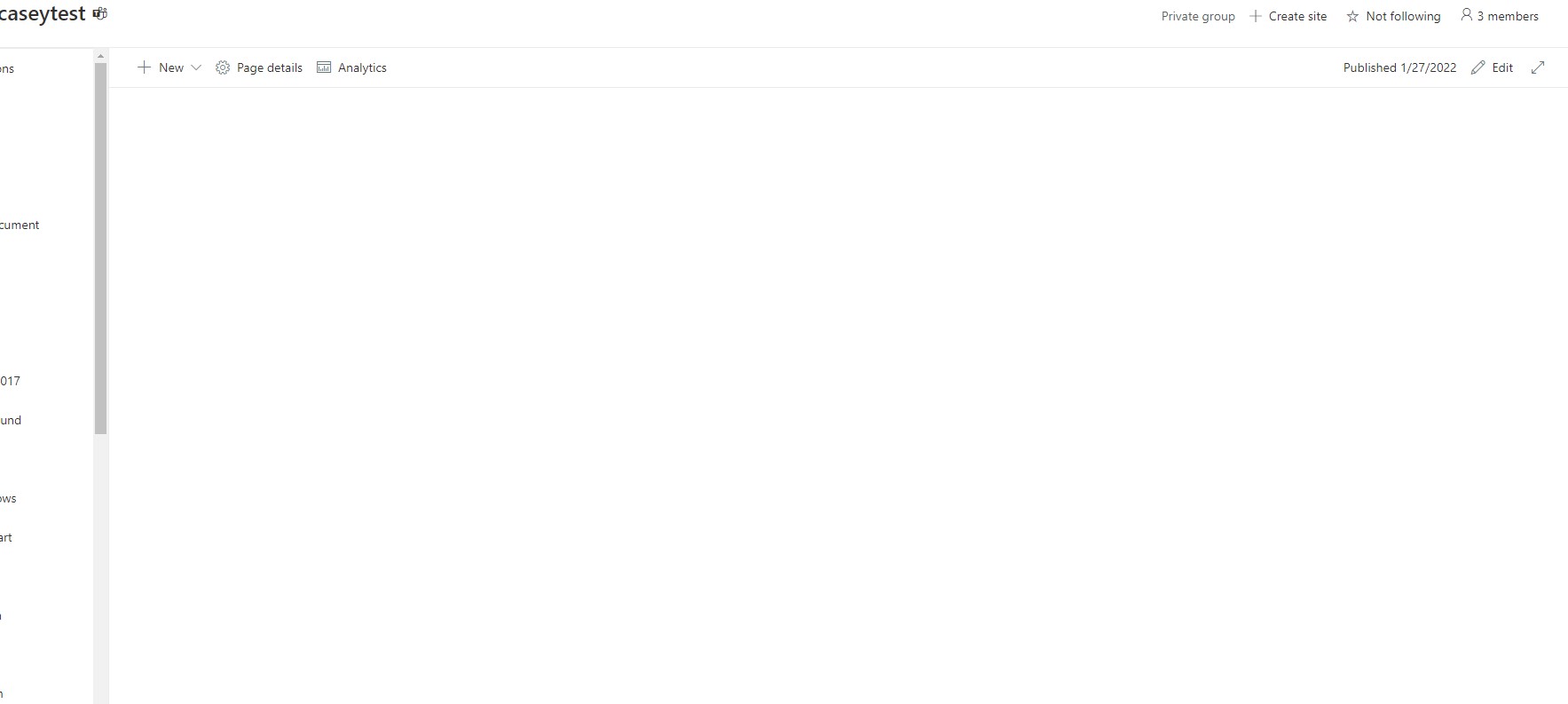
If the answer is helpful, please click "Accept Answer" and kindly upvote it. If you have extra questions about this answer, please click "Comment".
Note: Please follow the steps in our documentation to enable e-mail notifications if you want to receive the related email notification for this thread.