You do not need to add any child domains to your registrar, you only need to add the top level domain. When you create any child domains you need to add NS records for it to the top level Azure DNS zone for them to be resolvable, you do not need to add them at your registrar.
Azure DNS Parent and Child Nameservers
we have discovered that Azure DNS provides different name servers when you add a child domain. so when adding multiple child domains we would need to add roughly 16 name servers to our registrar in order for resolution to work.
We have used nslookup to test this out. If we use the parent domain name server and try to resolve a child domain it does not work. When we switch the name server to match the child domain name server and do the same nslookup it works. now that would make sense but when you have 6 child domains with 4 name servers we are looking at adding 24 domain names with our registrar. is this expected behavior?
Azure DNS
-
 Sam Cogan 10,812 Reputation points Microsoft Employee Volunteer Moderator
Sam Cogan 10,812 Reputation points Microsoft Employee Volunteer Moderator2022-01-27T08:32:46.523+00:00
1 additional answer
Sort by: Most helpful
-
 GitaraniSharma-MSFT 50,096 Reputation points Microsoft Employee Moderator
GitaraniSharma-MSFT 50,096 Reputation points Microsoft Employee Moderator2022-02-04T11:24:44.82+00:00 Hello @jpcapone ,
It’s by-design that parent and child zones are on different nameservers (this is intentional). What’s interesting with your explanation is that you are evidently registering sub-zones (the child zones) at your registrar. This is non-standard and doesn’t embrace the hierarchical nature of DNS. Typically, the second-level domain is registered with the registrar (you are doing this), and then subzones/child zones are delegated from the parent zone and not the registrar. As in, the parent zone has 4 NS records in the parent zone for each child zone, one per child-zone nameserver. See Azure DNS delegation overview | Microsoft Learn for more information.
Also, it’s atypical to query a nameserver directly. The DNS resolver is designed to query by namespace. If you query your resolver (like 1.1.1.1 or your ISP resolver IP) to resolve a particular namespace, the correct nameserver will be determined and queried without the client having to figure out which nameserver to query for which name.
In summary, the query behavior described by you is correct and expected, though you might want to review delegating subdomains.
I have replicated this setup in my lab and below are the screenshots for your reference:
I have a domain "msazurelabs.tk" in a DNS registrar and so I created the same domain in Azure delegated this domain to Azure DNS as below:
Azure DNS zone (Parent zone):
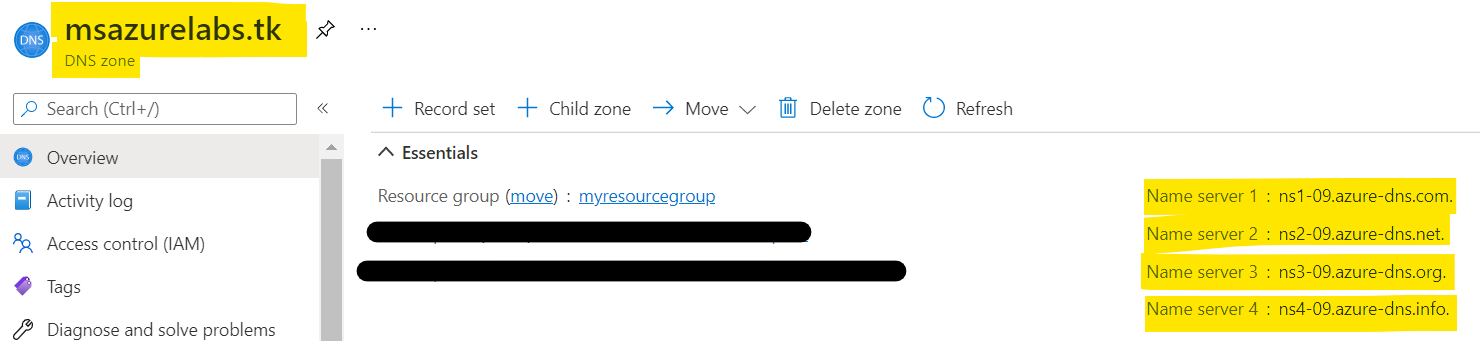
Added Azure DNS NS records to registrar:

Now, I have created a child zone "child.msazurelabs.tk" in Azure under "msazurelabs.tk" and you can see it's NS records are already updated in the parent zone:
Child zone in Azure DNS:
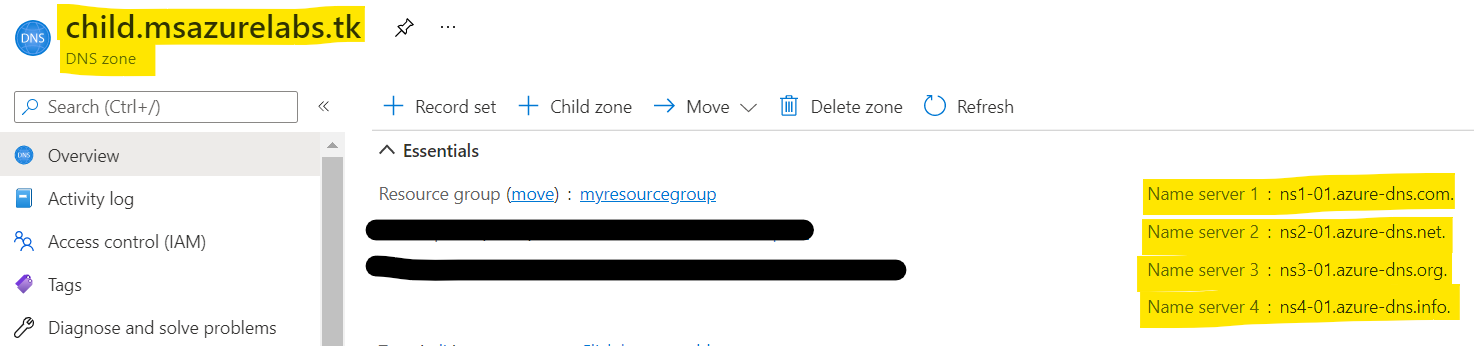
Nameservers of child zone updated in parent zone as a NS record:
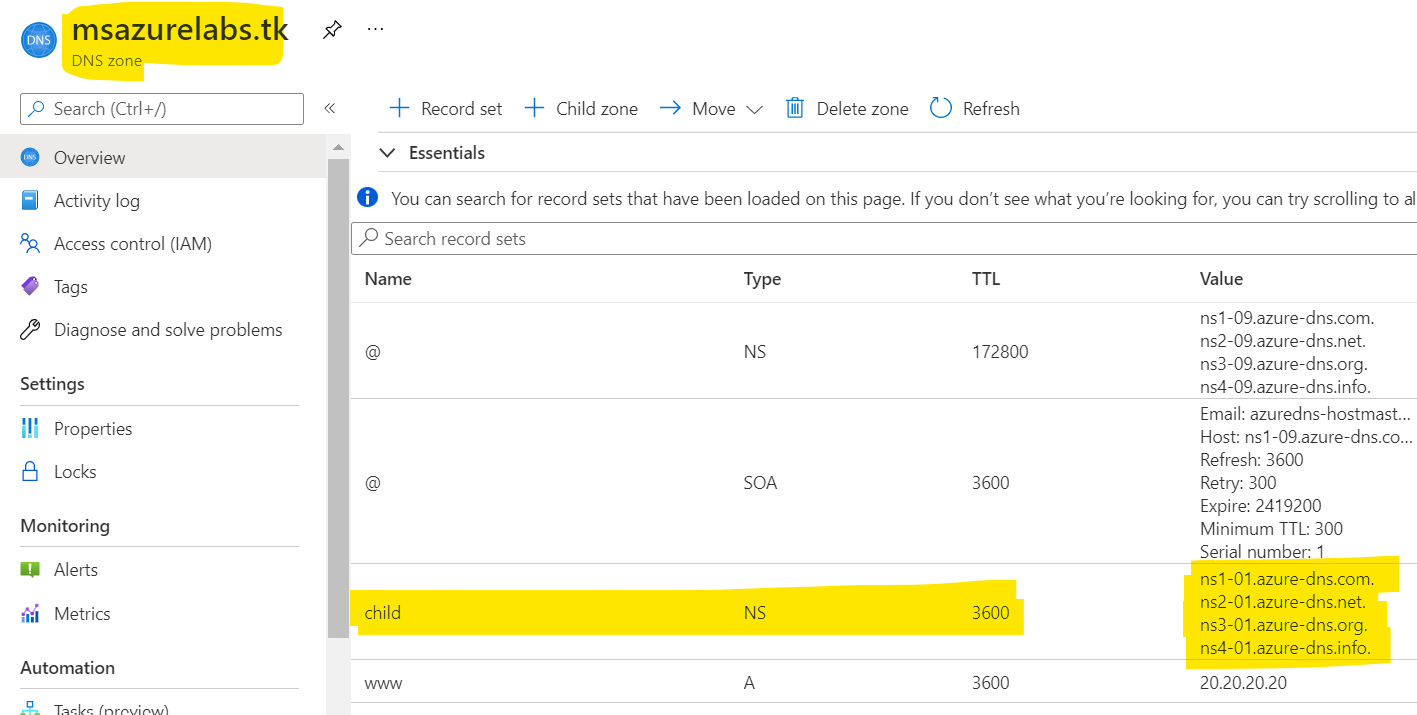
So, now I try to resolve both parent domain and child domain without any nameserver in the query and I receive the A records configured in them respectively as below (IP addresses configured as A records are for testing purpose only):

Could you please remove the configured child zone nameservers from your registrar and make sure that the parent zone in Azure portal has the child zone's NS records added to it and try again?
Kindly let us know if the above helps or you need further assistance on this issue.
----------------------------------------------------------------------------------------------------------------
Please "Accept the answer" if the information helped you. This will help us and others in the community as well.