
There's no compatibility view in Edge. The only way you can try is to run the website in Edge IE mode. Edge IE mode supports all document modes and enterprise modes. You can try different IE document modes in Edge and check which one is suitable for the sites.
If the answer is the right solution, please click "Accept Answer" and kindly upvote it. If you have extra questions about this answer, please click "Comment".
Note: Please follow the steps in our documentation to enable e-mail notifications if you want to receive the related email notification for this thread.
Regards,
Yu Zhou
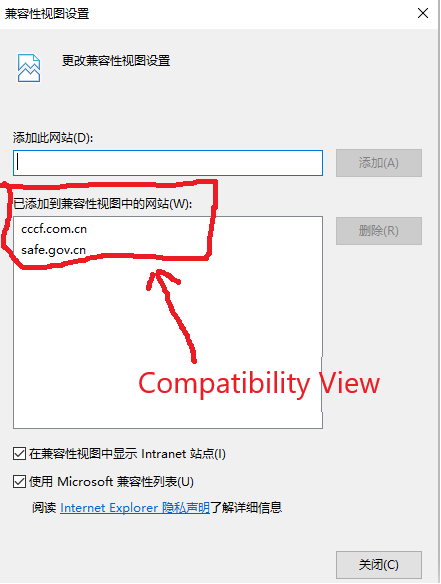

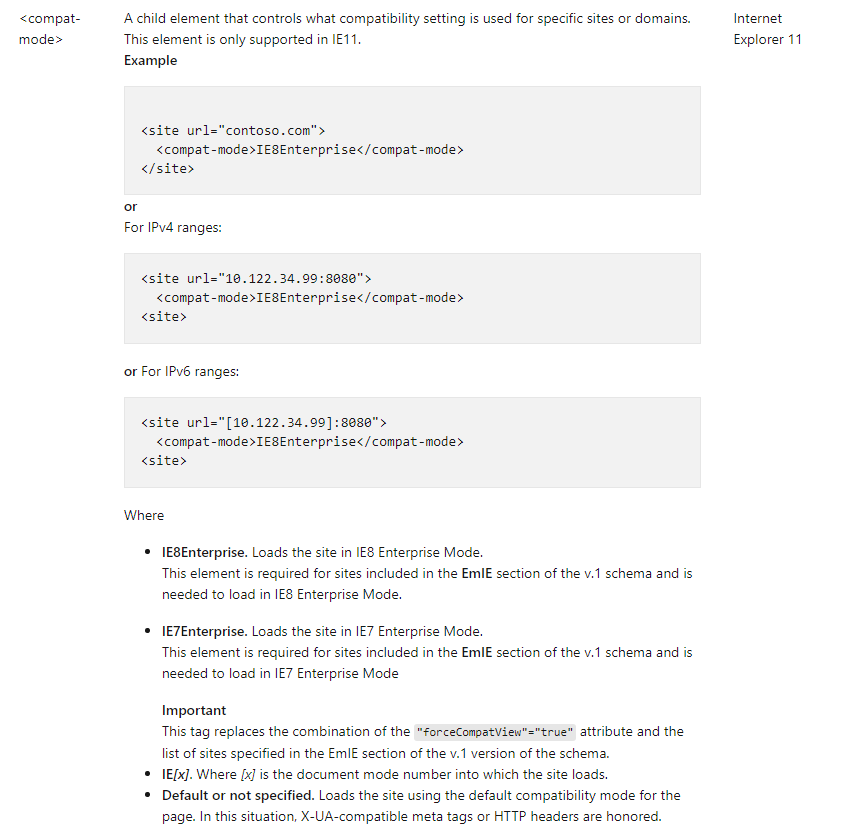
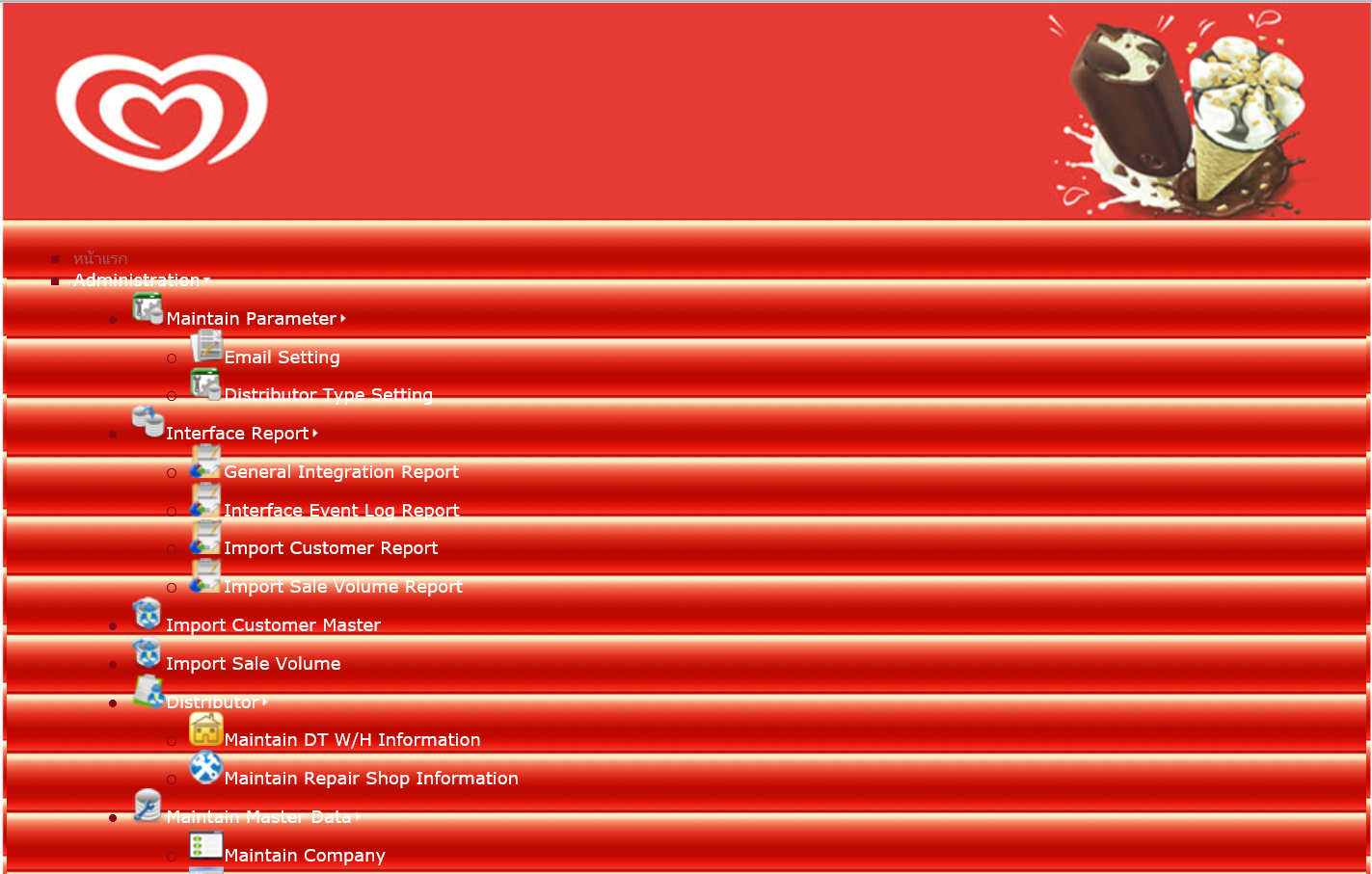

 Ronen Ariely
Ronen Ariely