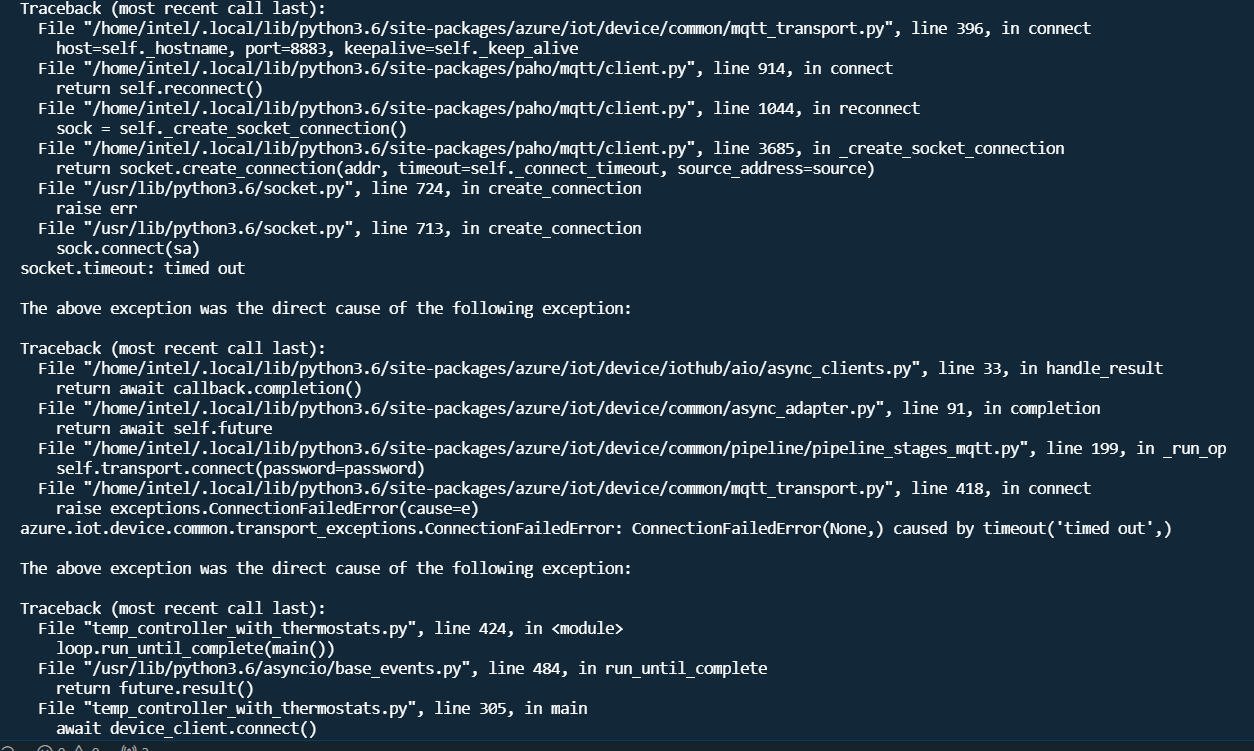Hello @Pandey, Yogesh ,
this could either be a problem with the MQTT traffic or some coding issue.
Is MQTT traffic allowed in your network or are extra proxy settings needed (perhaps on a corporate network)?
Otherwise, did you check this 'most simple' demonstrations first?
Recently, I checked these Python sample code from Microsoft, and I was able to both send telemetry and receive commands using those examples.
I suggest checking this out first before you switch over to the more elaborate Plug and Play example.
The Python script I constructed with the full solution is available on GitHub. It's a combination of those SDK samples. More background information is seen here.