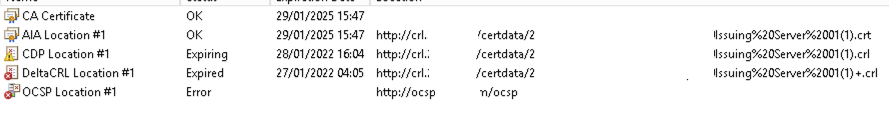Hi there,
This problem may be caused by your configuration. Please try to change the following CA settings:
-Uncheck "Include in the AIA extension on issued certificates".
-Check "Include in the online certificate status protocol (OCSP) extension"
Then revoke the CA Exchange certificate, run " certutil -cainfo xchg > xchg.cer" to get a new CA Exchange certificate.
Here is a thread as well that discusses the same issue and you can try out some troubleshooting steps from this and see if that helps you to sort the Issue.
Online Responder Location Error
https://social.technet.microsoft.com/Forums/windowsserver/en-US/10060ec2-d783-4ce9-b0f7-d6142dbb420a/online-responder-location-error?forum=winserverDS
--If the reply is helpful, please Upvote and Accept it as an answer--