@Kees van der Sijde Thanks for posting in our Q&A.
To clarify this issue, we appreciate your help to collect some information:
- Is it successfully when you manually run these scripts on the device?
- If yes, it is suggested to try to configure the setting "Run this script using the logged on credentials" to "No". If the device is 64-bit, please configure the settiing "Run script in 64-bit PowerShell host" to "yes". Then check if the script is successfully deployed.
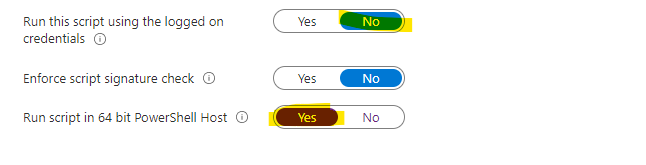
If there is any update, feel free to let us know.
If the answer is the right solution, please click "Accept Answer" and kindly upvote it. If you have extra questions about this answer, please click "Comment".
Note: Please follow the steps in our documentation to enable e-mail notifications if you want to receive the related email notification for this thread.
