@Ivan Beljan
Your storage account has the large file share option enabled so any file share created will also have this option enabled. You can verify this by going to the Overview of your storage account and viewing the File Service section. Once a GPv2 storage account has been enabled for large file shares, you cannot disable the large file share capability. You will need to create a new storage account with this option disabled.
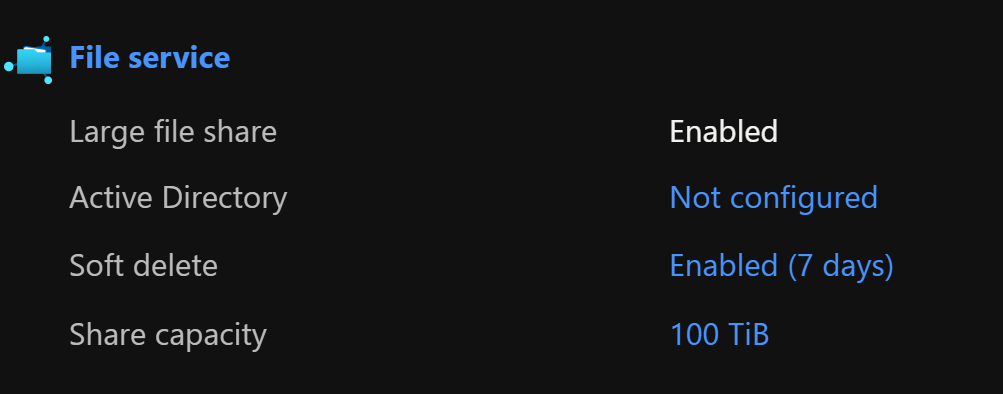
-------------------------------
Please don’t forget to "Accept the answer" and “up-vote” wherever the information provided helps you, this can be beneficial to other community members.
