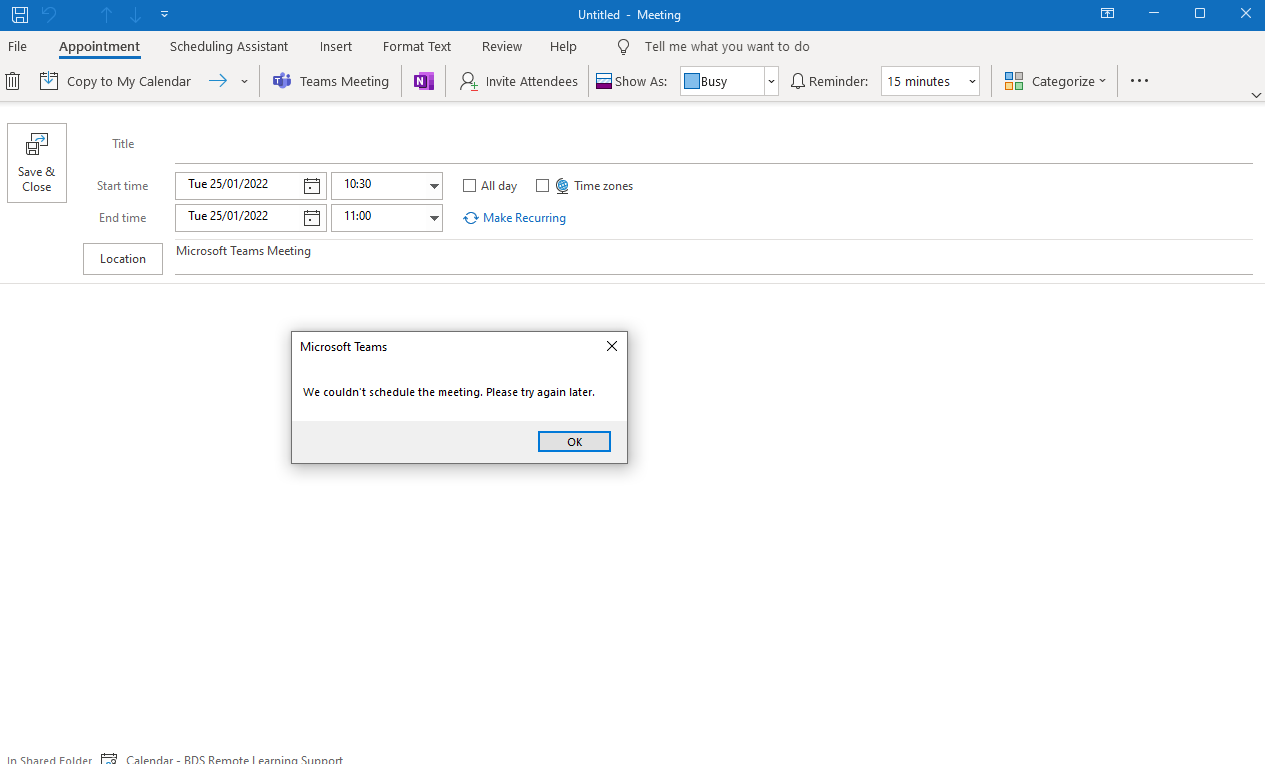Hi @IBN
Could you schedule Teams meeting normally in Outlook web client?
This error may occur because you accidentally disabled your Teams Meeting add-in in Outlook options. You could go to File, select Options, and check the list of add-ins. If the add-in is already enabled, turn it off and then re-enable it. Restart Outlook and check if you can schedule your meetings now.
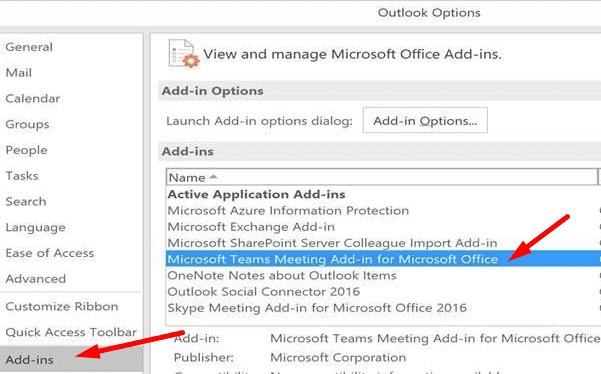
If the answer is helpful, please click "Accept Answer" and kindly upvote it. If you have extra questions about this answer, please click "Comment".
Note: Please follow the steps in our documentation to enable e-mail notifications if you want to receive the related email notification for this thread.