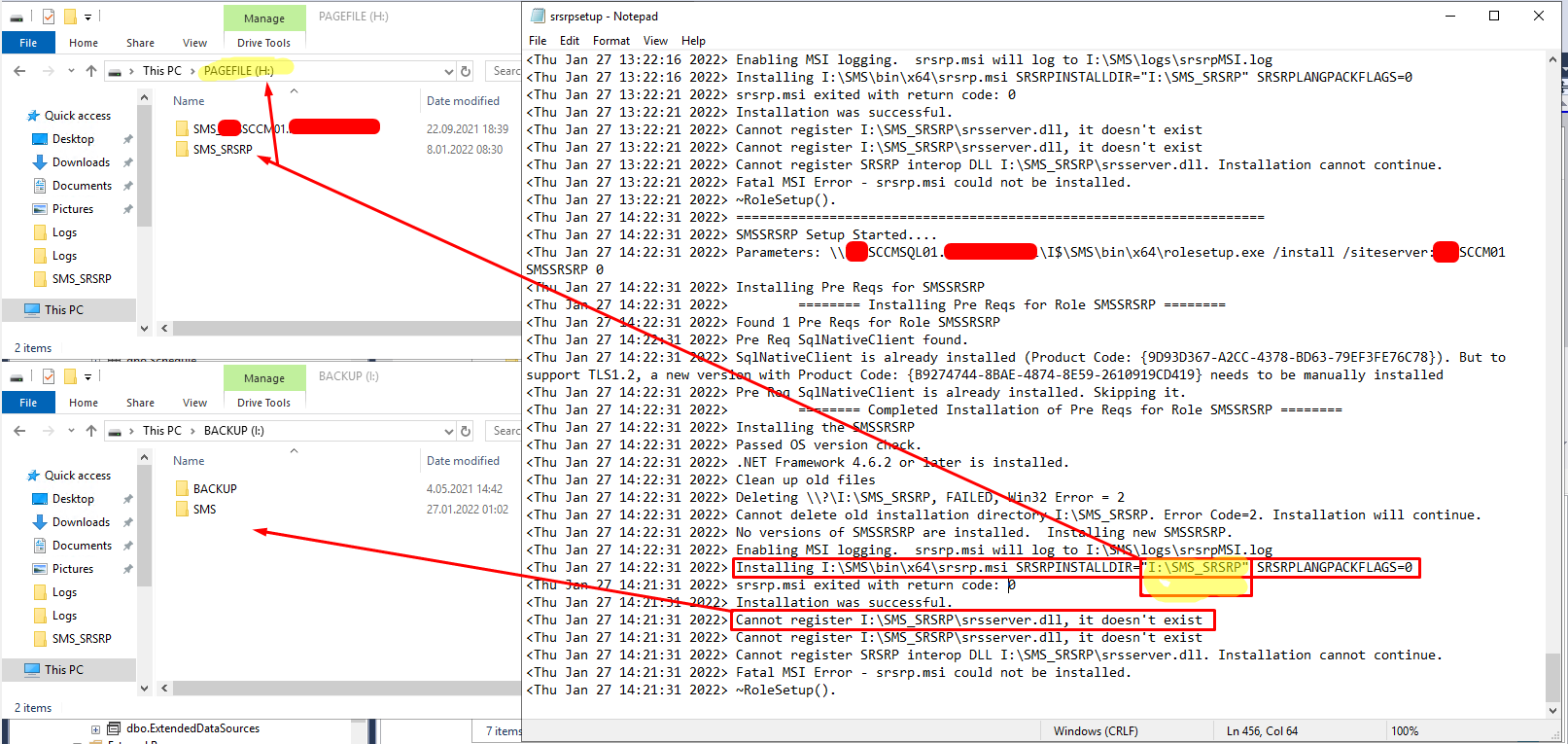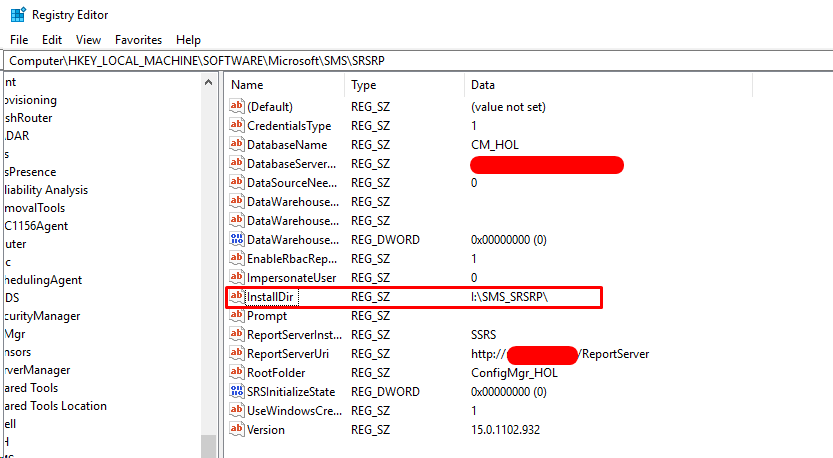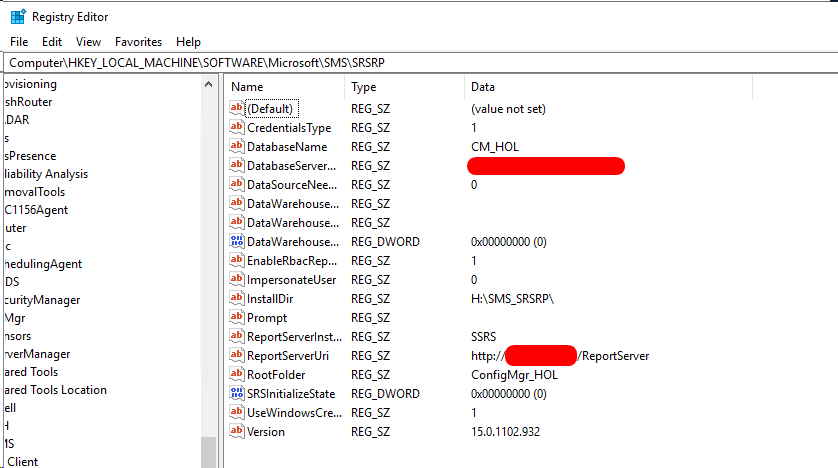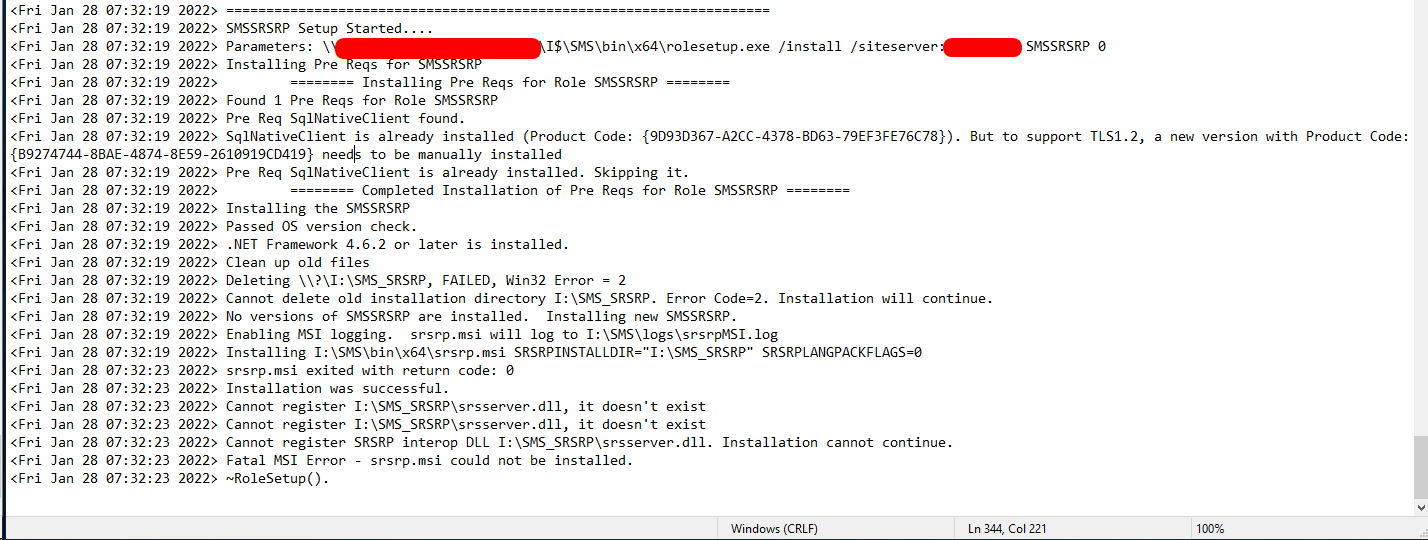Help me plaese!
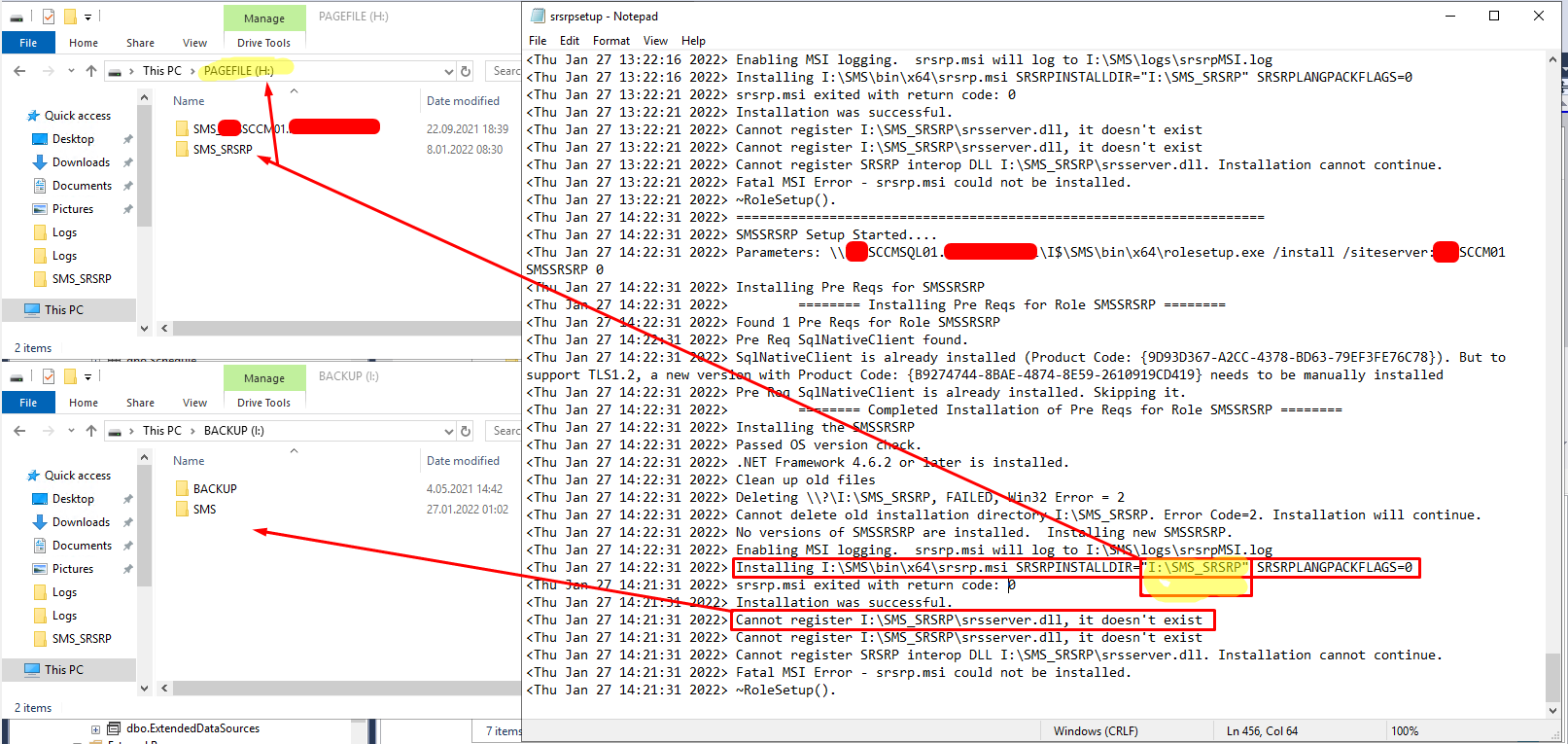
<Thu Jan 27 14:22:31 2022> Pre Req SqlNativeClient is already installed. Skipping it.
<Thu Jan 27 14:22:31 2022> ======== Completed Installation of Pre Reqs for Role SMSSRSRP ========
<Thu Jan 27 14:22:31 2022> Installing the SMSSRSRP
<Thu Jan 27 14:22:31 2022> Passed OS version check.
<Thu Jan 27 14:22:31 2022> .NET Framework 4.6.2 or later is installed.
<Thu Jan 27 14:22:31 2022> Clean up old files
<Thu Jan 27 14:22:31 2022> Deleting \?\I:\SMS_SRSRP, FAILED, Win32 Error = 2
<Thu Jan 27 14:22:31 2022> Cannot delete old installation directory I:\SMS_SRSRP. Error Code=2. Installation will continue.
<Thu Jan 27 14:22:31 2022> No versions of SMSSRSRP are installed. Installing new SMSSRSRP.
<Thu Jan 27 14:22:31 2022> Enabling MSI logging. srsrp.msi will log to I:\SMS\logs\srsrpMSI.log
<Thu Jan 27 14:22:31 2022> Installing I:\SMS\bin\x64\srsrp.msi SRSRPINSTALLDIR="I:\SMS_SRSRP" SRSRPLANGPACKFLAGS=0
<Thu Jan 27 14:21:31 2022> srsrp.msi exited with return code: 0
<Thu Jan 27 14:21:31 2022> Installation was successful.
<Thu Jan 27 14:21:31 2022> Cannot register I:\SMS_SRSRP\srsserver.dll, it doesn't exist
<Thu Jan 27 14:21:31 2022> Cannot register I:\SMS_SRSRP\srsserver.dll, it doesn't exist
<Thu Jan 27 14:21:31 2022> Cannot register SRSRP interop DLL I:\SMS_SRSRP\srsserver.dll. Installation cannot continue.
<Thu Jan 27 14:21:31 2022> Fatal MSI Error - srsrp.msi could not be installed.
<Thu Jan 27 14:21:31 2022> ~RoleSetup().