Hello,
Welcome to Microsoft Q&A!
Value does not fall within the expected range" exception while using the below code in my library project.
I have referred steps you mentioned above, we could use the custom Cursor, please check if you have Copy Resource.res file to UWP project directory like the following folder.
if I miss adding <Win32Resource>Resource.res</Win32Resource> in UWP project .csproj file, it will throw expected range exception. So please refer above case link 7-4 steps add <Win32Resource>Resource.res</Win32Resource> into UWP project .csproj file, it will work well.
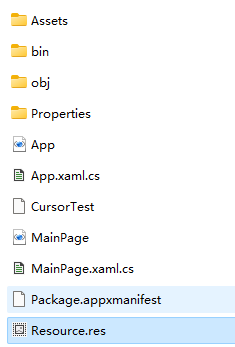
Thank you.
If the answer is the right solution, please click "Accept Answer" and kindly upvote it. If you have extra questions about this answer, please click "Comment".
Note: Please follow the steps in our documentation to enable e-mail notifications if you want to receive the related email notification for this thread.
