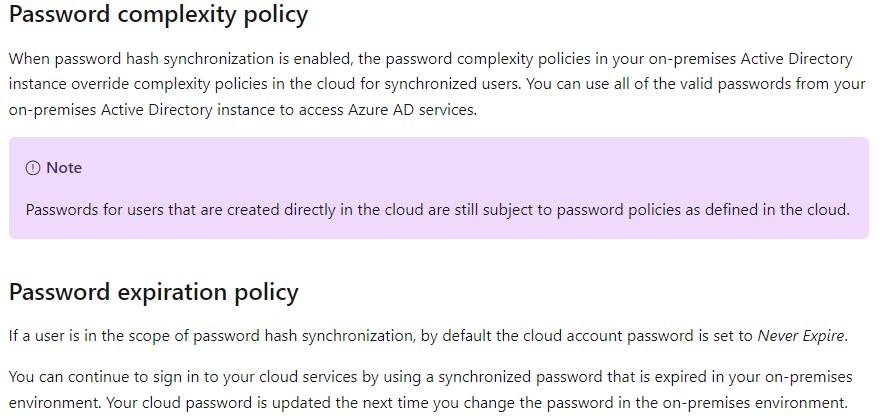If you are syncing your password hashes then the synced accounts will use the on-premises Active Directory password policies. This does not carry over the password expiry policy as the Azure AD account passwords are set to never expire here however if you are forcing users to change passwords on-premises after xx days then this will update their Azure AD password once the password is changed anyway.