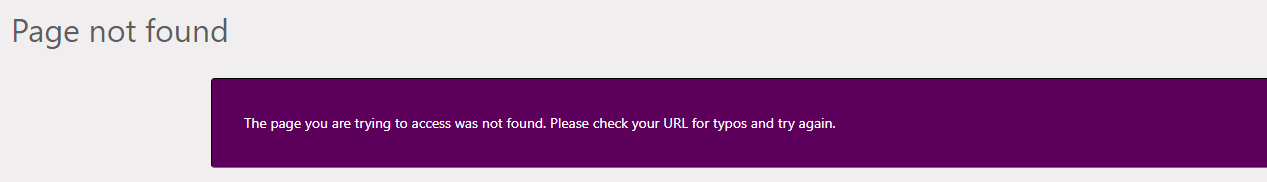Teams meeting ID
Dear All,
Please i need your support on this issue.
I have reference the link which describes the problem I have : Teams create new meeting links with old IDs.
Several useful information:
(a) it looks to be related to the roaming profile and the information store for the TEAMS outlook add-in.
(b) this affects all the meetings that I create from outlook. If I create them from TEAMS then the issue is not there. This is a real issue as it means that people in my meeting see the chat of all the previous meetings.
And all the chats are "consolidated" in this "unique (re-used)" meeting. The first symptoms was that the meeting title was the one of a previous meeting. If I start the meeting from TEAMS then the title will be correct but the chat contains all the historic of the previous meeting.
According to what I've seen this affects all the meetings which have been created via outlook. So for the moment I will try to create meeting only from TEAMS but not always convenient especially when I use the "reply with meeting" option in outlook.
And despite I have cleaned the complete TEAMS cache according to the second url below it has not solved the problem.
Some persons have the same issue here: https://techcommunity.microsoft.com/t5/microsoft-teams/teams-creates-new-meeting-links-with-old-ids/...
Does any have an idea how to resolve this issue.
@Sameh's Learning Zone Mohamed Naguib @Yi Lu_MSFT @Zhengqi Lou-MSFT @JimmyYang-MSFT @Faery Fu-MSFT @Vasil Popov Sr Michev @Yuki Sun-MSFT @SHARON Zhao-MSFT @Deivid Araujo