Hi @Wayne Campbell ,
1.You can try using JavaScript to manipulate the element's src attribute with the help of the onerror attribute of the img element. Whenever an image fails to load due to wrong src attribute URL, use JavaScript to replace the attribute with the desired URL.
<div id="container"><img src="https://awik.io/my-image-disapp eared.jpg" one rror="handleBrokenImg(this);"/></div>
<script>
fun ction handleBrokenImg(el) {
el.src = 'https://awik.io/wp-content/uploads/2018/12/broken-img.png';
}
</script>
2.For text overflow problems, I think you can specify the length and width of <td 4>. The size of the missing image cannot be determined.
If you can confirm it, you can directly set the size of <td 4> to the size of the image.
3.You can press f12 and then click the screenshot location to view it yourself, or provide the source code.
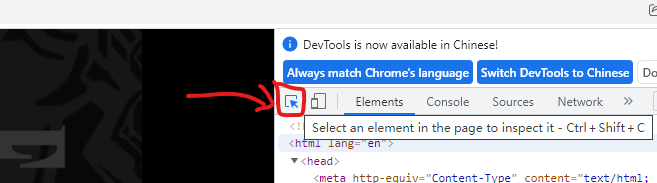
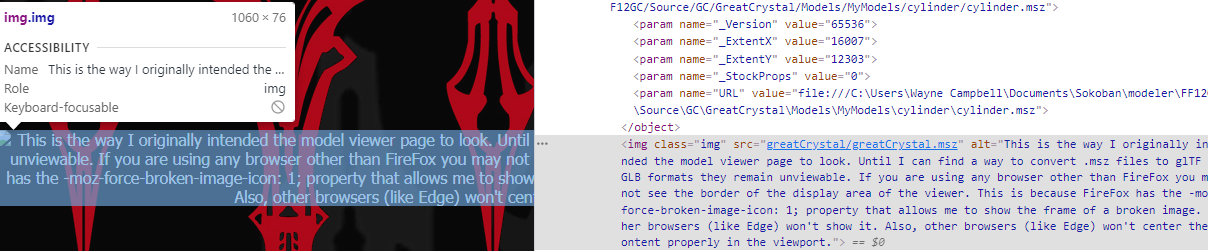
Below is the demo and code:169180-text.txt
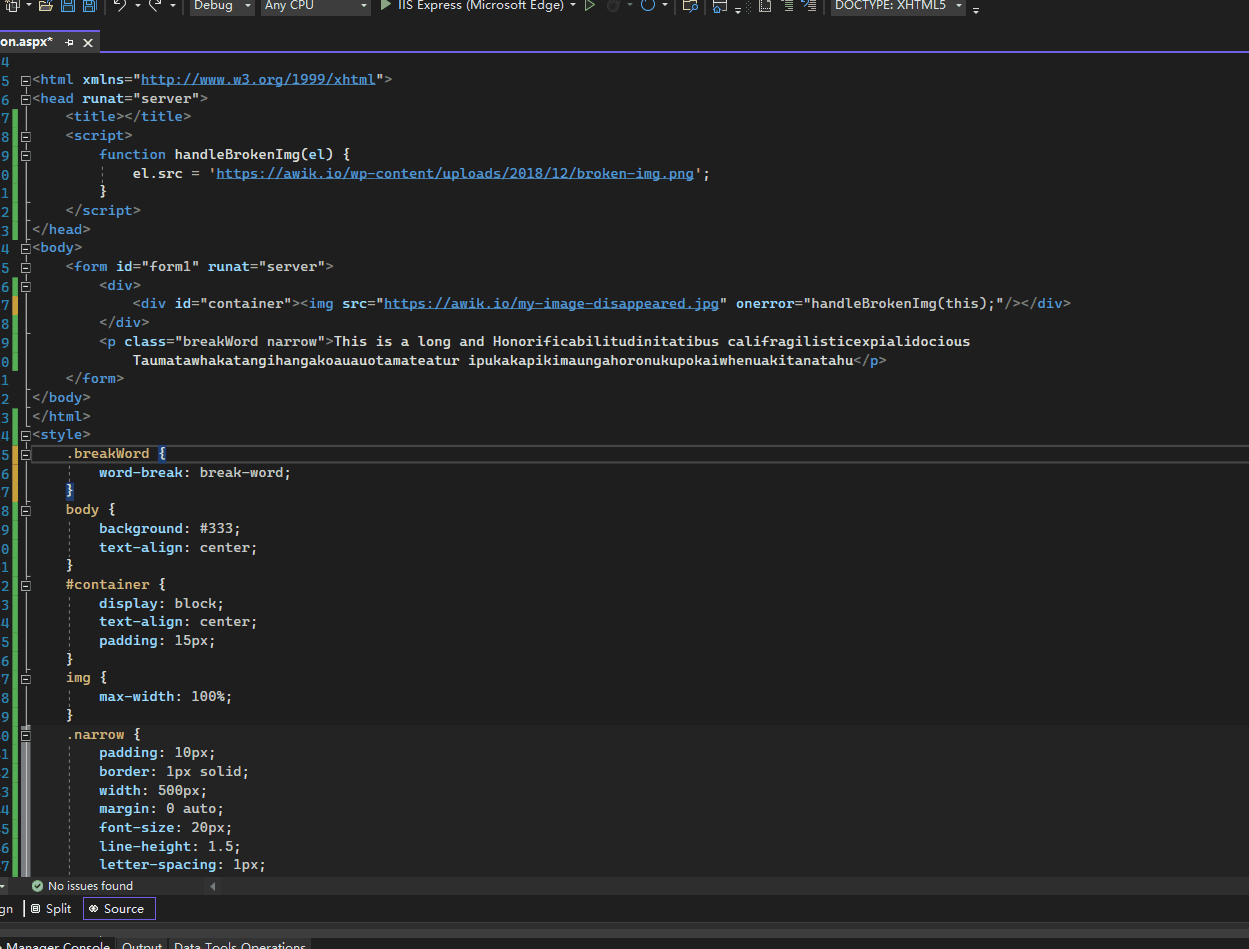
Best regards,
Lan Huang
If the answer is the right solution, please click "Accept Answer" and kindly upvote it. If you have extra questions about this answer, please click "Comment".
Note: Please follow the steps in our documentation to enable e-mail notifications if you want to receive the related email notification for this thread.