created with target sql as 2019 and C# scripts disappear
In VS right-mouse click on the project => properties => TargetServerVersion.
This browser is no longer supported.
Upgrade to Microsoft Edge to take advantage of the latest features, security updates, and technical support.
Hi
I am using VS 2019
My SQL Server has 2016 version and has SSIS solutions deployed in Integration Service catalogues
The SSIS Package has C# scripts in it in script tasks.
Now when I try to import the solution in my VS 2019, by either "Integration Services Import Project Wizard" or from ispac file. the VS solution gets created with target sql as 2019 and C# scripts disappear
What can be done to fix this

created with target sql as 2019 and C# scripts disappear
In VS right-mouse click on the project => properties => TargetServerVersion.

Hi @devhere,
Have you tried to change the target version?
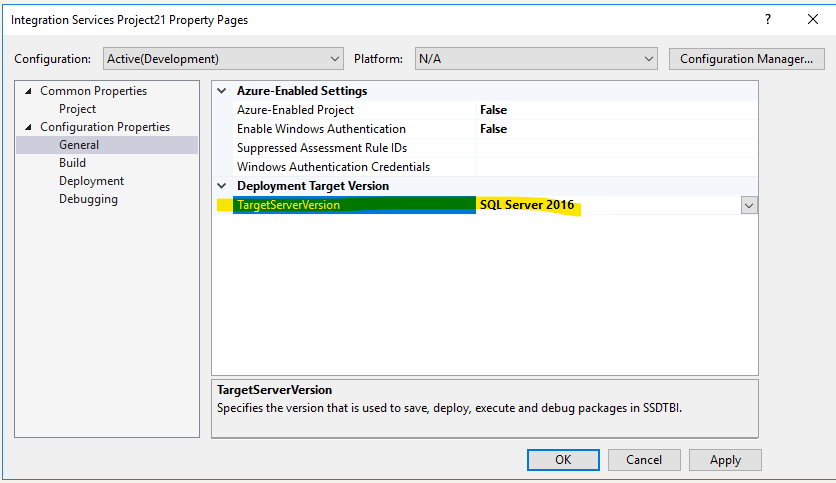
Don't forget to choose apply and then check your package.
Regards,
Zoe
If the answer is the right solution, please click "Accept Answer" and kindly upvote it. If you have extra questions about this answer, please click "Comment".
Note: Please follow the steps in our documentation to enable e-mail notifications if you want to receive the related email notification for this thread.
This was a bug a while ago in SSDT. Please make sure you have the most current version.
The scripts technically existed in the file, but when you opened them in the UI they were marked "invalid" and reset to the default text and saved that way. Once saved, they are gone.