
Hi @Steve B ,
Welcome to our forum!
As I know, we can quickly get a count of the number of words, characters, and paragraphs within the message body from the Word Count when composing an email message. Word Count is available when we create a new message, or with an existing message, click Reply, Reply All, or Forward via Review tab > Word Count.
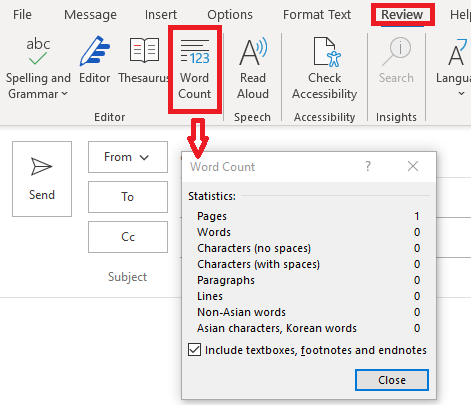
If you want to check the number of words in the message you are editing, just click Word Count to view it in the position as mentioned above.
If you want to check the number of words in the received message, first, please double click to open this message, and click Edit Message (via Message tab > Move group > click Action > click Edit Message). Then, click Word Count in the same position as mentioned above.
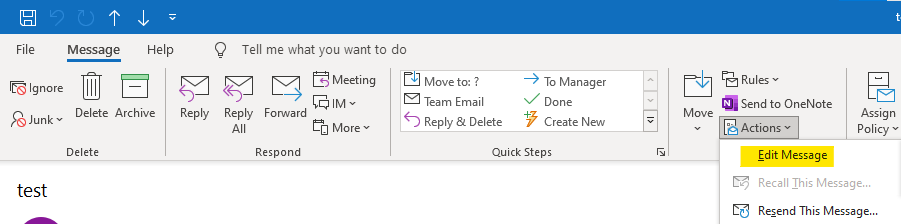
Hope the above help!
If the answer is helpful, please click "Accept Answer" and kindly upvote it. If you have extra questions about this answer, please click "Comment".
Note: Please follow the steps in our documentation to enable e-mail notifications if you want to receive the related email notification for this thread.
