Hello @Markus Jessl ,
How were you trying to delete the tags ?
Can you take a look at the below article:
https://learn.microsoft.com/en-us/azure/container-registry/container-registry-delete#automatically-purge-tags-and-manifests-preview
https://learn.microsoft.com/en-us/azure/container-registry/container-registry-delete
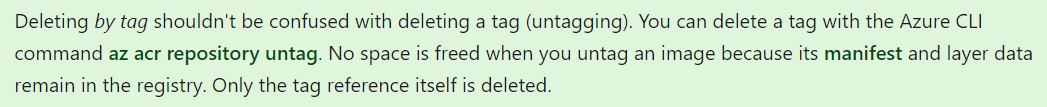
Sometimes, the reason why the used storage didn’t decrease probably because of the untagged manifests didn’t get to be discovered. There are couple of different commands mentioned here in github - take a look at those.
For example , If you are using the purge command and if you don't include "--untagged" flag - which results in deleting the tags but not the manifests themselves and not releasing the space as a result
https://github.com/Azure/acr-cli#untagged-flag
Finally , take a look at the retention policies: https://learn.microsoft.com/en-us/azure/container-registry/container-registry-retention-policy
Regards,
Shiva.