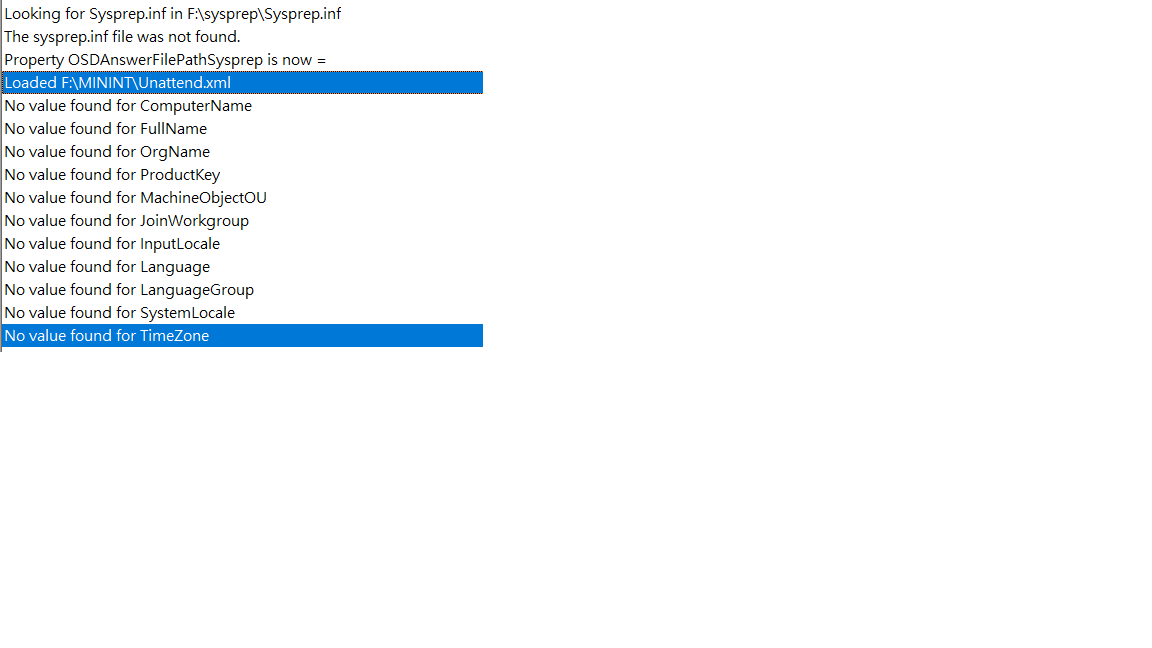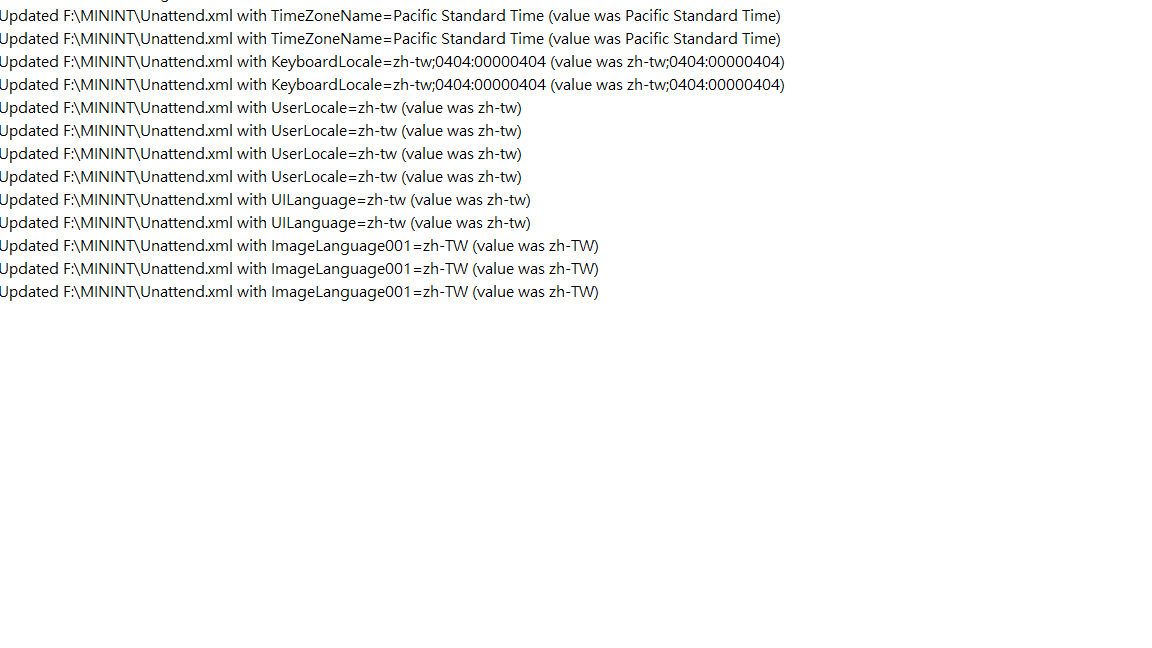Hi, @Donnei Tsai
Thank you for posting in Microsoft Q&A forum.
We can configure TimeZoneName=TaiPei Standard Time in client setting, don't forget to update deployment share to make it refreshed.
I can see your deleted post, you are typed "TaiPeic Standard Time", so there is no change in the wizard.
And I can tell you why your unattend.xml did not work, because unattend.xml has the lowest priority.
The priority of the MDT configuration:
- Unattended.xml goes above nothing
- CustomSettings.ini goes above Unattended.xml
- Database goes above CustomSettings.ini and Unattended.xml
- Task Sequence Variable, goes above Database, CustomSettings.ini and Unattended.xml
For your reference:
https://renshollanders.nl/2014/01/mdt-unattended-xml-customsettings-ini-task-sequence-variable-which-settings-takes-precedence-over-which-setting/
(Please note: Information posted in the given link is hosted by a third party. Microsoft does not guarantee the accuracy and effectiveness of information.)
If the answer is the right solution, please click "Accept Answer" and kindly upvote it. If you have extra questions about this answer, please click "Comment".
Note: Please follow the steps in our documentation to enable e-mail notifications if you want to receive the related email notification for this thread.