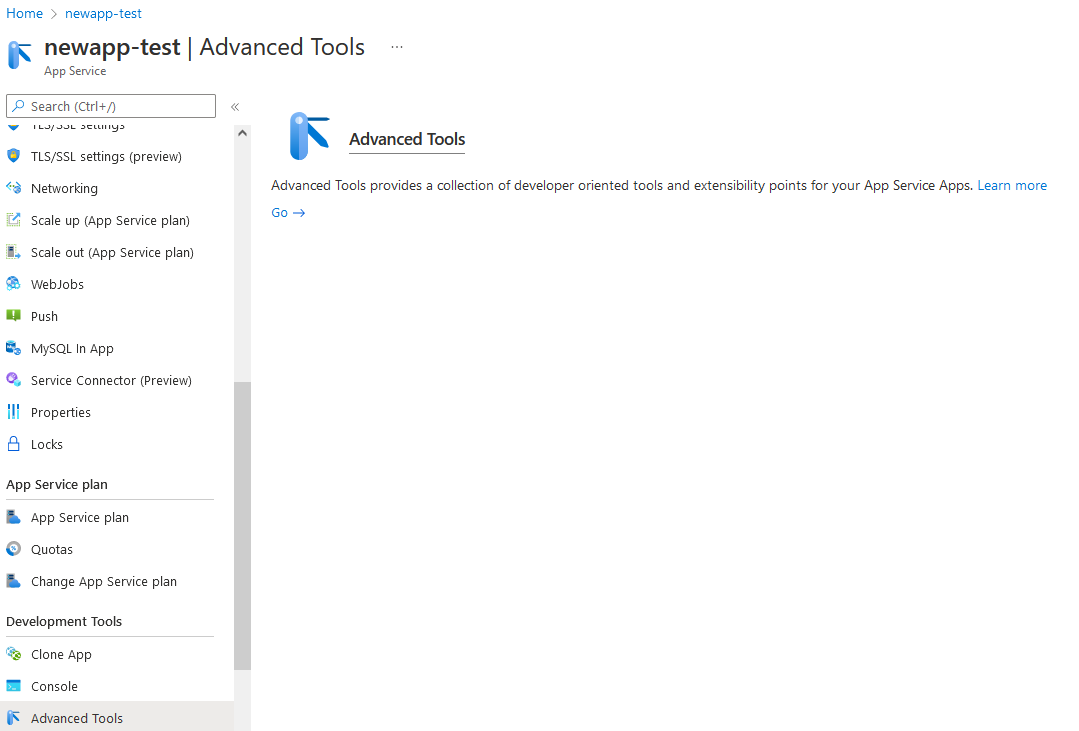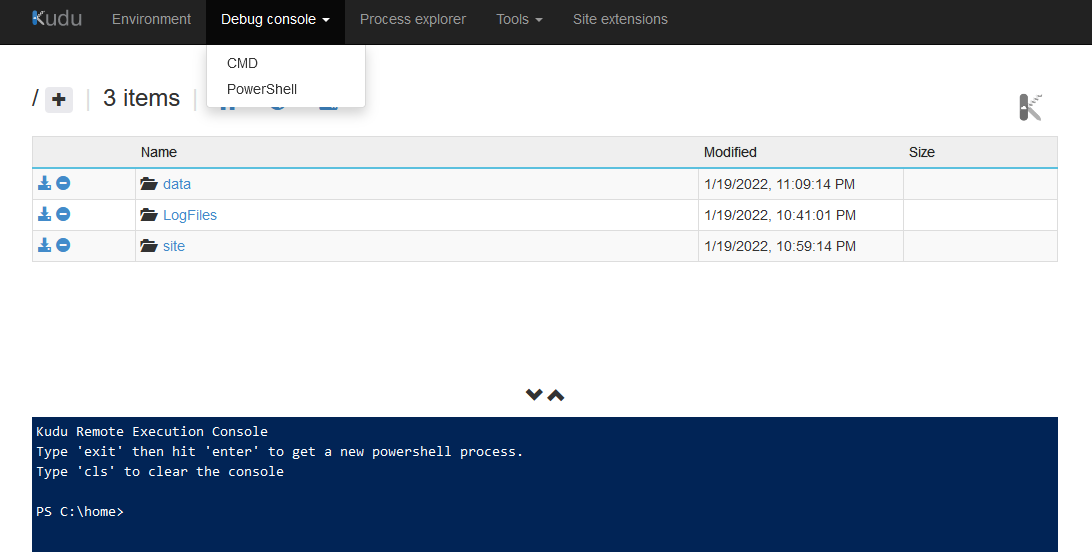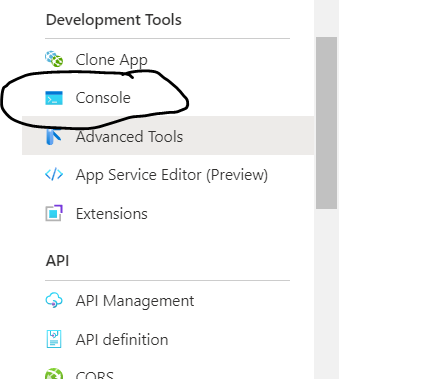Hello @Anonymous
Azure App Service is a PaaS(Platform as a Service solution), designed for hosting web applications, REST APIs, and mobile back ends.
You application is running within a sandbox, depending on your plan, one machine might running multiple sandbox from different user, so there is no Remote Desktop option for Azure App Service instance.
Instead you can use Kudu(It is accessible in the Portal or direct url yoursite.scm.azurewebsites.net) or Console. This will give you several tools (such as process explorer, environment explorer, command prompt, and more). It's not an RDP replacement, as it's not designed to let you access specific instances.