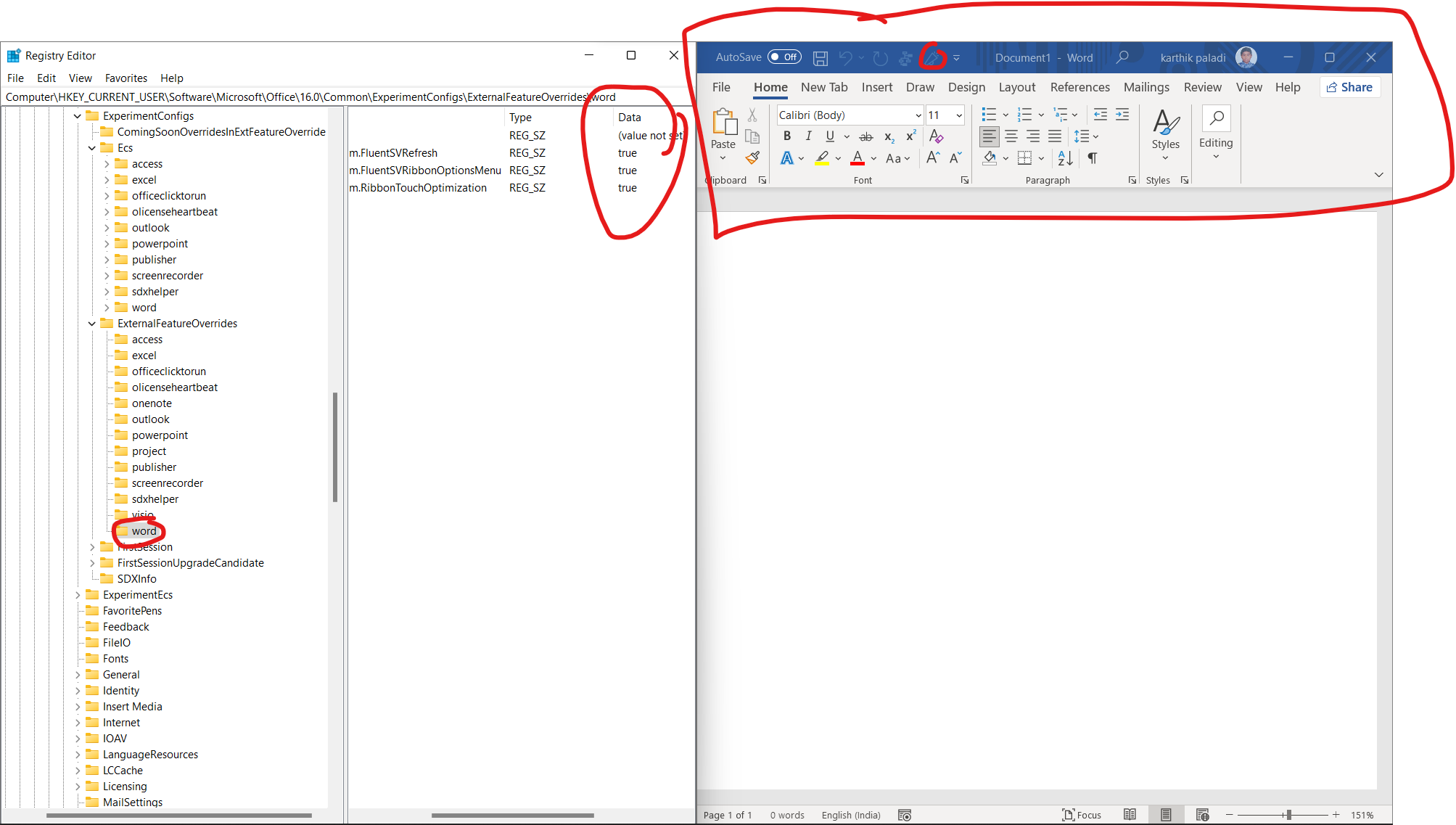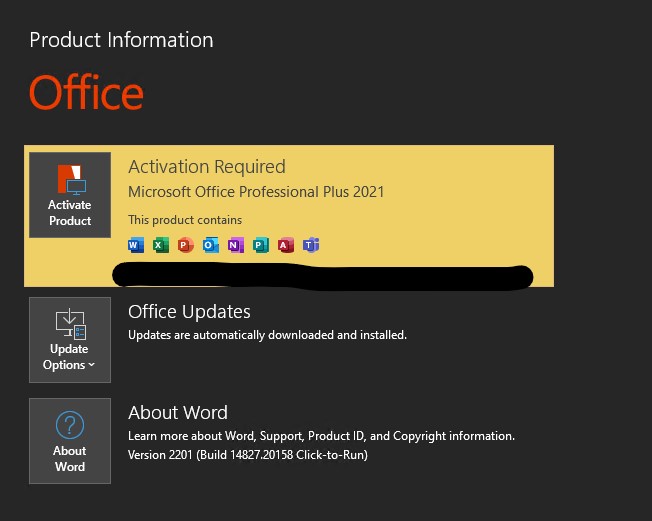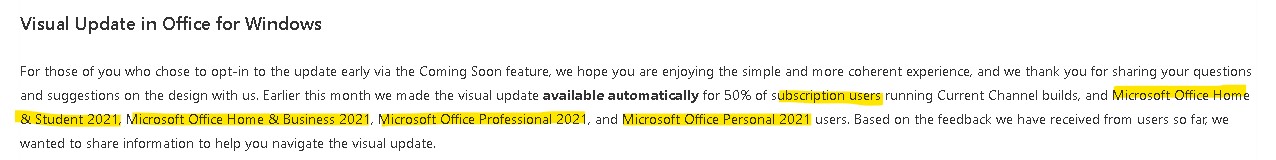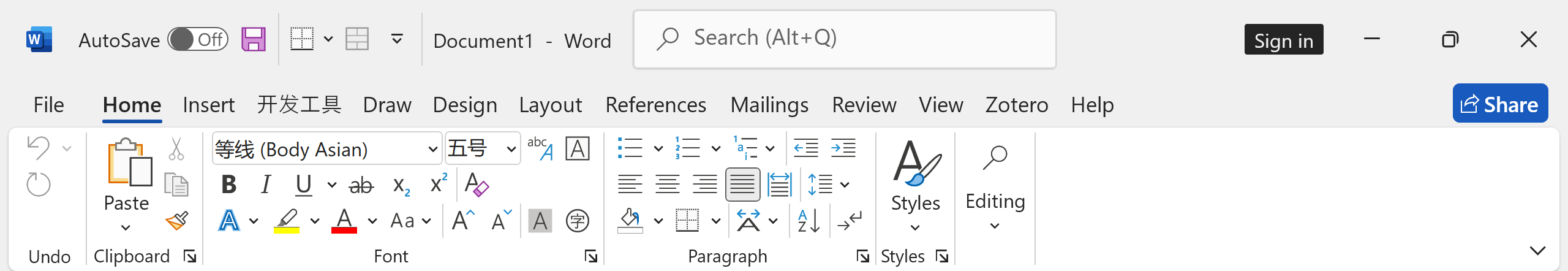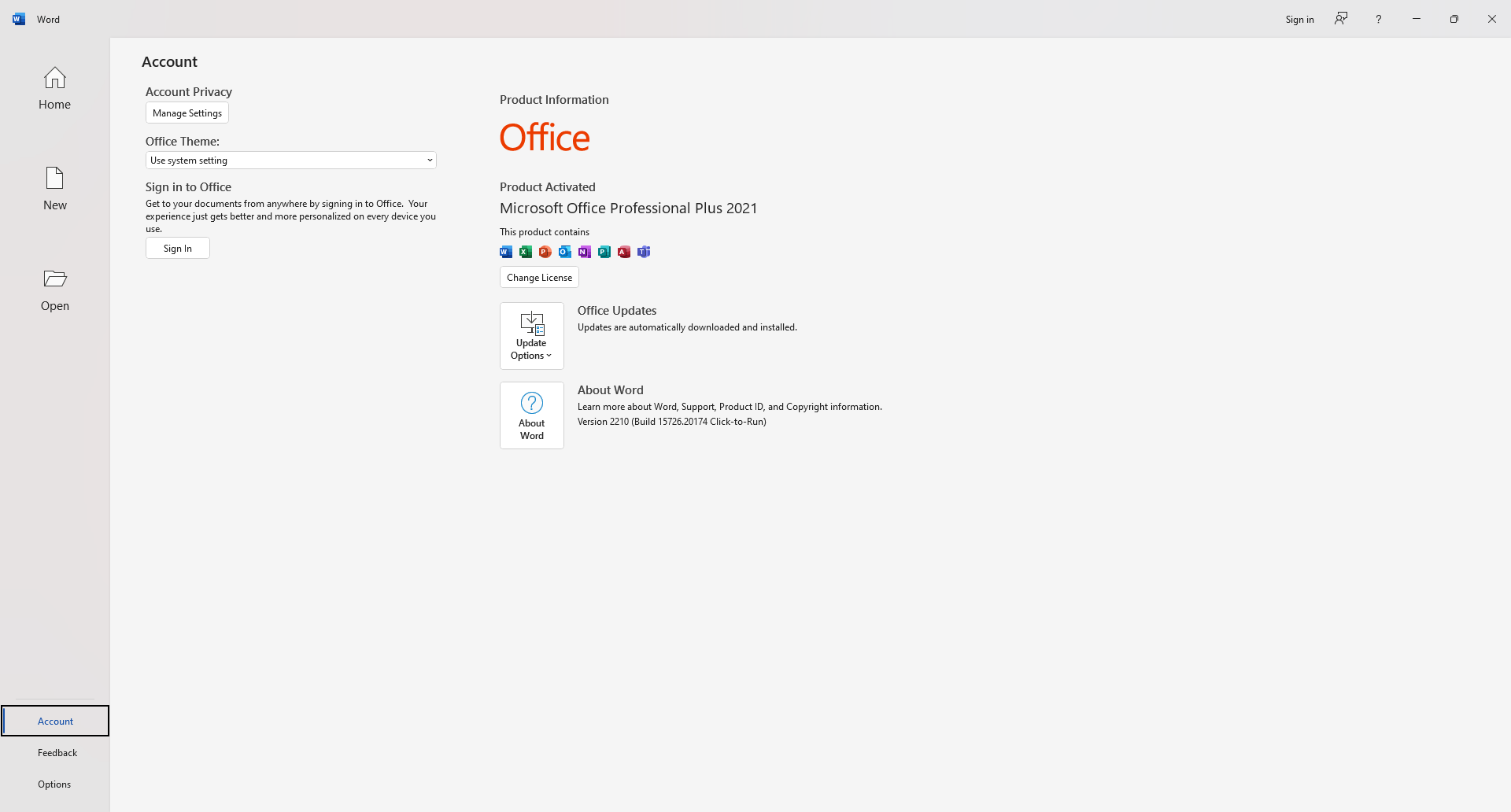Welcome to Q&A forum ~
> I AM USING A NON - LTSC OFFICE 2021
Could you please which version of Office do you have, I suggest you go to one Office app, click File > Account > Product Information, check the Version Name and Version Number.
Besides, which Windows system does this user using? Such as Windows 10, Windows 11?
Please note, currently this visual update is available for Microsoft 365 subscribers running Current Channel builds, and users have following: Microsoft Office Home & Student 2021, Microsoft Office Home & Business 2021, Microsoft Office Professional 2021, and Microsoft Office Personal 2021.
For more, please refer to "Visual update in Office for Windows now available".
If you are indeed using one of the above versions, but updating Office to the latest has no effect, I recommend trying to use the registry to modify the interface.
For example, Microsoft Office Home & Business 2021 includes Word, Excel, PowerPoint and OneNote as the image below.
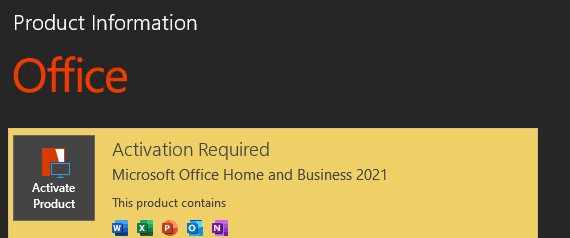
- First, close all Office apps, then go to File explorer > View tab > Show/hide group > check the box of "File Name Extensions".
- Create one blank text file, copy the content below on this file. Windows Registry Editor Version 5.00 [HKEY_CURRENT_USER\Software\Microsoft\Office\16.0\Common\ExperimentConfigs\ExternalFeatureOverrides] [HKEY_CURRENT_USER\Software\Microsoft\Office\16.0\Common\ExperimentConfigs\ExternalFeatureOverrides\excel] "Microsoft.Office.UXPlatform.FluentSVRefresh"="true" "Microsoft.Office.UXPlatform.RibbonTouchOptimization"="true" "Microsoft.Office.UXPlatform.FluentSVRibbonOptionsMenu"="true" [HKEY_CURRENT_USER\Software\Microsoft\Office\16.0\Common\ExperimentConfigs\ExternalFeatureOverrides\onenote] "Microsoft.Office.UXPlatform.FluentSVRefresh"="true" "Microsoft.Office.UXPlatform.RibbonTouchOptimization"="true" "Microsoft.Office.UXPlatform.FluentSVRibbonOptionsMenu"="true" [HKEY_CURRENT_USER\Software\Microsoft\Office\16.0\Common\ExperimentConfigs\ExternalFeatureOverrides\outlook] "Microsoft.Office.UXPlatform.FluentSVRefresh"="true" "Microsoft.Office.UXPlatform.RibbonTouchOptimization"="true" "Microsoft.Office.UXPlatform.FluentSVRibbonOptionsMenu"="true" [HKEY_CURRENT_USER\Software\Microsoft\Office\16.0\Common\ExperimentConfigs\ExternalFeatureOverrides\powerpoint] "Microsoft.Office.UXPlatform.FluentSVRefresh"="true" "Microsoft.Office.UXPlatform.RibbonTouchOptimization"="true" "Microsoft.Office.UXPlatform.FluentSVRibbonOptionsMenu"="true" [HKEY_CURRENT_USER\Software\Microsoft\Office\16.0\Common\ExperimentConfigs\ExternalFeatureOverrides\word] "Microsoft.Office.UXPlatform.FluentSVRefresh"="true" "Microsoft.Office.UXPlatform.RibbonTouchOptimization"="true" "Microsoft.Office.UXPlatform.FluentSVRibbonOptionsMenu"="true"
- After save this file, please change the extension to ”.reg“.
- Go to Registry Editor, locate to
Computer\HKEY_CURRENT_USER\Software\Microsoft\Office\16.0\Common\ExperimentConfigs\ExternalFeatureOverrides, export this registry as a backup.
(Serious problems might occur if you modify the registry incorrectly. Before you modify it, please remember to back up the registry for restoration in case problems occur.) - Double click to run the .reg file, then open Office apps to have a check.
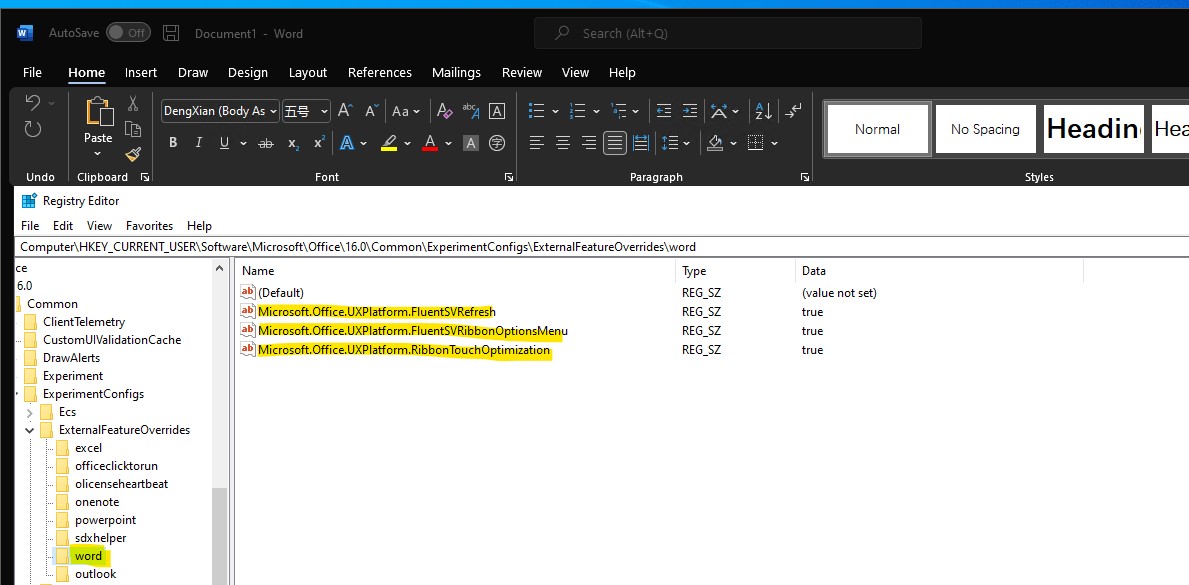
If the answer is helpful, please click "Accept Answer" and kindly upvote it. If you have extra questions about this answer, please click "Comment".
Note: Please follow the steps in our documentation to enable e-mail notifications if you want to receive the related email notification for this thread.