Please go to Query Performance Insight on the left vertical panel of your Azure SQL Database, then identify and optimize top ofending queries.
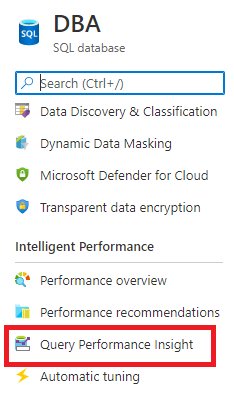
Make a click on the buttons inside the red square on below image.
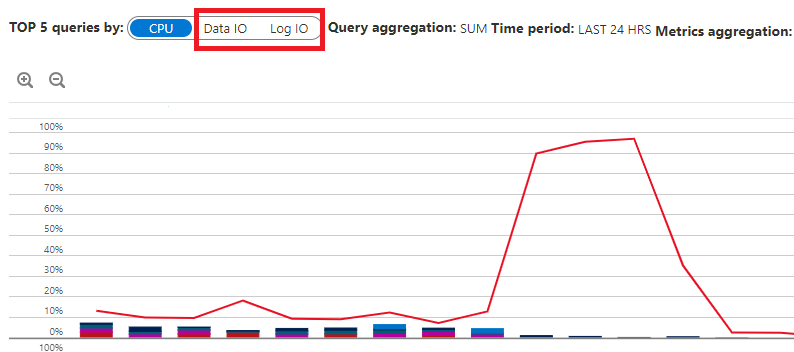
This browser is no longer supported.
Upgrade to Microsoft Edge to take advantage of the latest features, security updates, and technical support.
Hi,
In my current production Azure SQL Database, Data I/O Percentage is becoming high (100%). Is there any way to improve this
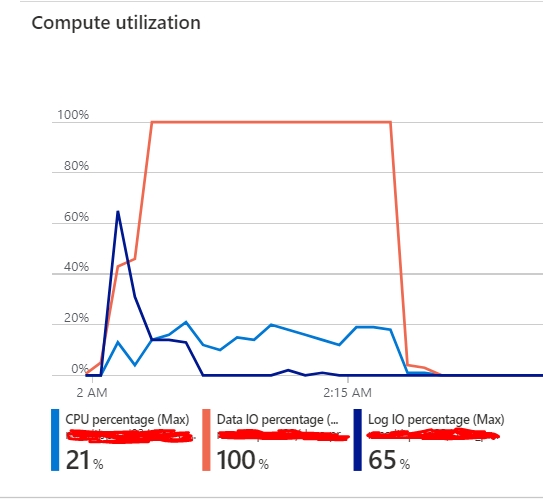

Please go to Query Performance Insight on the left vertical panel of your Azure SQL Database, then identify and optimize top ofending queries.
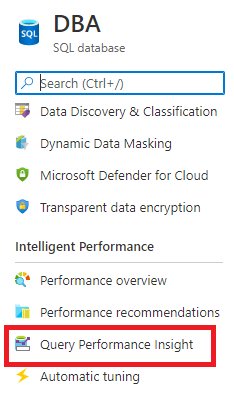
Make a click on the buttons inside the red square on below image.
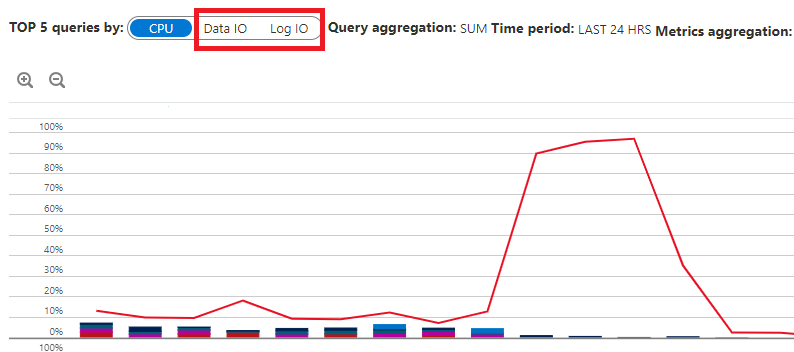
Thanks Alberto, I have identified offending queries. Will try to optimize