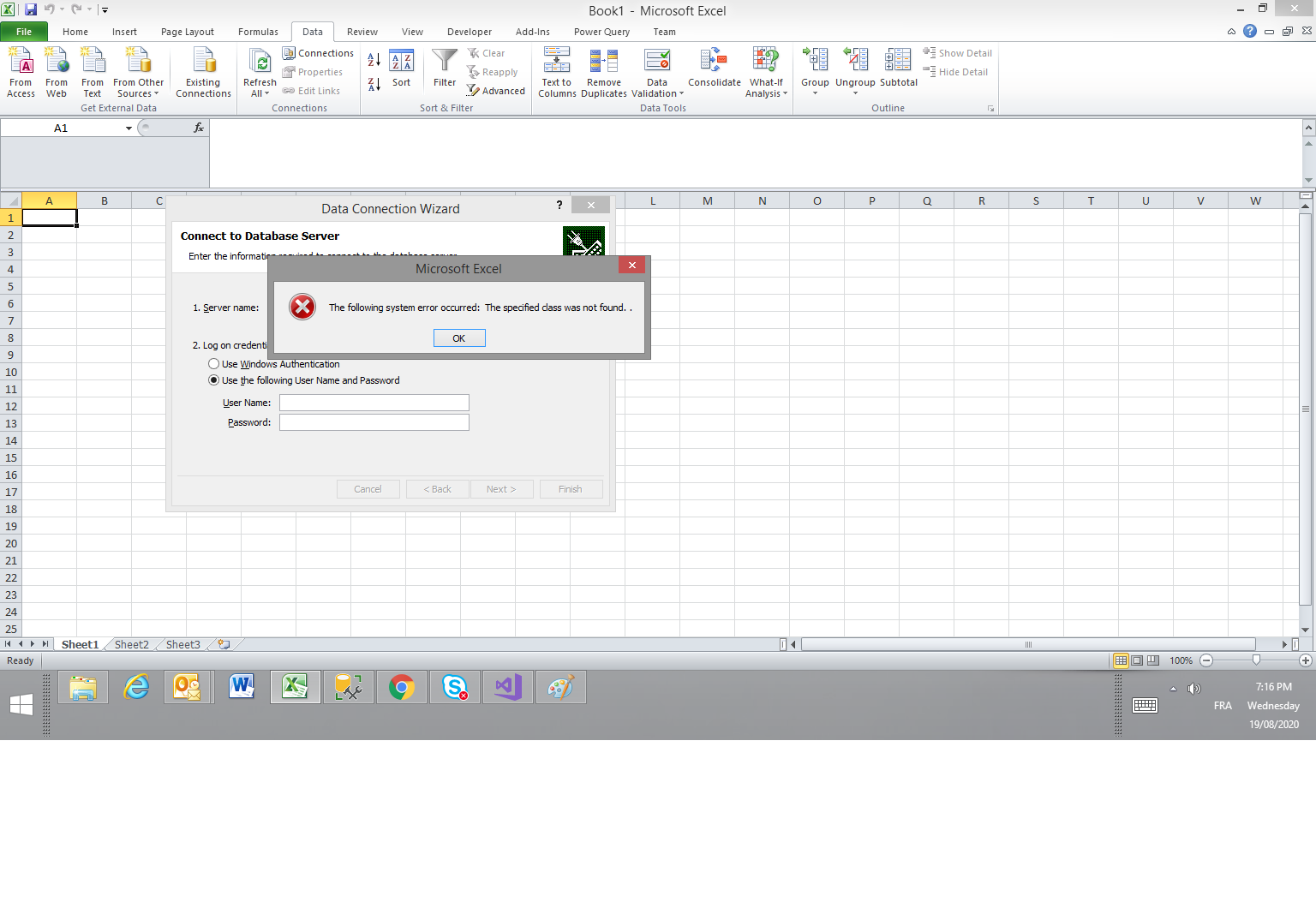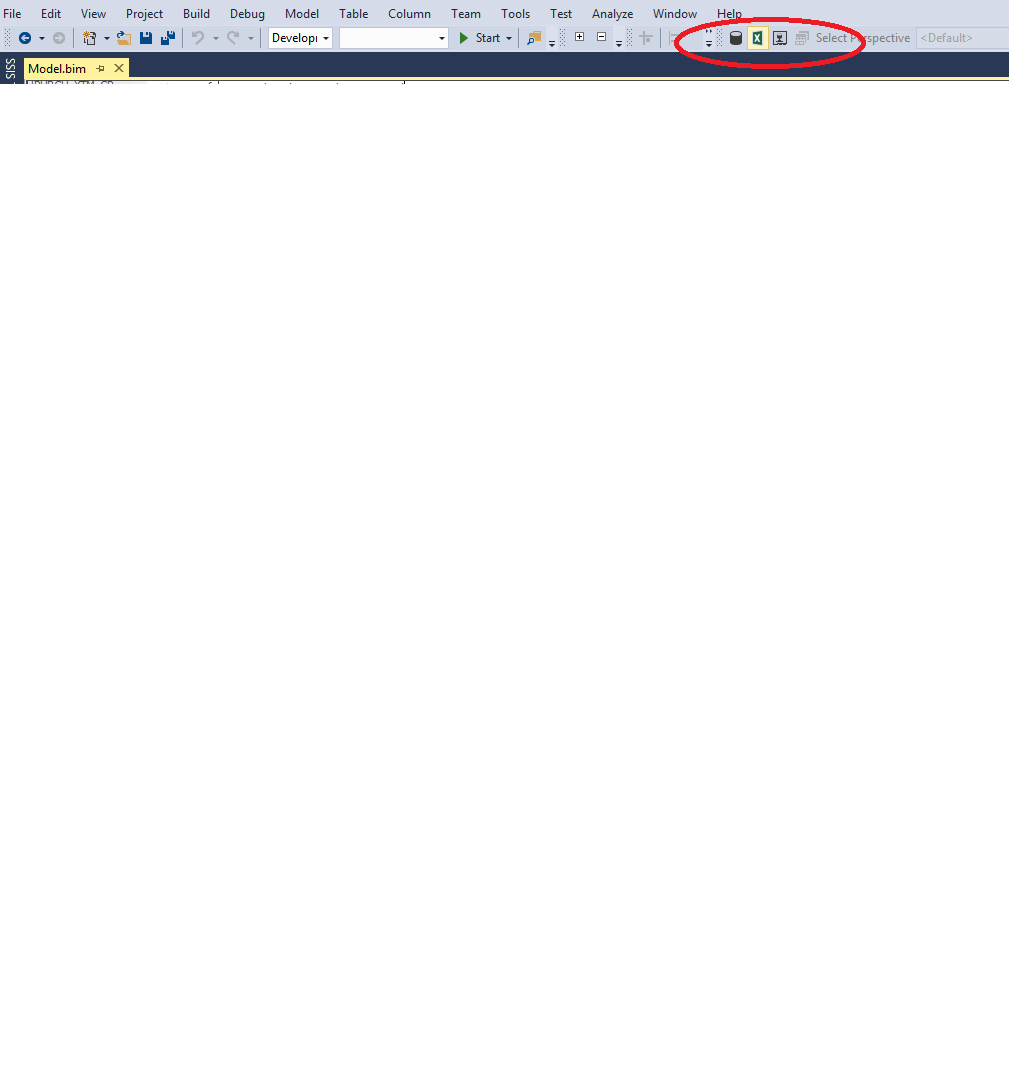Hello @Lidou ,
Welcome to the Microsoft Q&A platform.
I’m unable to reproduce the issue which you are experiencing and I’m able to connect Azure Analysis services without any issue.
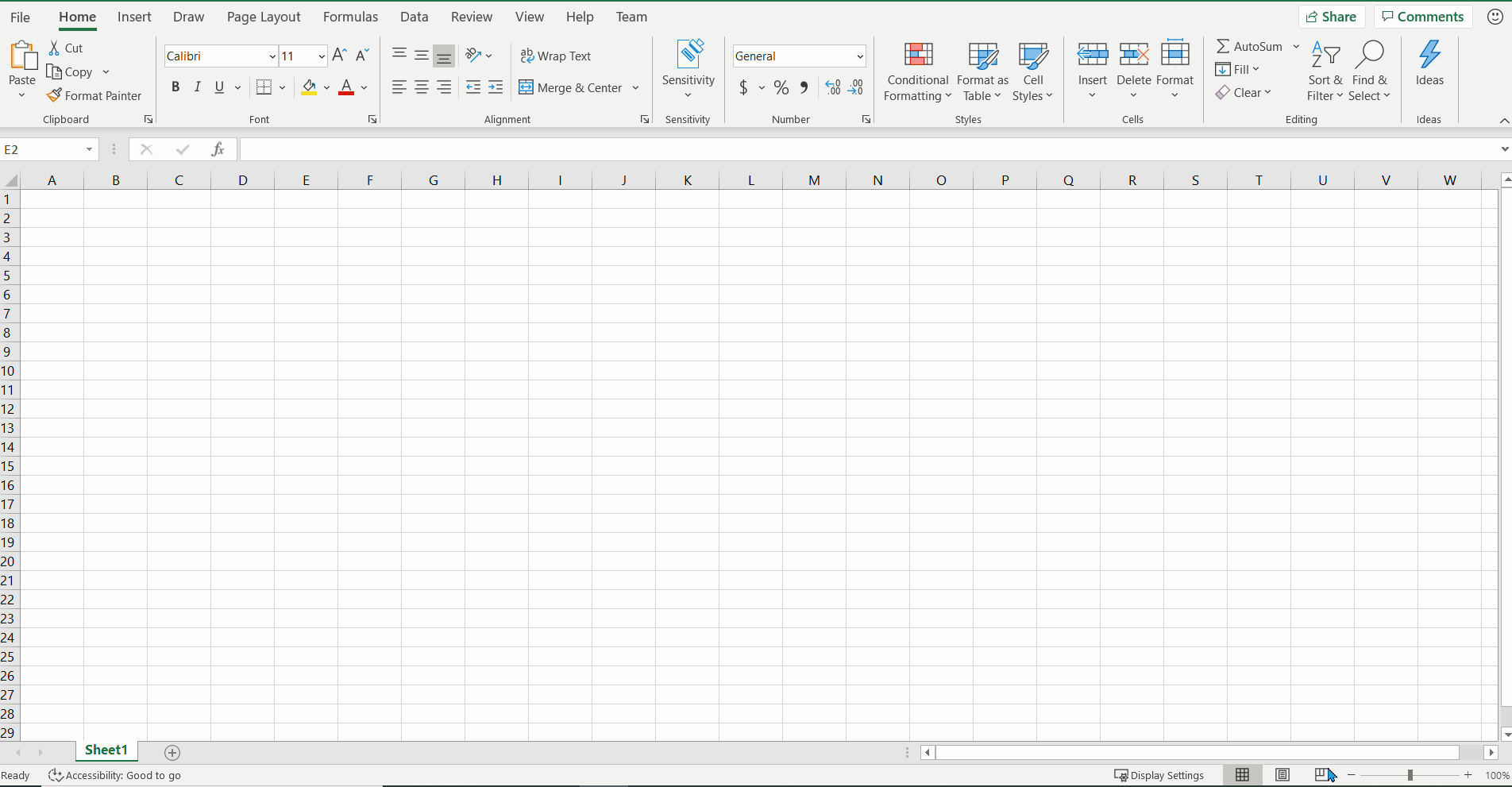
When you say “It was working until this morning”, have you made any changes in the configuration?
Make sure you have installed the latest version of the MSOLAP provided on the system which you are trying to connect:
Client libraries are necessary for client applications and tools to connect to Analysis Services. Microsoft client applications like Power BI Desktop, Excel, SQL Server Management Studio (SSMS), and Analysis Services projects extension for Visual Studio install all three client libraries and update them along with regular application updates. Custom client applications also require client libraries are installed.
Analysis Services client libraries - Download
With older versions of Excel, users can connect to an Azure Analysis Services server by using an Office Data Connection (.odc) file. To learn more, see Create an Office Data Connection (.odc) file.
You may checkout similar query on Archived: MSDN forum thread which addressing similar issue.
Hope this helps. Do let us know if you any further queries.
----------------------------------------------------------------------------------------
Do click on "Accept Answer" and Upvote on the post that helps you, this can be beneficial to other community members.