Hello anonymous user - You can just delete (or rename in case you need it) the .venv directory and remove any references in both settings.json and tasks.json files. Below is what is generated for those files when opting for "Skip Virtual Environment" configuration while creating a new Python function in VS Code:
settings.json
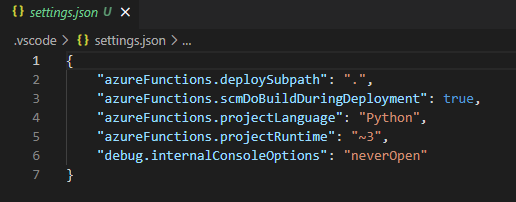
tasks.json
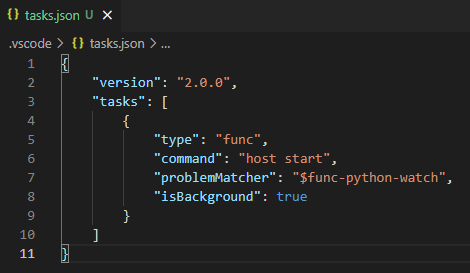
And if you wanted to install dependencies in your requirements.txt file, add another task in the tasks.json:
