Is it ok to post a question related to this post? I'm using this post because it perfectly describes the issue. The problem I'm having is that when I peer the Vnet with ARS in it to a Vnet that has ER gateways and/or VPN gateways, the "Use Remote Gateway..." option is greyed out. Because of this, the ARS is not learning routes from the ER and VPN gateways. But your answer above implies that you can set the "Use Remote Gateway" option from the Vnet with ARS deployed. FYI, the Vnet with the gateways in it already has the setting "Use this virtual network's gateway or Route Server" enabled. Thanks!
Azure Route Server in one common Vnet connecting VPN and ExpressRoute gateways in seperate Vnets
Can we deploy Azure Route Server in a common Vnet and the gateways in other separate Vnets as shown in the attached snapshot. If this solution is not right what can be the possible solutions.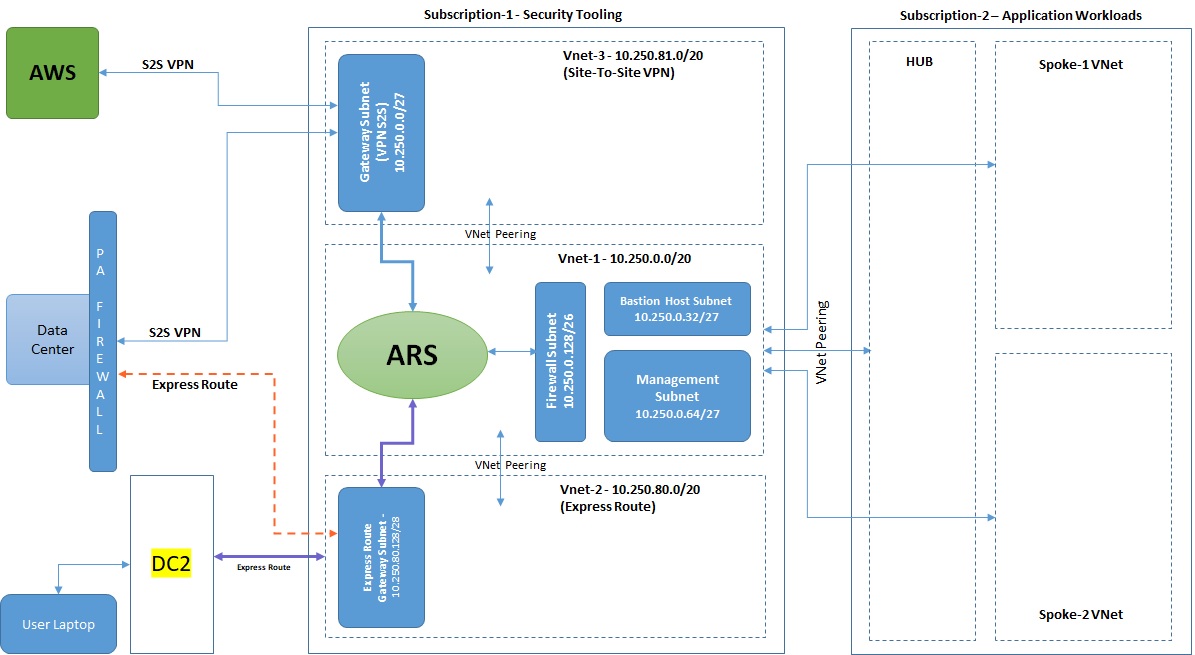
2 answers
Sort by: Most helpful
-
(365 Account) Demissie, Yared - Colliers 5 Reputation points
2023-04-06T22:28:10.08+00:00 -
SaiKishor-MSFT 17,236 Reputation points
2022-02-02T09:50:33.807+00:00 @Aniket Jagadale Thank you for reaching out to Microsoft Q&A.
From the above NW diagram, I see this may have some glitches. While Azure Route Server (ARS) supports Peering as given here in the FAQ section:
Yes, if you peer a virtual network hosting the Azure Route Server to another virtual network and you enable Use Remote Gateway on the second virtual network, Azure Route Server will learn the address spaces of that virtual network and send them to all the peered NVAs. It will also program the routes from the NVAs into the routing table of the VMs in the peered virtual network.
It still needs NVAs in the Spoke/Hub networks so the ARS can exchange routes. This is because- Azure Route Server only exchanges BGP routes with your NVA. The data traffic goes directly from the NVA to the destination VM and directly from the VM to the NVA.
I think based upon your requirement; you can follow a similar setup as shown in this document but with one ER and one VPN GWs-
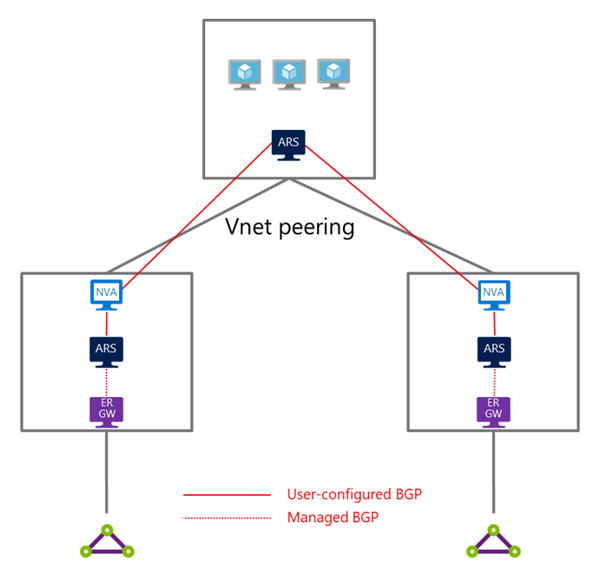
Hope this helps. Please let us know if you have any further questions and we will be glad to assist you further. Thank you!
Remember:
Please accept an answer if correct. Original posters help the community find answers faster by identifying the correct answer. Here is how.
Want a reminder to come back and check responses? Here is how to subscribe to a notification.
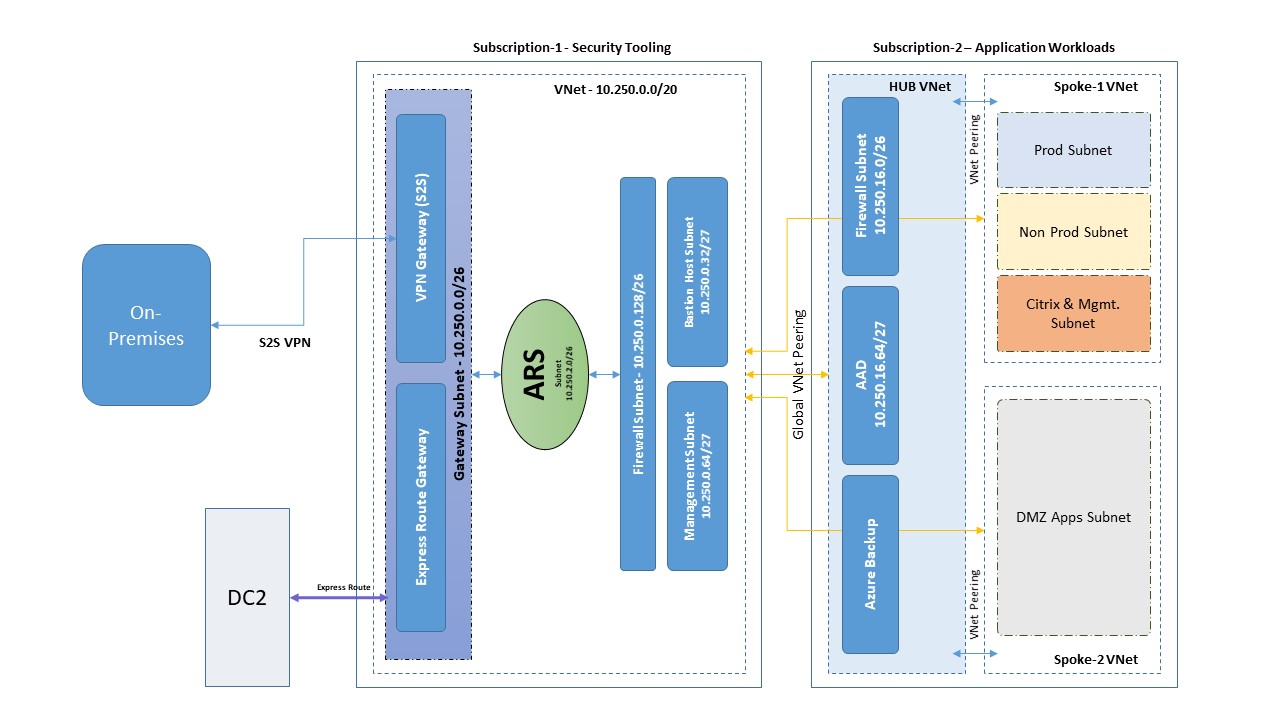 . Also note we have clubbed both the Gateway types i.e. ExpressRoute and S2S VPN Gateways in single Gateway subnet and ARS is not yet deployed. Rest all the components are installed i.e. Firewalls, Vnets, Subnets etc.
. Also note we have clubbed both the Gateway types i.e. ExpressRoute and S2S VPN Gateways in single Gateway subnet and ARS is not yet deployed. Rest all the components are installed i.e. Firewalls, Vnets, Subnets etc.