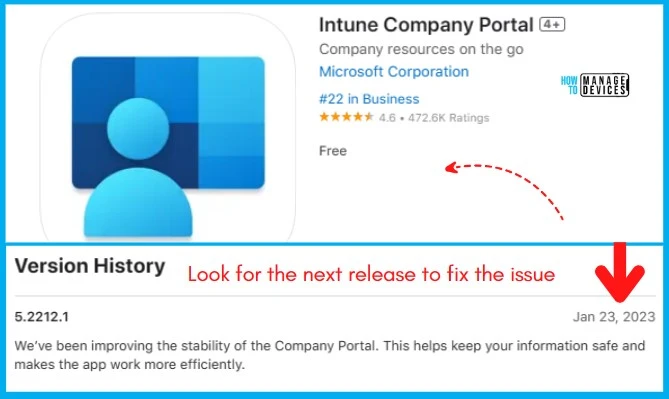The first thing I would try is to do a factory reset on the phone, I've seen some strange behavior sometimes when trying to re-enroll a phone that's been deleted from the Endpoint Manager Portal. Its most likely something local on the phone that causes it. Otherwise you would get an error message during the enrollment phase if there was something on the backend that for one reason or another couldn't enroll the device.
Hope this helps,
Thanks