Hi @Christian Kelih ,
I created a Table as follows:
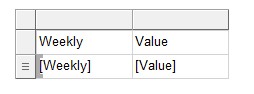
Then three new columns were added outside the group, labeled "Avg", "Max" and "Min".
Three types of expressions are used in the text box. They are:
=Avg(Fields!YourField.Value)
=Max(Fields!YourField.Value)
=Min(Fields!YourField.Value)
The design looks like this:
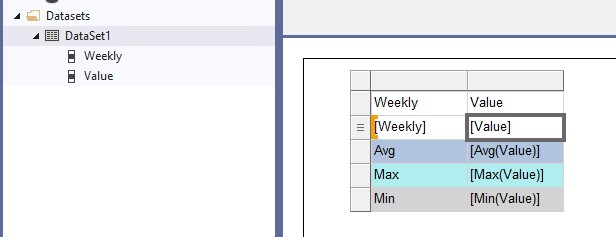
By right-click—Expression,the expression is set as follows:
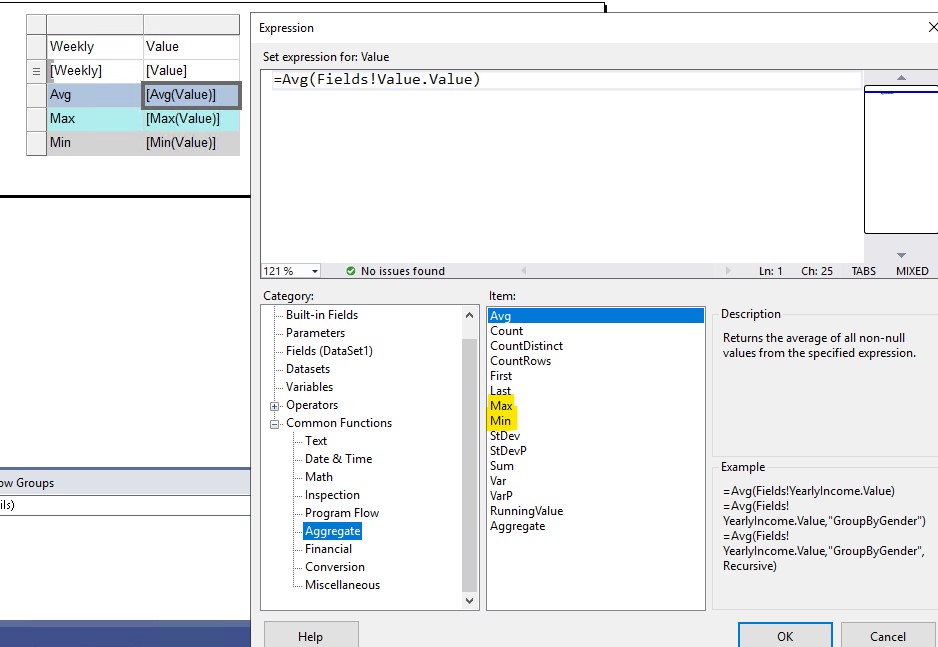
Our commonly used expressions can usually be found in this interface.
The final preview is as follows:
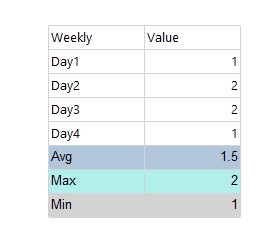
Similarly, you can also combine Avg and Max/Min expressions, like this:
=Max(Avg(Fields!YourValue.Value))
Best Regards,
Joy
If the answer is the right solution, please click "Accept Answer" and kindly upvote it. If you have extra questions about this answer, please click "Comment".
Note: Please follow the steps in our documentation to enable e-mail notifications if you want to receive the related email notification for this thread.
